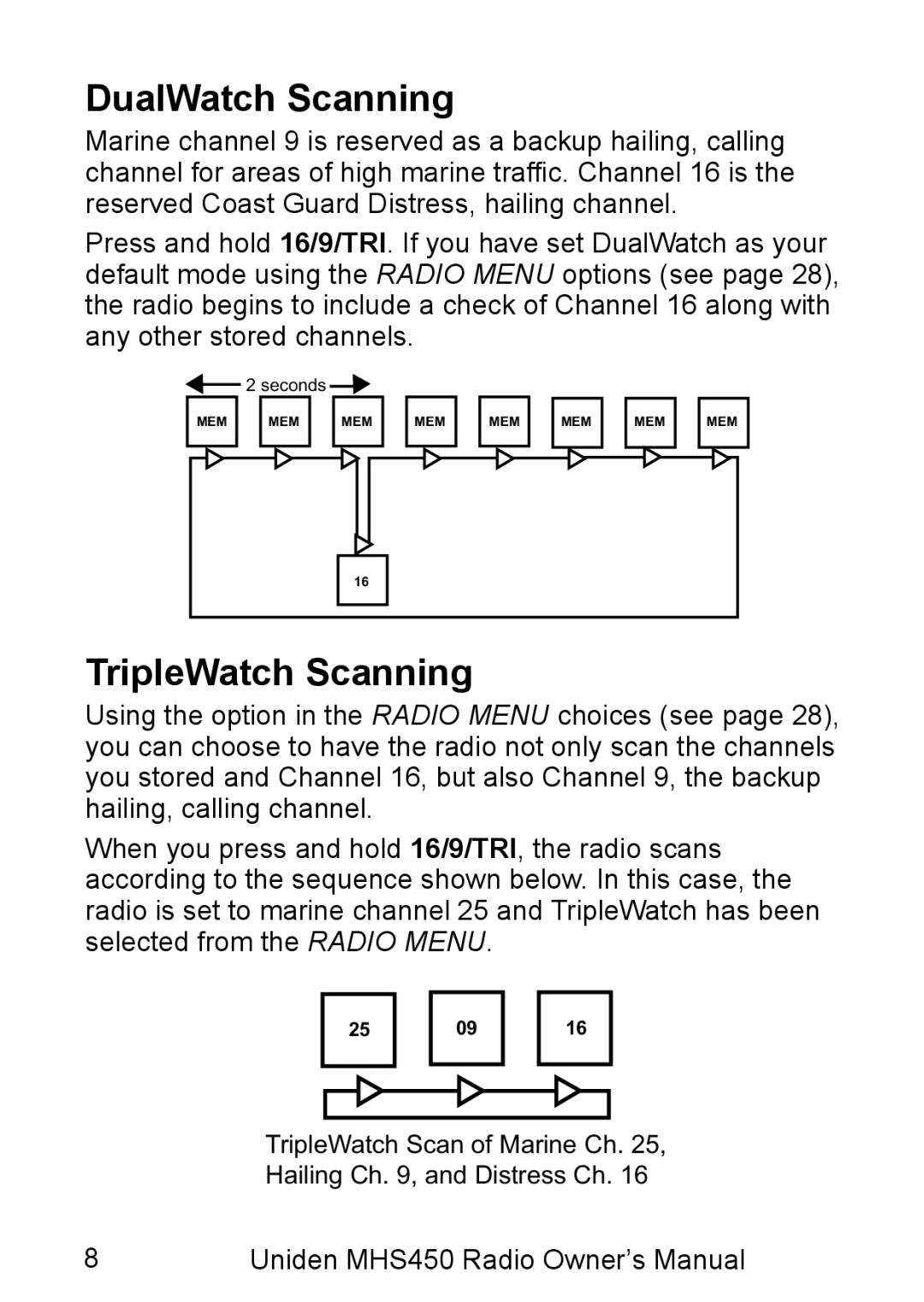DualWatch Scanning
Marine channel 9 is reserved as a backup hailing, calling channel for areas of high marine traffic. Channel 16 is the reserved Coast Guard Distress, hailing channel.
Press and hold 16/9/TRI. If you have set DualWatch as your default mode using the RADIO MENU options (see page 28), the radio begins to include a check of Channel 16 along with any other stored channels.
![]() 2 seconds
2 seconds ![]()
MEM | MEM | MEM | MEM | MEM | MEM | MEM | MEM |
|
| 16 |
|
|
|
|
|
TripleWatch Scanning
Using the option in the RADIO MENU choices (see page 28), you can choose to have the radio not only scan the channels you stored and Channel 16, but also Channel 9, the backup hailing, calling channel.
When you press and hold 16/9/TRI, the radio scans according to the sequence shown below. In this case, the radio is set to marine channel 25 and TripleWatch has been selected from the RADIO MENU.
25
09
16
TripleWatch Scan of Marine Ch. 25, Hailing Ch. 9, and Distress Ch. 16
Uniden MHS450 Radio Owner’s Manual