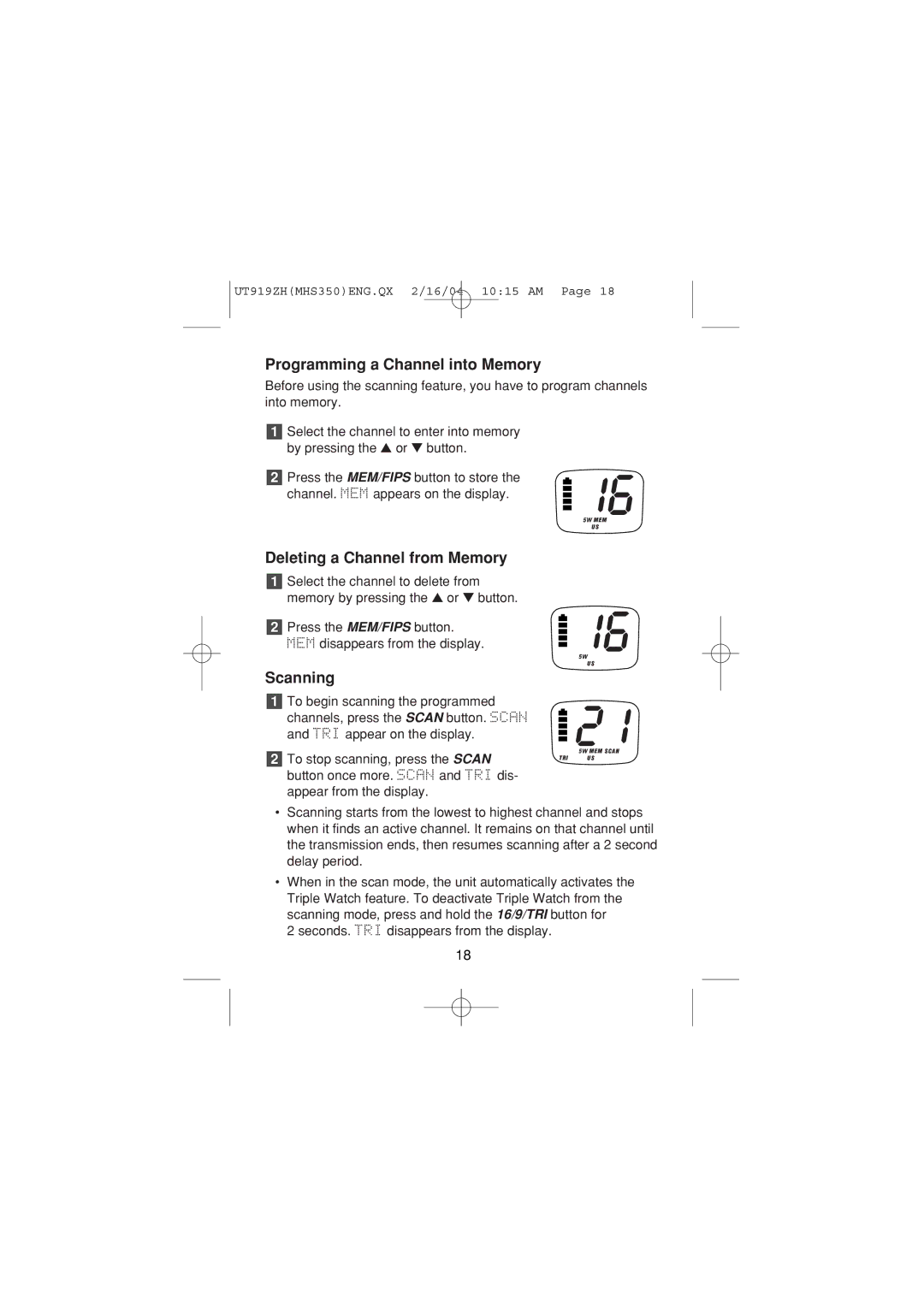UT919ZH(MHS350)ENG.QX 2/16/04 10:15 AM Page 18
Programming a Channel into Memory
Before using the scanning feature, you have to program channels into memory.
1Select the channel to enter into memory by pressing the ▲ or ▼ button.
2 Press the MEM/FIPS button to store the channel. MEM appears on the display.
Deleting a Channel from Memory
1Select the channel to delete from memory by pressing the ▲ or ▼ button.
2 Press the MEM/FIPS button. MEM disappears from the display.
Scanning
1To begin scanning the programmed
channels, press the SCAN button. SCAN and TRI appear on the display.
2 To stop scanning, press the SCAN button once more. SCAN and TRI dis- appear from the display.
•Scanning starts from the lowest to highest channel and stops when it finds an active channel. It remains on that channel until the transmission ends, then resumes scanning after a 2 second delay period.
•When in the scan mode, the unit automatically activates the Triple Watch feature. To deactivate Triple Watch from the scanning mode, press and hold the 16/9/TRI button for
2 seconds. TRI disappears from the display.
18