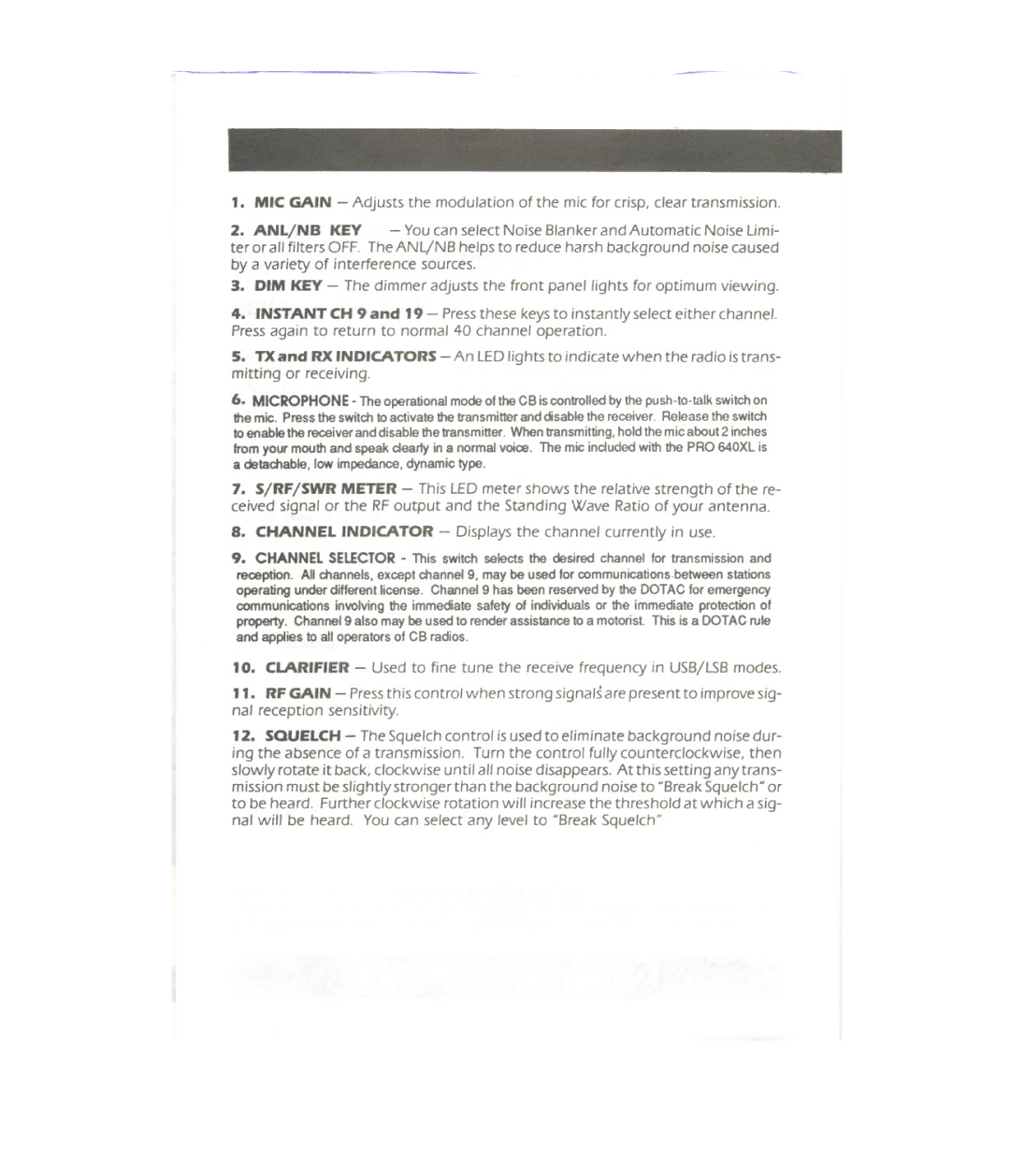<
1.MIC GAIN - Adjusts the modulation of the mic for crisp, clear transmission.
2.ANL/NB KEY - Youcan select Noise Blanker and Automatic Noise Limi- ter or all filters OFF. The ANL/NB helps to reduce harsh background noise caused by a variety of interference sources.
3.DIM KEY- The dimmer adjusts the front panel lights for optimum viewing.
4.INSTANT CH 9 and 19 - Press these keys to instantly select either channel. Press again to return to normal 40 channel operation.
5.TXand RXINDICATORS- An LEDlights to indicate when the radio istrans- mitting or receiving.
6.MICROPHONE
from your mouth and speak clearly in a normal voice. The mic included with the PRO 640XL is a detachable, Iow impedance, dynamic type.
7.S/RF/SWR METER- This LEDmeter shows the relative strength of the re- ceived signal or the RFoutput and the Standing Wave Ratio of your antenna.
8.CHANNEL INDICATOR - Displays the channel currently in use.
9.CHANNELSELECTOR- This switch selects the desired channel for transmission and
reception. Allchannels, except channel 9, may be used for communications.between stations operating under different license. Channel 9 has been reserved by the DOTAC for emergency communications involving the immediate safety of individuals or the immediate protection of property. Channel 9 also may be used to render assistance to a motorist. This is a DOTAC rule and applies to all operators of CB radios.
10.CLARIFIER- Used to fine tune the receive frequency in USB/LSBmodes.
11.RF GAIN - Press this control when strong signals are present to improve sig- nal reception sensitivity.
12.SQUELCH- The Squelch control is used to eliminate background noise dur- ing the absence of a transmission. Turn the control fullycounterclockwise, then slowly rotate it back, clockwise until all noise disappears. At this setting any trans- mission must be slightly stronger than the background noise to "BreakSquelch" or to be heard. Further clockwise rotation will increase the threshold at which a sig- nal will be heard. You can select any level to "Break Squelch"