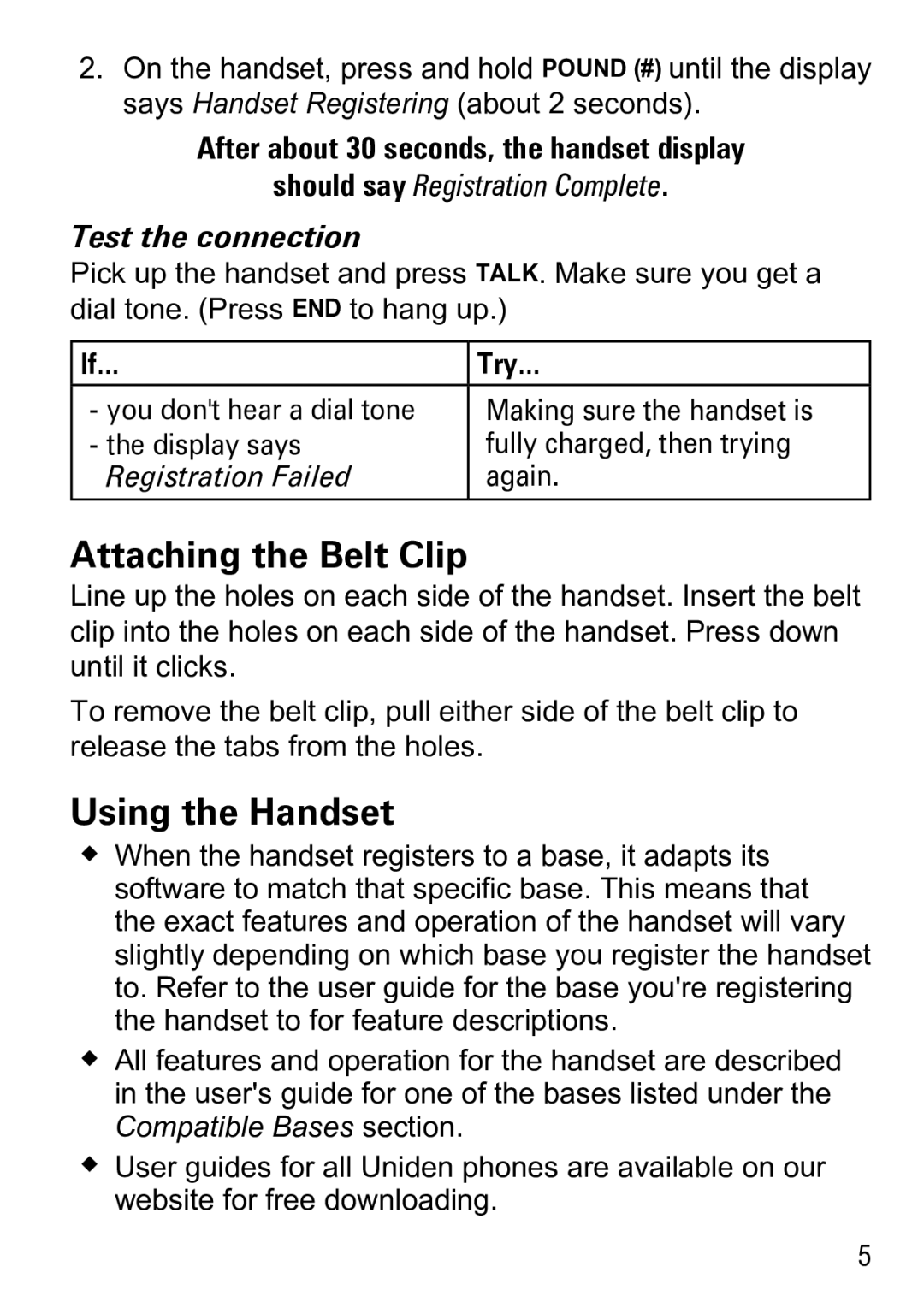2.On the handset, press and hold Pound (#) until the display says Handset Registering (about 2 seconds).
After about 30 seconds, the handset display
should say Registration Complete.
Test the connection
Pick up the handset and press Talk. Make sure you get a dial tone. (Press End to hang up.)
If... | Try... |
|
|
Making sure the handset is | |
fully charged, then trying | |
Registration Failed | again. |
Attaching the Belt Clip
Line up the holes on each side of the handset. Insert the belt clip into the holes on each side of the handset. Press down until it clicks.
To remove the belt clip, pull either side of the belt clip to release the tabs from the holes.
Using the Handset
When the handset registers to a base, it adapts its software to match that specific base. This means that the exact features and operation of the handset will vary slightly depending on which base you register the handset to. Refer to the user guide for the base you're registering the handset to for feature descriptions.
All features and operation for the handset are described in the user's guide for one of the bases listed under the Compatible Bases section.
User guides for all Uniden phones are available on our website for free downloading.
5