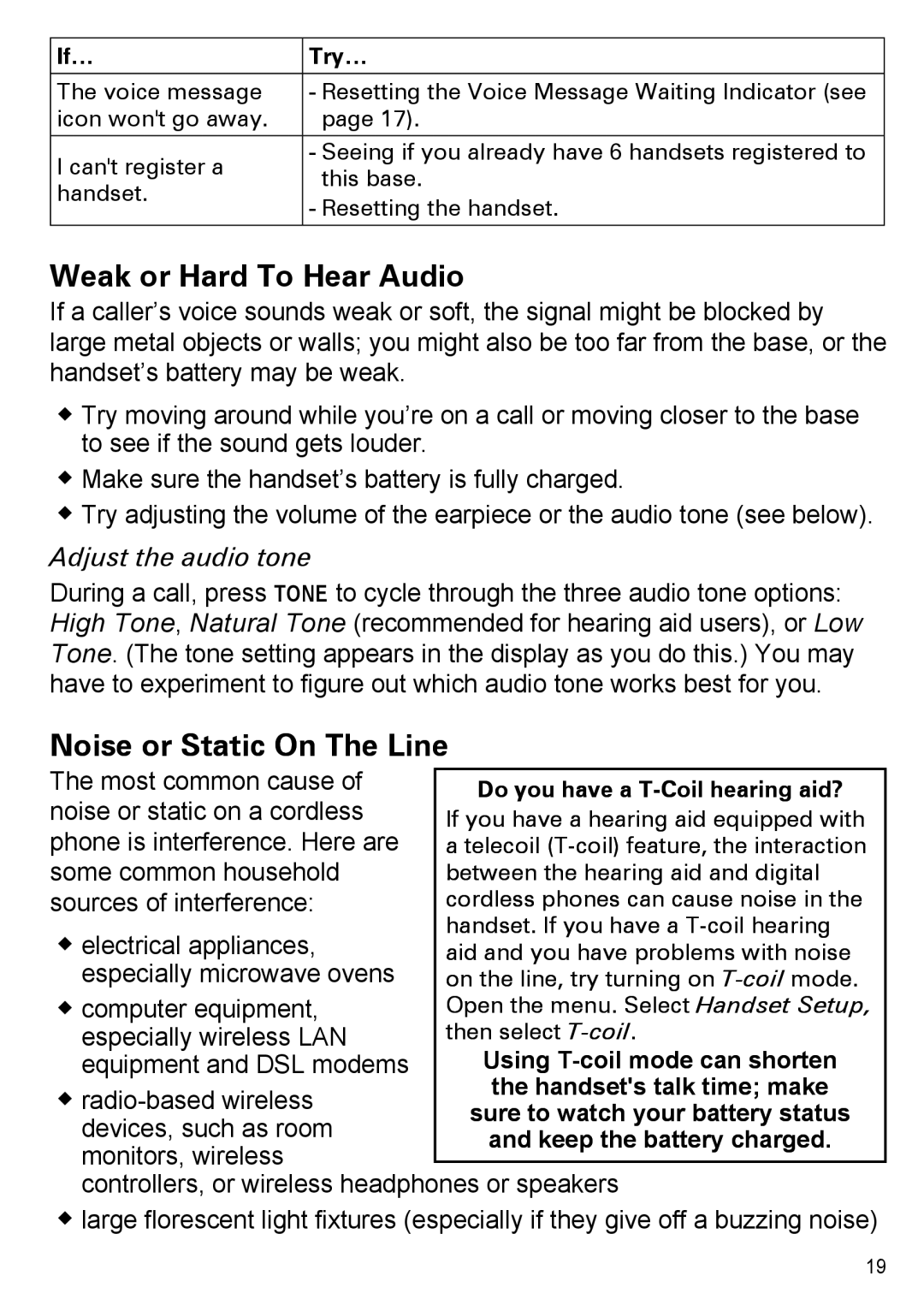If… | Try… | |
|
| |
The voice message | - Resetting the Voice Message Waiting Indicator (see | |
icon won't go away. | page 17). | |
I can't register a | - Seeing if you already have 6 handsets registered to | |
this base. | ||
handset. | ||
- Resetting the handset. | ||
|
Weak or Hard To Hear Audio
If a caller’s voice sounds weak or soft, the signal might be blocked by large metal objects or walls; you might also be too far from the base, or the handset’s battery may be weak.
Try moving around while you’re on a call or moving closer to the base to see if the sound gets louder.
Make sure the handset’s battery is fully charged.
Try adjusting the volume of the earpiece or the audio tone (see below).
Adjust the audio tone
During a call, press Tone to cycle through the three audio tone options: High Tone, Natural Tone (recommended for hearing aid users), or Low Tone. (The tone setting appears in the display as you do this.) You may have to experiment to figure out which audio tone works best for you.
Noise or Static onO The Line
The most common cause of noise or static on a cordless phone is interference. Here are some common household sources of interference:
electrical appliances, especially microwave ovens
computer equipment, especially wireless LAN equipment and DSL modems
controllers, or wireless headphones or speakers
large florescent light fixtures (especially if they give off a buzzing noise)
19