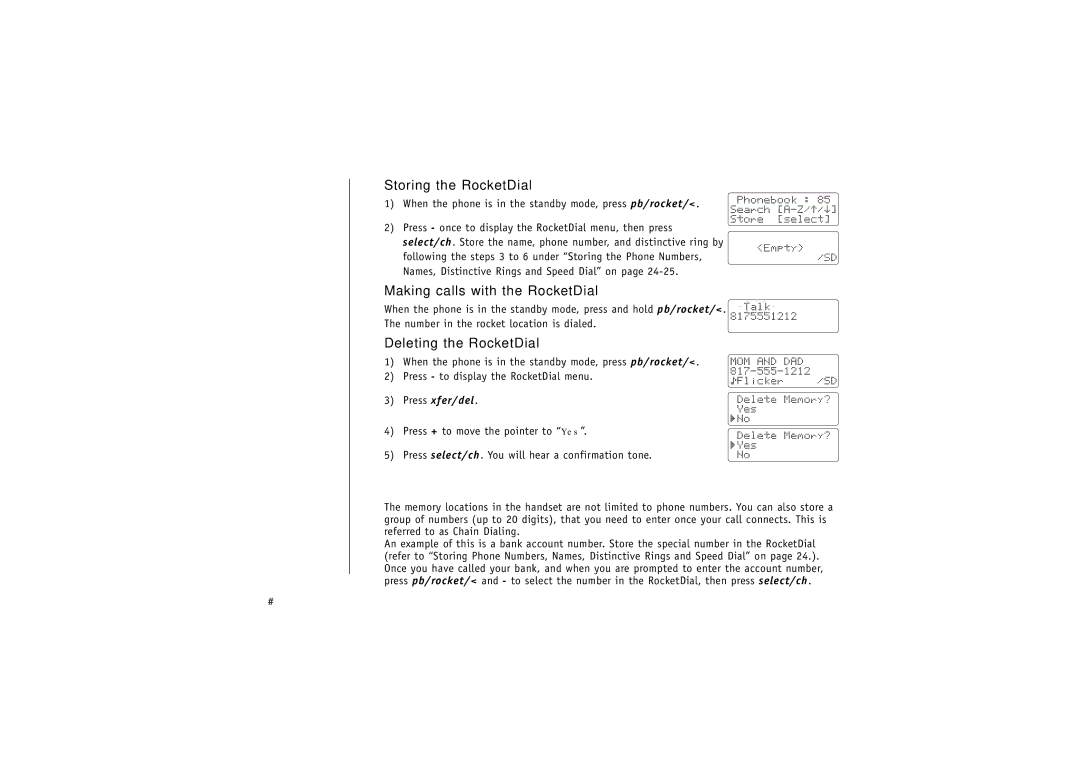TRU4060-2 specifications
The Uniden TRU4060-2 is a cordless phone system that exemplifies convenience, functionality, and advanced technology. Designed for both home and office environments, this phone provides users with a reliable and efficient communication tool. One of its standout features is the DECT 6.0 technology, which delivers enhanced sound quality and reduces interference from other wireless devices. This ensures that conversations are clear and free from static, making it ideal for important calls.The TRU4060-2 comes equipped with two handsets, allowing users to place one in different rooms or share it with family members. Each handset has a lightweight and ergonomic design, making them easy to handle during prolonged conversations. Additionally, the system supports up to six handsets, providing flexibility for larger households or businesses.
A key characteristic of the Uniden TRU4060-2 is its built-in answering machine. The answering system can hold up to 14 minutes of messages, ensuring that users never miss important calls. It also features remote access, allowing users to check messages from anywhere, making it ideal for busy lifestyles.
The phone's caller ID feature enhances user experience considerably by displaying the name and number of incoming calls, allowing users to screen calls effectively. Moreover, the TRU4060-2 offers a call waiting function, which enables users to handle multiple calls seamlessly without missing any important communication.
In terms of battery life, the Uniden TRU4060-2 is equipped with rechargeable battery packs that provide an extended talk time. The standby time is equally impressive, ensuring that the phone remains operational for extended periods without frequent recharging.
Additional features include a vibrant backlit keypad, making it easy to dial numbers in low-light conditions. The phone also has a convenient intercom feature for communicating between handsets, perfect for larger homes.
Overall, the Uniden TRU4060-2 combines modern technology with user-friendly features, making it a reliable choice for anyone needing a versatile cordless phone system. Its combination of clarity, convenience, and innovative functionalities positions it as a superb addition to any home or office communication setup.