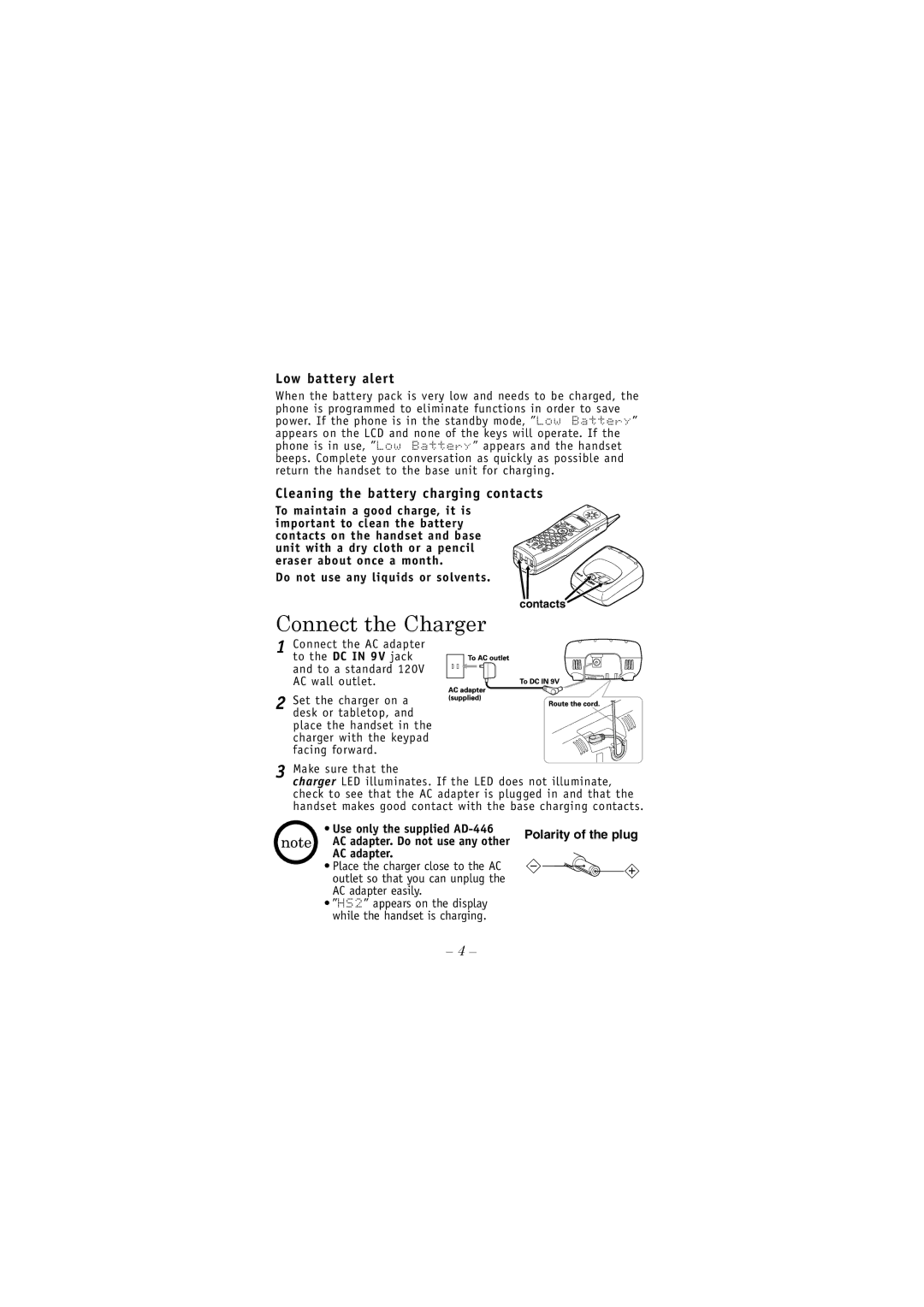Low battery alert
When the battery pack is very low and needs to be charged, the phone is programmed to eliminate functions in order to save power. If the phone is in the standby mode, ”Low Battery” appears on the LCD and none of the keys will operate. If the phone is in use, ”Low Battery” appears and the handset beeps. Complete your conversation as quickly as possible and return the handset to the base unit for charging.
Cleaning the battery charging contacts
To maintain a good charge, it is important to clean the battery contacts on the handset and base unit with a dry cloth or a pencil eraser about once a month.
Do not use any liquids or solvents.
contacts![]()
Connect the Charger
1 Connect the AC adapter to the DC IN 9V jack and to a standard 120V AC wall outlet.
2 Set the charger on a desk or tabletop, and place the handset in the charger with the keypad facing forward.
3 Make sure that the
charger LED illuminates. If the LED does not illuminate, check to see that the AC adapter is plugged in and that the handset makes good contact with the base charging contacts.
• Use only the supplied | Polarity of the plug | |
AC adapter. Do not use any other | ||
| ||
AC adapter. |
| |
• Place the charger close to the AC |
| |
outlet so that you can unplug the |
| |
AC adapter easily. |
|
•”HS2” appears on the display while the handset is charging.
– 4 –