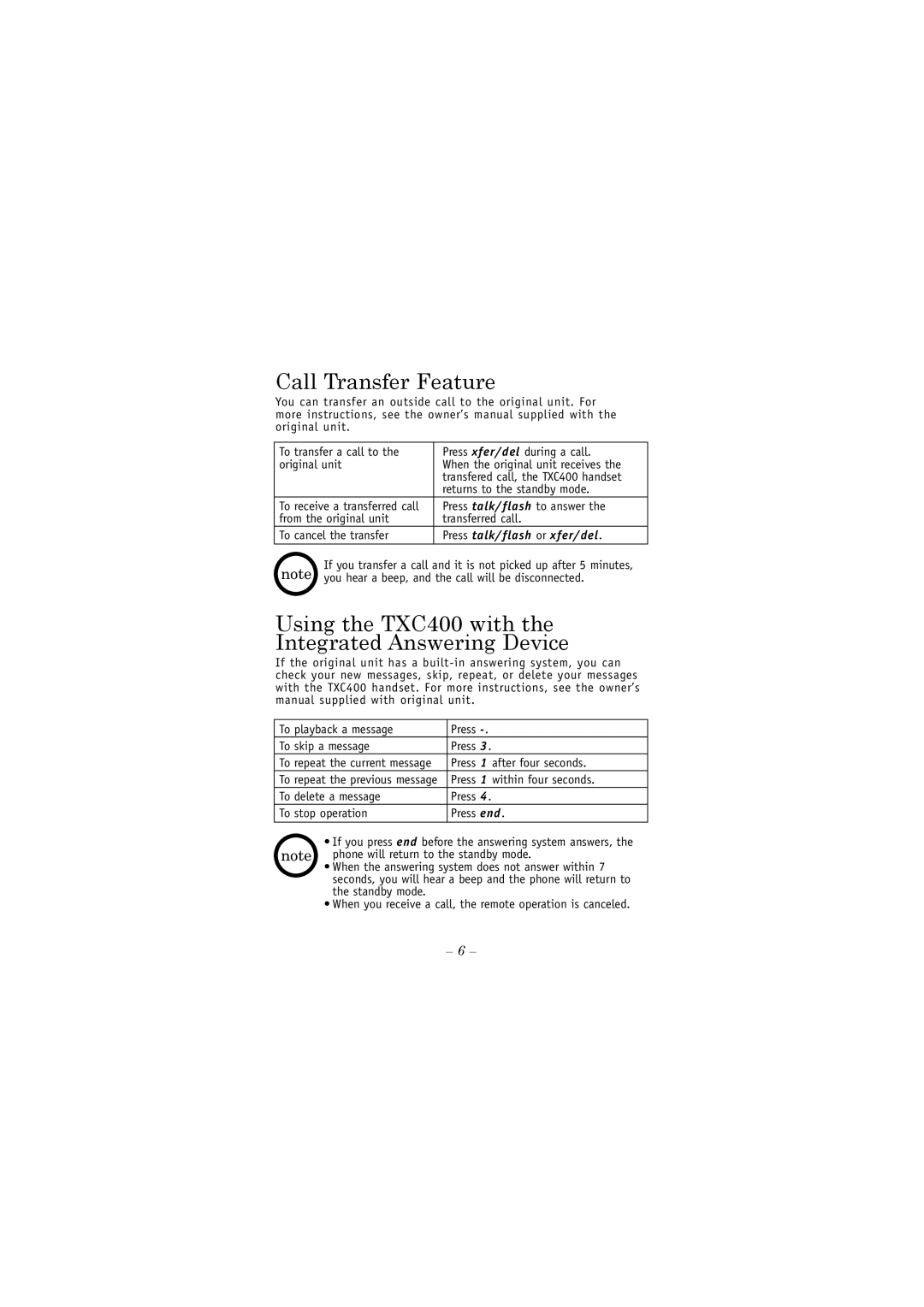Call Transfer Feature
You can transfer an outside call to the original unit. For more instructions, see the owner’s manual supplied with the original unit.
To transfer a call to the | Press xfer/del during a call. |
original unit | When the original unit receives the |
| transfered call, the TXC400 handset |
| returns to the standby mode. |
To receive a transferred call | Press talk/flash to answer the |
from the original unit | transferred call. |
To cancel the transfer | Press talk/flash or xfer/del. |
If you transfer a call and it is not picked up after 5 minutes, you hear a beep, and the call will be disconnected.
Using the TXC400 with the Integrated Answering Device
If the original unit has a
To playback a message | Press |
To skip a message | Press 3. |
To repeat the current message | Press 1 after four seconds. |
To repeat the previous message | Press 1 within four seconds. |
To delete a message | Press 4. |
To stop operation | Press end. |
• If you press end before the answering system answers, the phone will return to the standby mode.
•When the answering system does not answer within 7 seconds, you will hear a beep and the phone will return to the standby mode.
•When you receive a call, the remote operation is canceled.
– 6 –