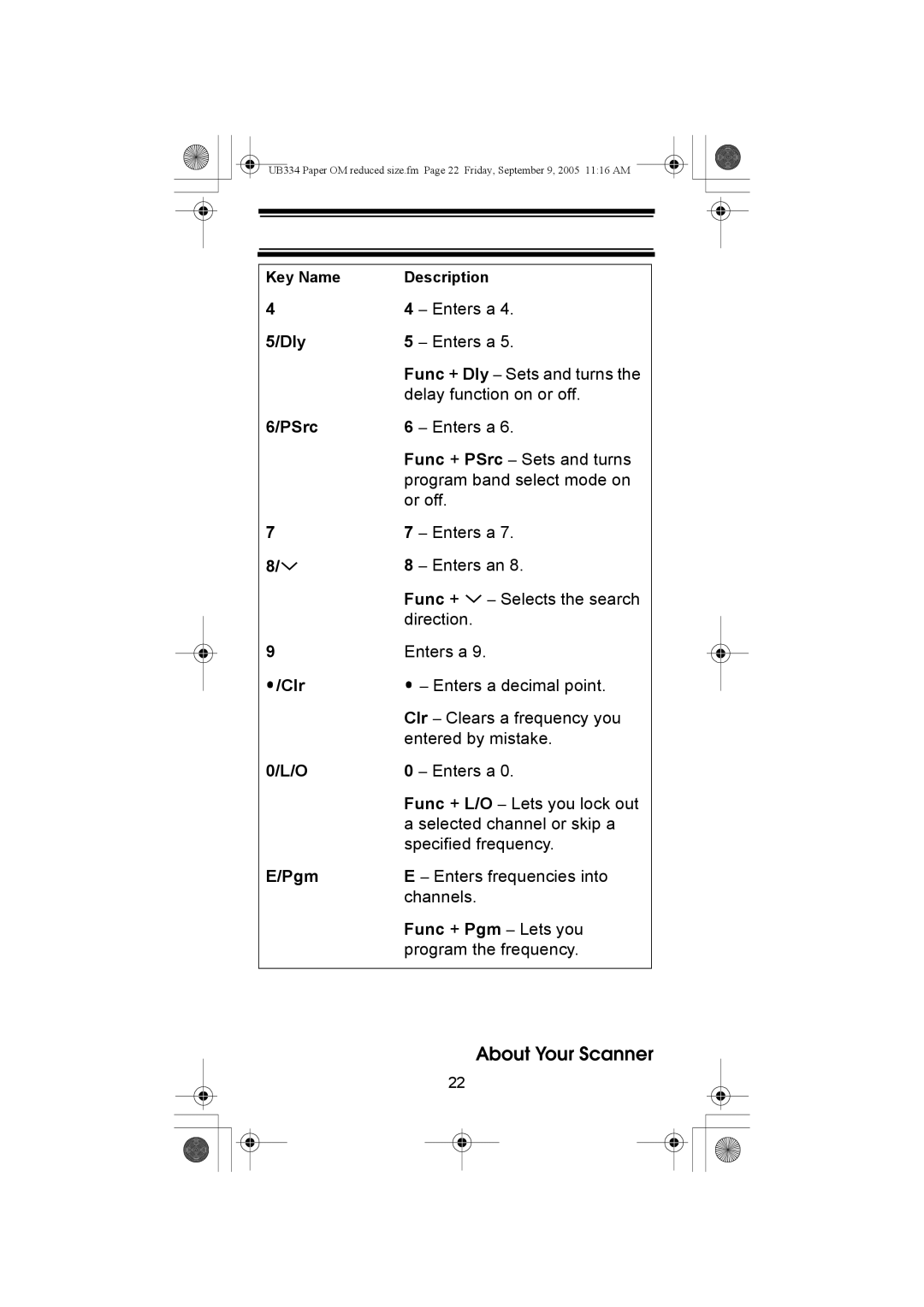UB334 Paper OM reduced size.fm Page 22 Friday, September 9, 2005 11:16 AM
Key Name | Description | |
4 | 4 | – Enters a 4. |
5/Dly | 5 | – Enters a 5. |
| Func + Dly – Sets and turns the | |
| delay function on or off. | |
6/PSrc | 6 | – Enters a 6. |
| Func + PSrc – Sets and turns | |
| program band select mode on | |
| or off. | |
7 | 7 | – Enters a 7. |
8/ | 8 | – Enters an 8. |
| Func + – Selects the search | |
| direction. | |
9 | Enters a 9. | |
/Clr |
| – Enters a decimal point. |
| Clr – Clears a frequency you | |
| entered by mistake. | |
0/L/O | 0 | – Enters a 0. |
| Func + L/O – Lets you lock out | |
| a selected channel or skip a | |
| specified frequency. | |
E/Pgm | E – Enters frequencies into | |
| channels. | |
Func + Pgm – Lets you program the frequency.
About Your Scanner
22