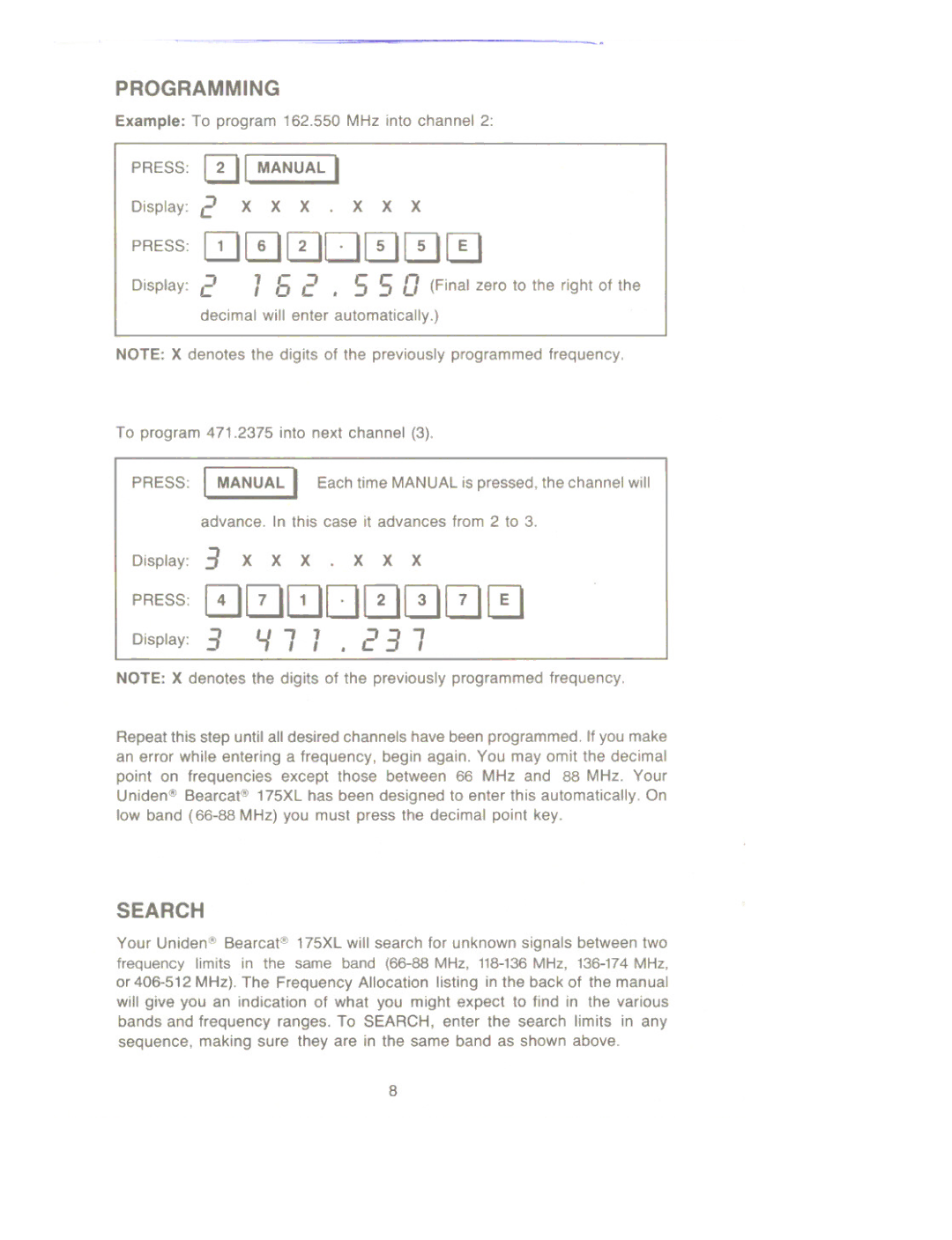"
PROGRAMMING
Example: To program 162.550 MHz into channel 2:
PRESS: 01
MANUAL I
Display: 2 X X X . X X X
PRESS: [Q[!]0D00~
Display: 2 1 6 2 . 5 5 0 (Final zero to the right of the
decimalwill enter automatically.)
NOTE: X denotes the digits of the previously programmed frequency.
To program 471.2375 into next channel (3).
PRESS: I MANUAL I Each time MANUAL is pressed, the channel will
advance. In this case it advances from 2 to 3.
Display: 3 X X X X X X
PRESS: ~0[QD000~
3 L'
Display: -, 1 ,1 .L- =-3 1
NOTE: X denotes the digits of the previously programmed frequency.
Repeat this step until all desired channels have been programmed. If you make an error while entering a frequency, begin again. You may omit the decimal point on frequencies except those between 66 MHz and 88 MHz. Your Uniden@Bearcat@175XL has been designed to enter this automatically. On Iow band
SEARCH
Your Uniden@ Bearcat@ 175XL will search for unknown signals between two frequency limits in the same band
8