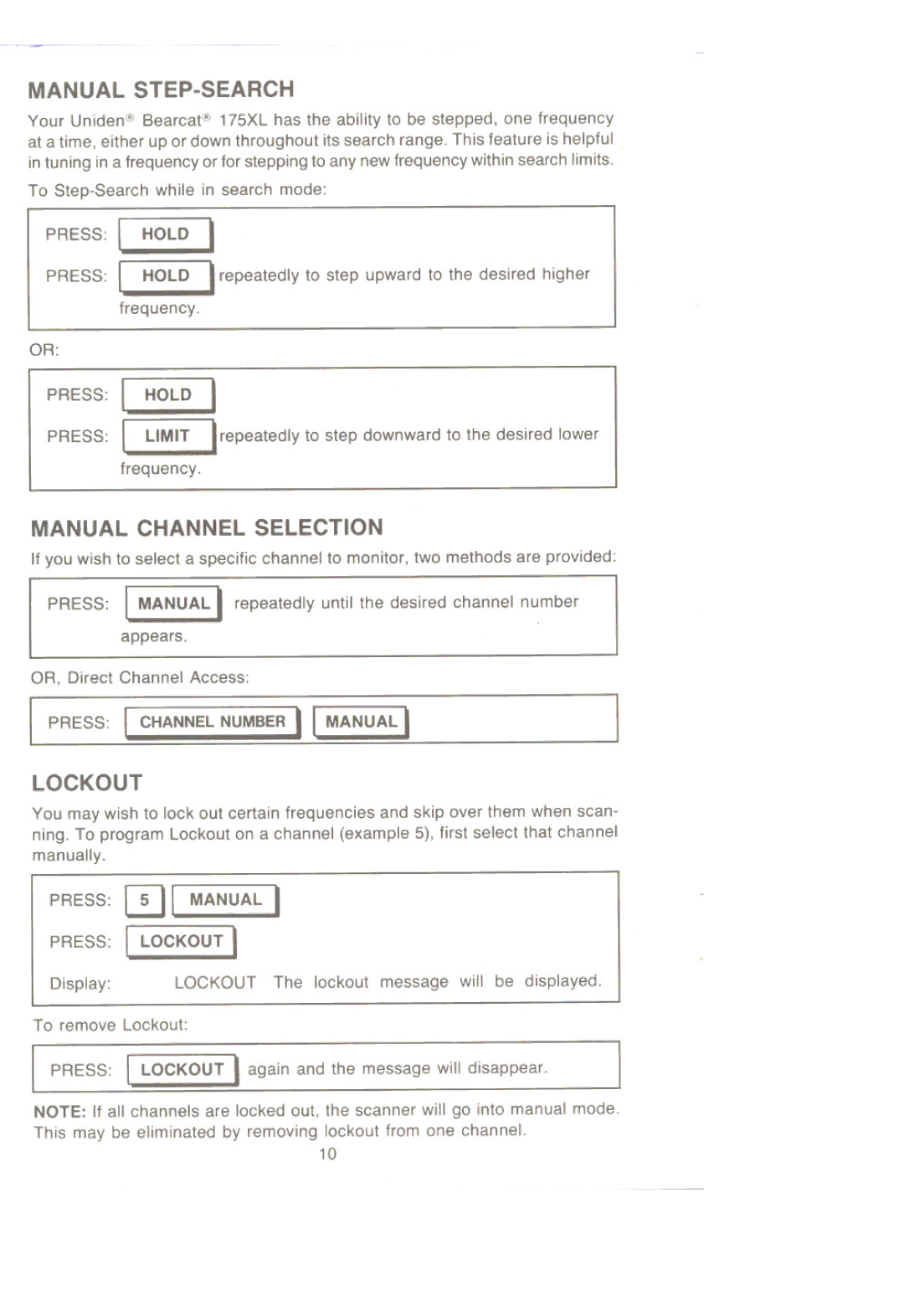MANUAL STEP-SEARCH
Your Uniden@ Bearcat@ 175XL has the ability to be stepped, one frequency at a time, either up or down throughout its search range. This feature is helpful in tuning in a frequency or for stepping to any new frequency within search limits.
To
PRESS: [ HOLD I
PRESS: ( HOLD) repeatedly to step upward to the desired higher
frequency.
OR:
I
PRESS: I HOLD I
PRESS: I LIMIT Irepeatedly to step downward to the desired lower frequency.
MANUAL CHANNEL SELECTION
If you wish to select a specific channel to monitor, two methods are provided:
PRESS: I MANUAL I repeatedly until the desired channel number appears.
OR, Direct Channel Access:
IPRESS: 1 CHANNELNUMBER'I MANUALI
LOCKOUT
You may wish to lock out certain frequencies and skip over them when scan- ning. To program Locko.ut on a channel (example 5), first select that channel manually.
PRESS: [!] | I MANUAL I | |
PRESS: | LOCKOUT' | |
I | ||
Display: |
| LOCKOUT The lockout message will be displayed. |
To remove Lockout:
PRESS: I LOCKOUT Iagain and the message will disappear.
NOTE: If all channels are locked out, the scanner will go into manual mode.
This may be eliminated by removing lockout from one channel. 10