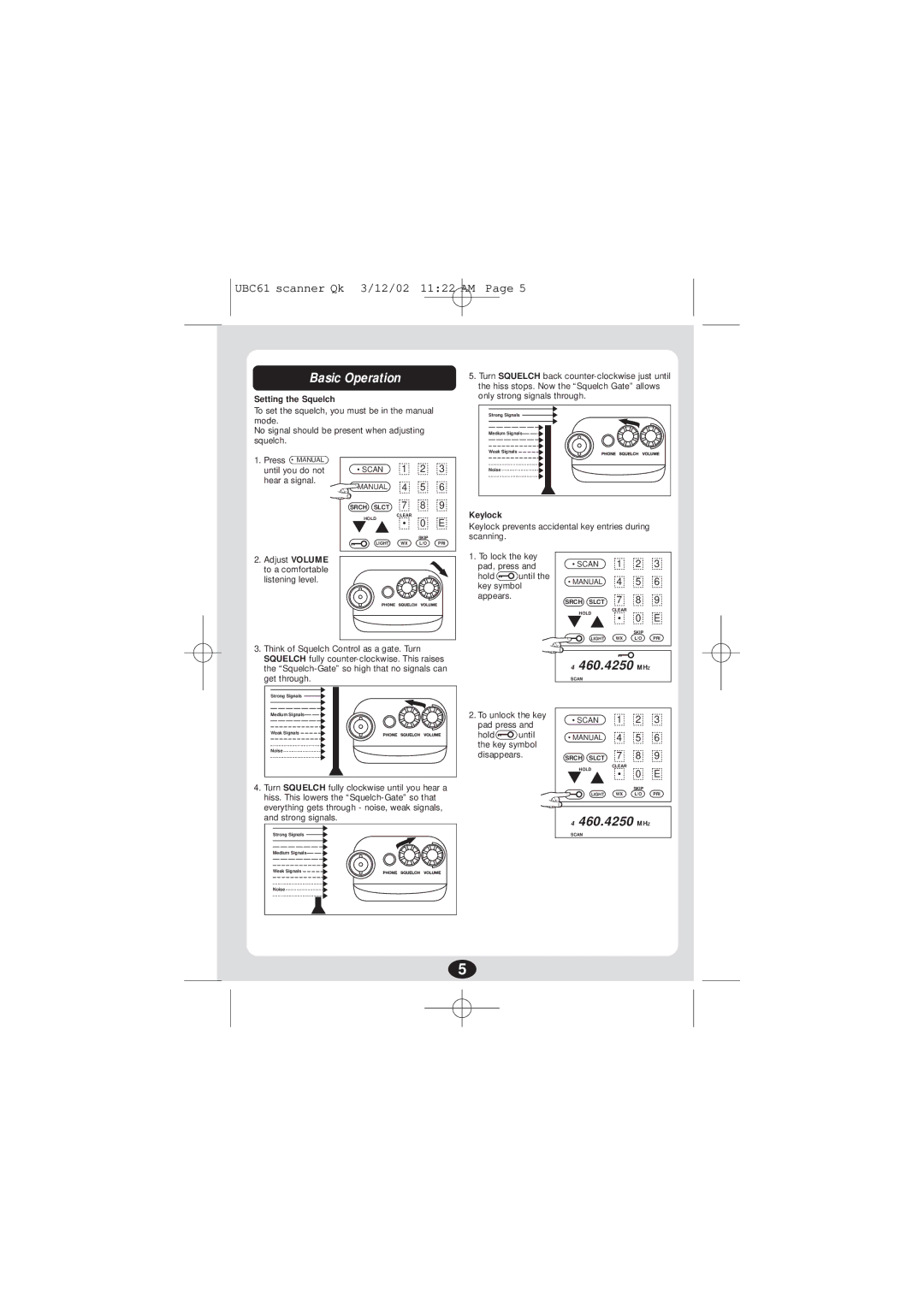UBC61 scanner Qk 3/12/02 11:22 AM Page 5
Basic Operation
Setting the Squelch
To set the squelch, you must be in the manual mode.
No signal should be present when adjusting squelch.
5.Turn SQUELCH back
Strong Signals |
Medium Signals |
Weak Signals |
1.Press • MANUAL
until you do not hear a signal.
• SCAN | 1 | 2 | 3 | |
• MANUAL | 4 | 5 | 6 | |
SRCH SLCT | 7 | 8 | 9 | |
HOLD | CLEAR |
|
| |
• | 0 | E | ||
| ||||
|
| SKIP |
| |
LIGHT | WX | L/O | PRI |
Noise |
Keylock |
Keylock prevents accidental key entries during scanning.
2.Adjust VOLUME to a comfortable listening level.
1.To lock the key
pad, press and
hold![]() until the key symbol appears.
until the key symbol appears.
• SCAN | 1 | 2 | 3 |
• MANUAL | 4 | 5 | 6 |
SRCH SLCT | 7 | 8 | 9 |
CLEAR
HOLD
• 0 E
SKIP
LIGHT WX L/O PRI
3.Think of Squelch Control as a gate. Turn SQUELCH fully
4 460.4250 MHZ
SCAN
Strong Signals |
Medium Signals |
Weak Signals |
Noise |
4. Turn SQUELCH fully clockwise until you hear a |
hiss. This lowers the |
everything gets through - noise, weak signals, |
2.To unlock the key
pad press and
hold![]() until the key symbol disappears.
until the key symbol disappears.
• SCAN | 1 | 2 | 3 |
• MANUAL | 4 | 5 | 6 |
SRCH SLCT | 7 | 8 | 9 |
CLEAR
HOLD
• 0 E
SKIP
LIGHT WX L/O PRI
and strong signals. |
Strong Signals |
Medium Signals |
Weak Signals |
Noise |
4 460.4250 MHZ
SCAN
5