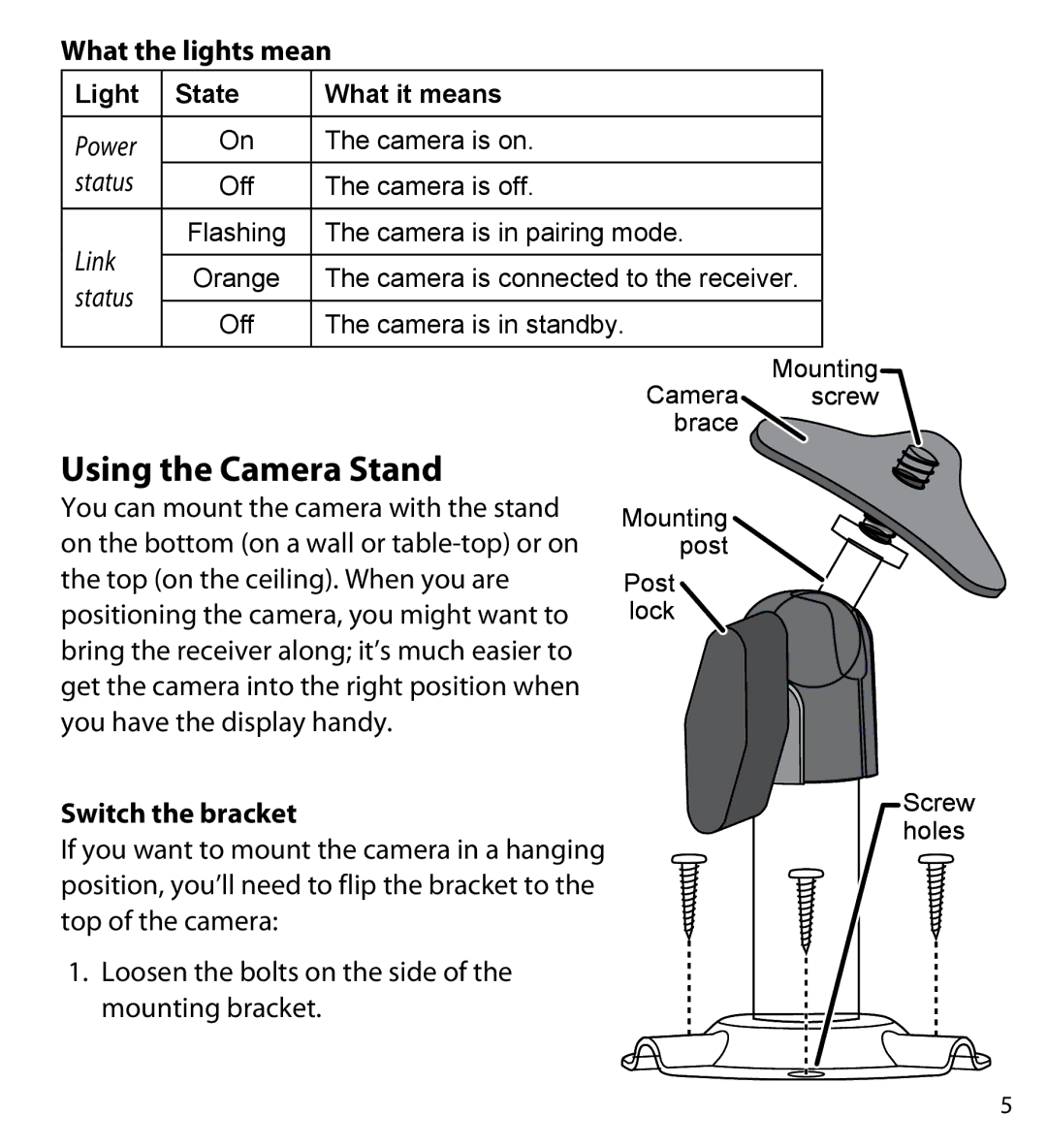What the lights mean
Light | State | What it means | |
|
|
| |
Power | On | The camera is on. | |
status | Off | The camera is off. | |
|
|
| |
Link | Flashing | The camera is in pairing mode. | |
|
| ||
Orange | The camera is connected to the receiver. | ||
status | |||
|
| ||
Off | The camera is in standby. | ||
| |||
|
|
|
Using the Camera Stand
You can mount the camera with the stand on the bottom (on a wall or
Switch the bracket
If you want to mount the camera in a hanging position, you’ll need to flip the bracket to the top of the camera:
1.Loosen the bolts on the side of the mounting bracket.
Mounting
Camera screw brace
Mounting
post
Post
lock
Screw holes