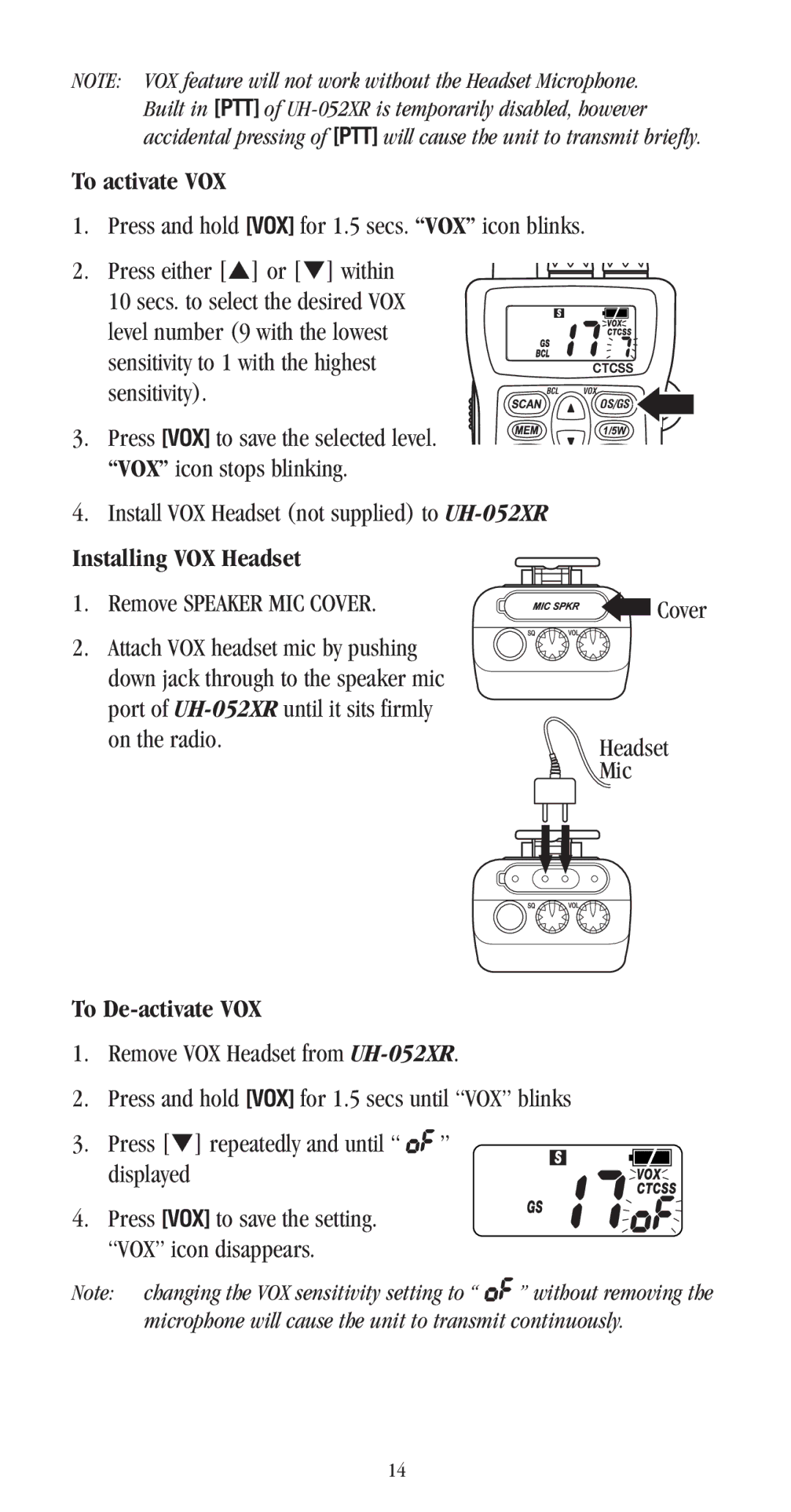NOTE: VOX feature will not work without the Headset Microphone. Built in [PTT] of
To activate VOX
1. Press and hold [VOX] for 1.5 secs. “VOX” icon blinks.
2. Press either [▲] or [▼] within |
|
|
10 secs. to select the desired VOX |
|
|
level number (9 with the lowest |
|
|
sensitivity to 1 with the highest |
| CTCSS |
sensitivity). | BCL | VOX |
|
| OS/GS |
3. Press [VOX] to save the selected level. “VOX” icon stops blinking.
4. Install VOX Headset (not supplied) to
Installing VOX Headset
1. Remove SPEAKER MIC COVER.
2. Attach VOX headset mic by pushing down jack through to the speaker mic port of
To De-activate VOX
1.Remove VOX Headset from
2.Press and hold [VOX] for 1.5 secs until “VOX” blinks
3.Press [▼] repeatedly and until “ ![]() ” displayed
” displayed
4.Press [VOX] to save the setting. “VOX” icon disappears.
![]() Cover
Cover
Headset
Mic
Note: changing the VOX sensitivity setting to “ ![]()
![]() ” without removing the microphone will cause the unit to transmit continuously.
” without removing the microphone will cause the unit to transmit continuously.
14