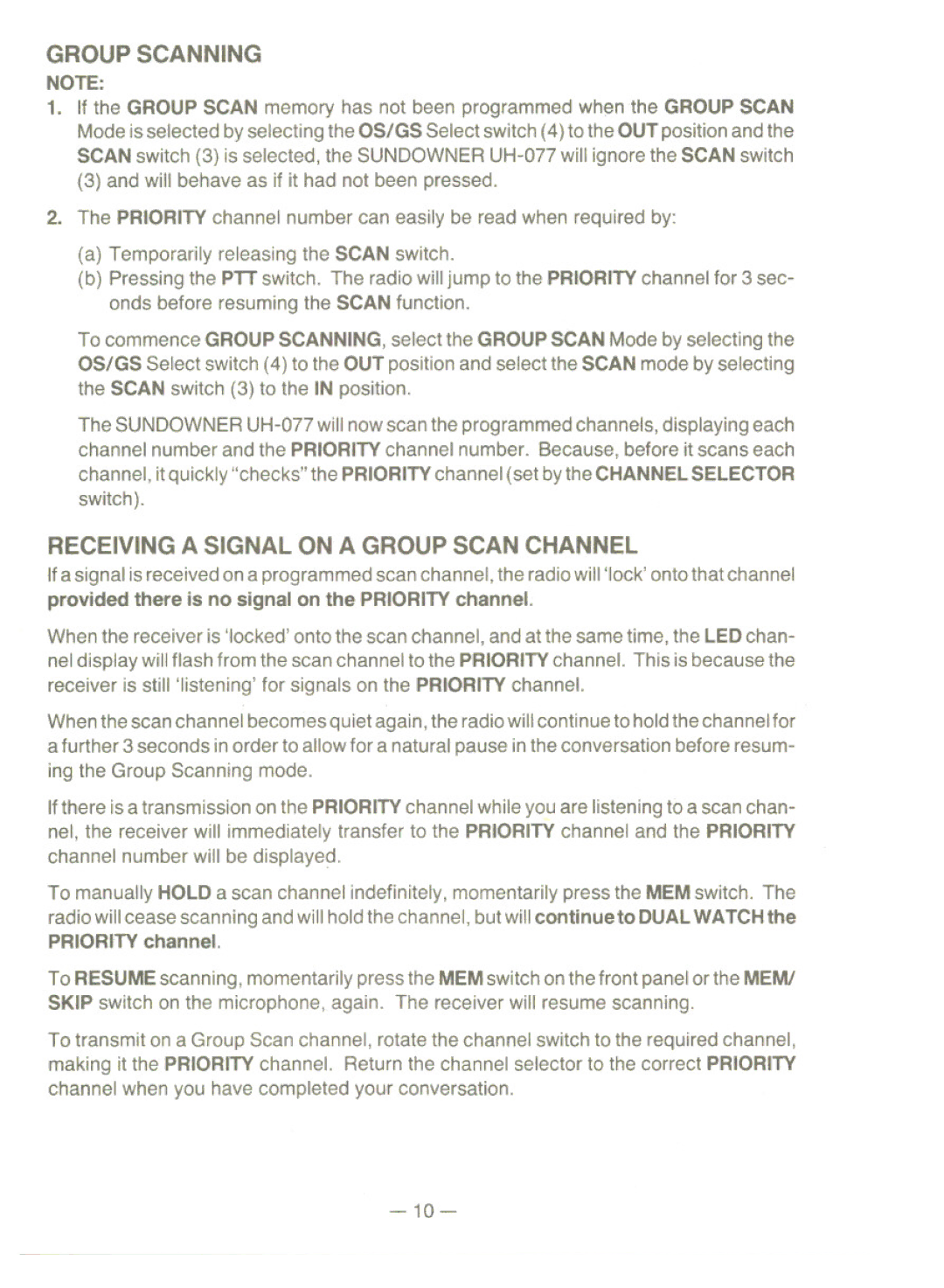GROUP SCANNING
NOTE:
1.If the GROUP SCAN memory has not been programmed wh~nthe GROUP SCAN Mode is selected by selecting the OS/GS Select switch (4) to the OUT position and the SCAN switch (3) is selected, the SUNDOWNER
(3) and will behave as if it had not been pressed.
2.The PRIORITY channel number can easily be read when required by:
(a) Temporarily releasing the SCAN switch.
(b) Pressing the PTT switch. The radio will jump to the PRIORITY channel for 3 sec- onds before resuming the SCAN function.
To commence GROUP SCANNING, select the GROUP SCAN Mode by selecting the OS/GS Select switch (4) to the OUT position and select the SCAN mode by selecting the SCAN switch (3) to the IN position.
The SUNDOWNER
RECEIVING A SIGNAL ON A GROUP SCAN CHANNEL
If a signal is received on a programmed scan channel, the radio will 'lock'onto that channel
provided there is no signal on the PRIORITYchannel.
When the receiver is 'locked'onto the scan channel, and at the same time, the LED chan- nel display will flash from the scan channel to the PRIORITY channel. This is because the receiver is still 'listening'for signals on the PRIORITY channel.
When the scan channel becomes quiet again, the radio will continue to hold the channel for a further 3 seconds in order to allow for a natural pause in the conversation before resum- ing the Group Scanning mode.
If there is a transmission on the PRIORITY channel while you are listening to a scan chan- nel, the receiver will immediately transfer to the PRIORITY channel and the PRIORITY channel number will be displaye~.
To manually HOLD a scan channel indefinitely, momentarily press the MEM switch. The radio will cease scanning and will hold the channel, but will continueto DUALWATCHthe
PRIORITY channel.
To RESUME scanning, momentarily press the MEM switch on the front panel or the MEMI SKIP switch on the microphone, again. The receiver will resume scanning.
To transmit on a Group Scan channel, rotate the channel switch to the required channel, making it the PRIORITY channel. Return the channel selector to the correct PRIORITY channel when you have completed your conversation.