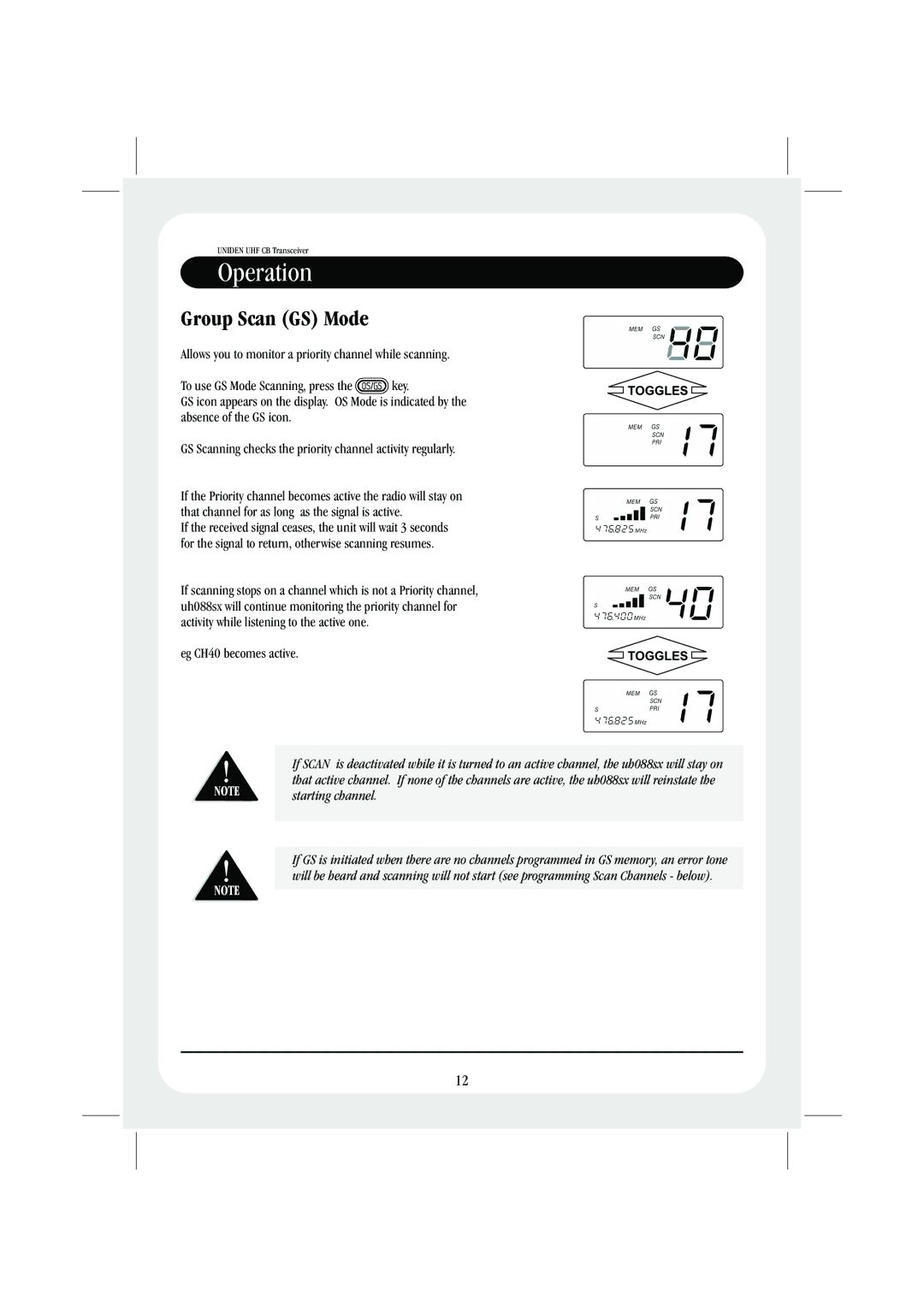UNIDEN UHF CB Transceiver
Operation
Group Scan (GS) Mode
Allows you to monitor a priority channel while scanning.
To use GS Mode Scanning, press the ![]() key.
key.
GS icon appears on the display. OS Mode is indicated by the absence of the GS icon.
GS Scanning checks the priority channel activity regularly.
If the Priority channel becomes active the radio will stay on that channel for as long as the signal is active.
If the received signal ceases, the unit will wait 3 seconds for the signal to return, otherwise scanning resumes.
If scanning stops on a channel which is not a Priority channel, uh088sx will continue monitoring the priority channel for activity while listening to the active one.
eg CH40 becomes active.
TOGGLES
TOGGLES
If SCAN is deactivated while it is turned to an active channel, the uh088sx will stay on that active channel. If none of the channels are active, the uh088sx will reinstate the starting channel.
If GS is initiated when there are no channels programmed in GS memory, an error tone will be heard and scanning will not start (see programming Scan Channels - below).
12