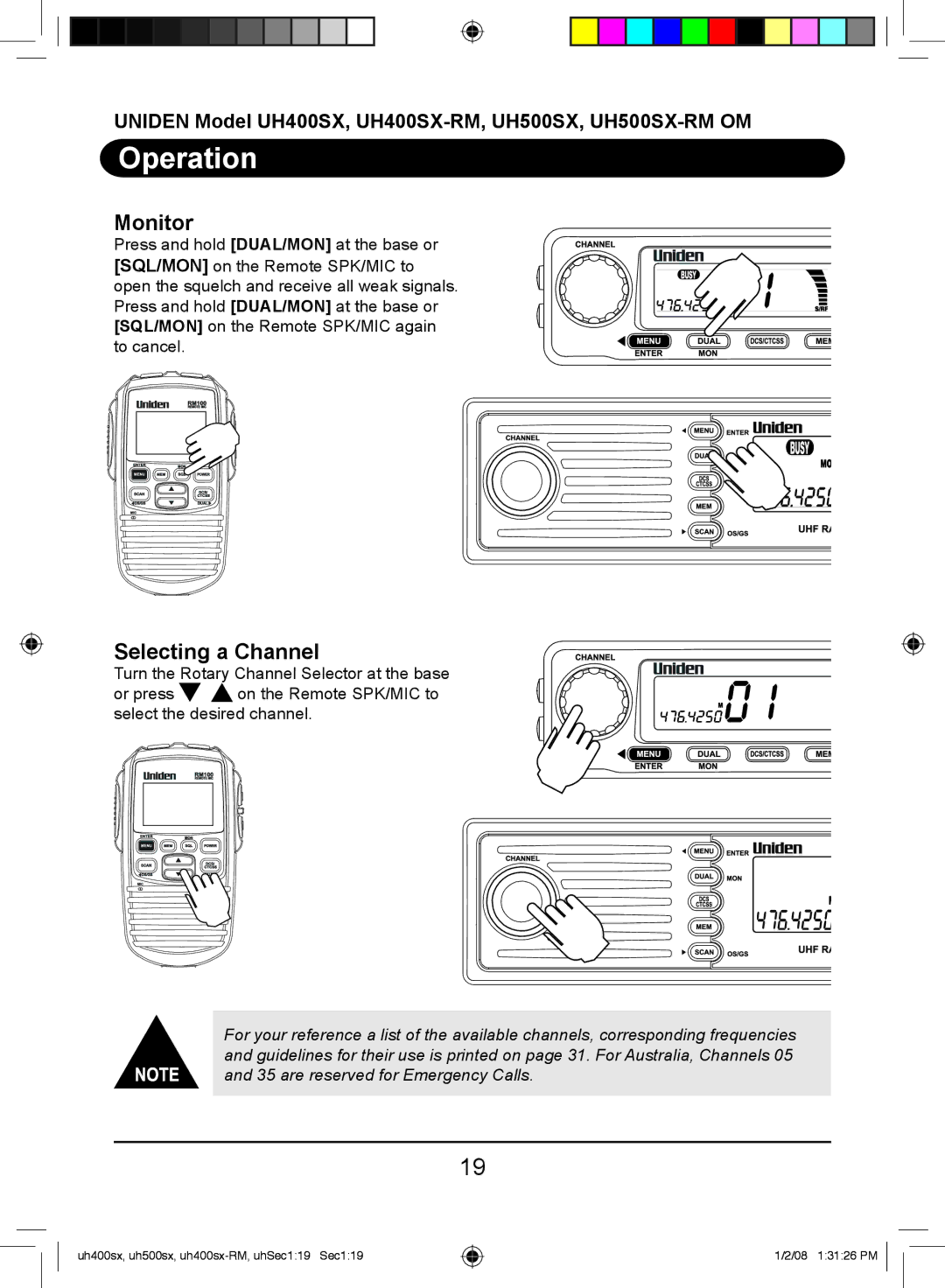UNIDEN Model UH400SX,
Operation
Monitor
Press and hold [DUAL/MON] at the base or [SQL/MON] on the Remote SPK/MIC to open the squelch and receive all weak signals. Press and hold [DUAL/MON] at the base or [SQL/MON] on the Remote SPK/MIC again to cancel.
Selecting a Channel
Turn the Rotary Channel Selector at the base
or press ![]()
![]() on the Remote SPK/MIC to select the desired channel.
on the Remote SPK/MIC to select the desired channel.
For your reference a list of the available channels, corresponding frequencies and guidelines for their use is printed on page 31. For Australia, Channels 05 and 35 are reserved for Emergency Calls.
19
uh400sx, uh500sx,
1/2/08 1:31:26 PM