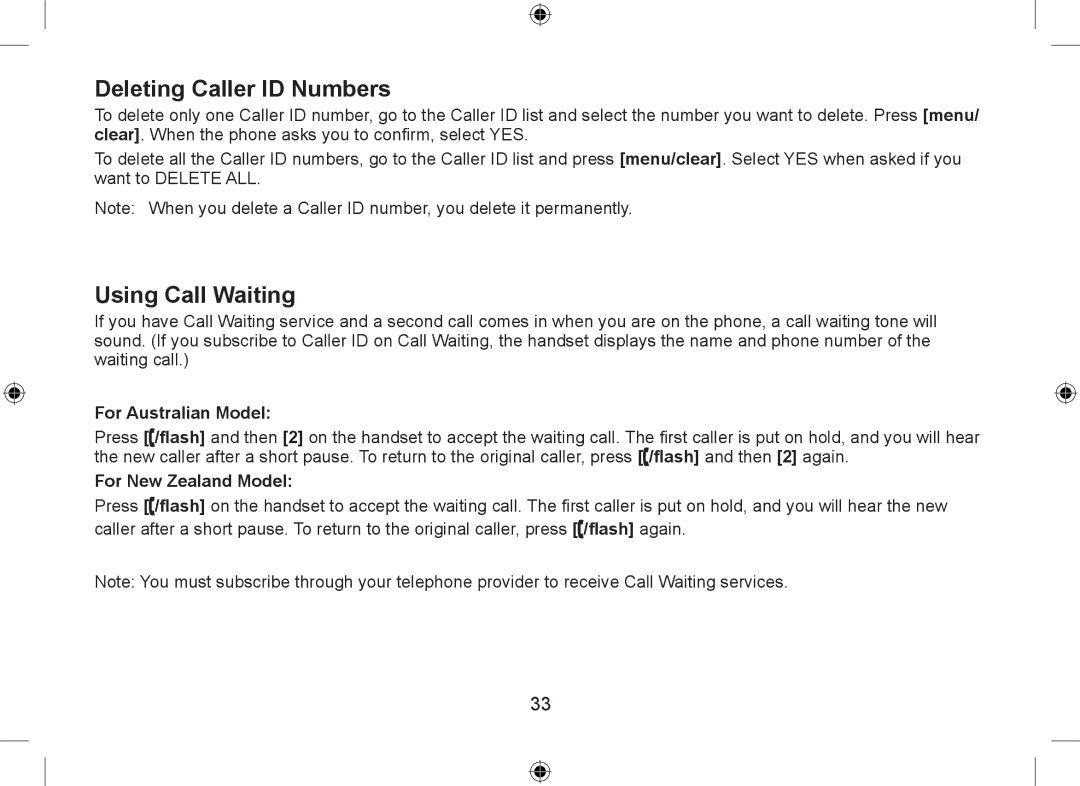Deleting Caller ID Numbers
To delete only one Caller ID number, go to the Caller ID list and select the number you want to delete. Press [menu/ clear]. When the phone asks you to confirm, select YES.
To delete all the Caller ID numbers, go to the Caller ID list and press [menu/clear]. Select YES when asked if you want to DELETE ALL.
Note: When you delete a Caller ID number, you delete it permanently.
Using Call Waiting
If you have Call Waiting service and a second call comes in when you are on the phone, a call waiting tone will sound. (If you subscribe to Caller ID on Call Waiting, the handset displays the name and phone number of the waiting call.)
For Australian Model:
Press [ /flash] and then [2] on the handset to accept the waiting call. The first caller is put on hold, and you will hear the new caller after a short pause. To return to the original caller, press [![]() /flash] and then [2] again.
/flash] and then [2] again.
For New Zealand Model:
Press [![]() /flash] on the handset to accept the waiting call. The first caller is put on hold, and you will hear the new
/flash] on the handset to accept the waiting call. The first caller is put on hold, and you will hear the new
caller after a short pause. To return to the original caller, press [![]() /flash] again.
/flash] again.
Note: You must subscribe through your telephone provider to receive Call Waiting services.
33