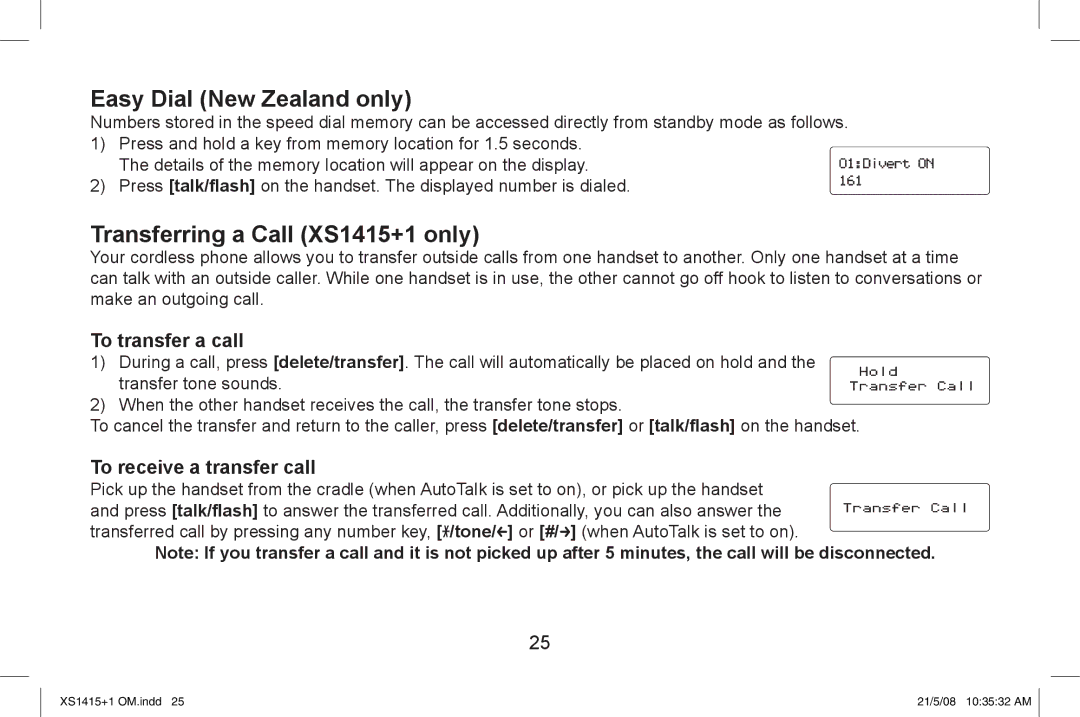Easy Dial (New Zealand only)
Numbers stored in the speed dial memory can be accessed directly from standby mode as follows. 1) Press and hold a key from memory location for 1.5 seconds.
The details of the memory location will appear on the display.
2) Press [talk/flash] on the handset. The displayed number is dialed.
Transferring a Call (XS1415+1 only)
Your cordless phone allows you to transfer outside calls from one handset to another. Only one handset at a time can talk with an outside caller. While one handset is in use, the other cannot go off hook to listen to conversations or make an outgoing call.
To transfer a call
1) During a call, press [delete/transfer]. The call will automatically be placed on hold and the
transfer tone sounds. 2) When the other handset receives the call, the transfer tone stops.
To cancel the transfer and return to the caller, press [delete/transfer] or [talk/flash] on the handset.
To receive a transfer call
Pick up the handset from the cradle (when AutoTalk is set to on), or pick up the handset and press [talk/flash] to answer the transferred call. Additionally, you can also answer the transferred call by pressing any number key, [![]() /tone/
/tone/![]() ] or [#/
] or [#/![]() ] (when AutoTalk is set to on).
] (when AutoTalk is set to on).
Note: If you transfer a call and it is not picked up after 5 minutes, the call will be disconnected.
25
XS1415+1 OM.indd 25 | 21/5/08 10:35:32 AM |