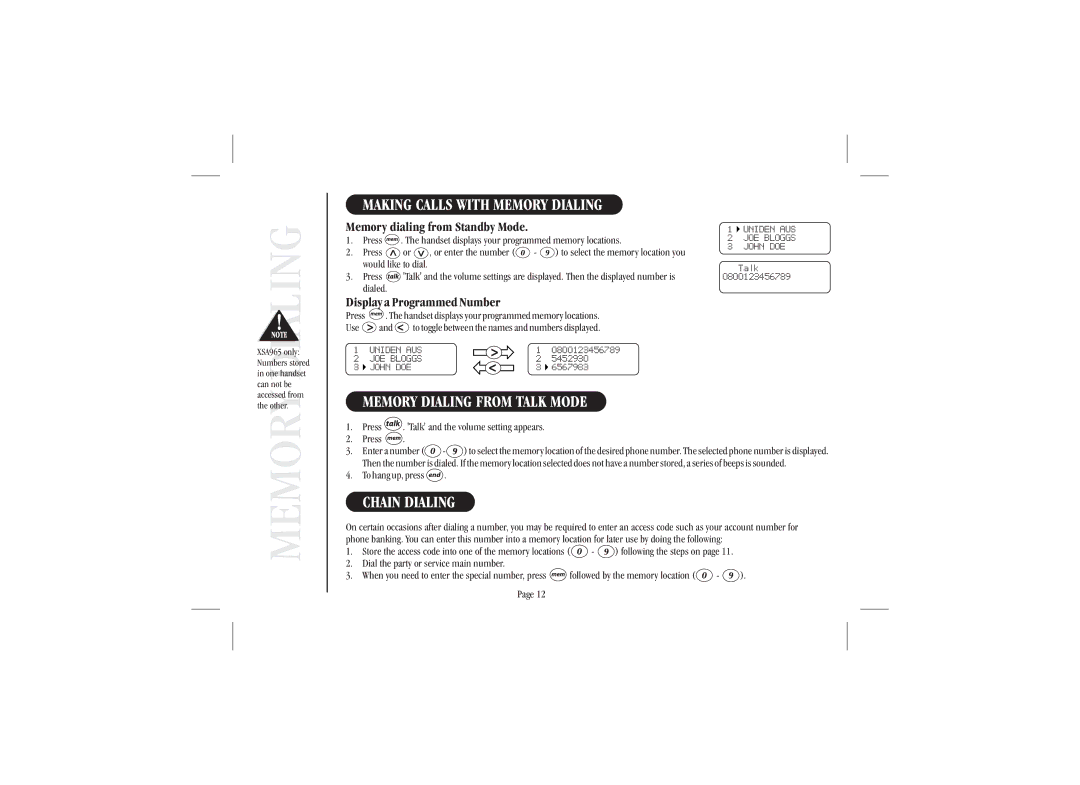DIALINGXSA965 only: Numbers stored in one handset can not be
MAKING CALLS WITH MEMORY DIALING
Memory dialing from Standby Mode.
1. | Press | . The handset displays your programmed memory locations. | ||||
2. | Press | or | , or enter the number ( 0 | - | 9 ) to select the memory location you | |
3. | would like to dial. |
|
|
| ||
Press | 'Talk' and the volume settings are displayed. Then the displayed number is | |||||
| dialed. |
|
|
|
| |
Display a Programmed Number |
|
| ||||
Press | . The handset displays your programmed memory locations. | |||||
Use |
| and | to toggle between the names and numbers displayed. | |||
1 |
| UNIDEN AUS |
| 1 | 0800123456789 | |
2 |
| JOE BLOGGS |
| 2 | 5452930 | |
3 |
| JOHN DOE |
| 3 | 6567983 | |
1UNIDEN AUS
2JOE BLOGGS
3JOHN DOE
Talk 0800123456789
accessed from MEMORYthe other.
MEMORY DIALING FROM TALK MODE
1. | Press | . 'Talk' and the volume setting appears. | |
2. | Press | . | - 9 ) to select the memory location of the desired phone number. The selected phone number is displayed. |
3. | Enter a number ( 0 | ||
4. | Then the number is dialed. If the memory location selected does not have a number stored, a series of beeps is sounded. | ||
To hang up, press | . | ||
CHAIN DIALING
On certain occasions after dialing a number, you may be required to enter an access code such as your account number for | ||||||
phone banking. You can enter this number into a memory location for later use by doing the following: |
| |||||
1. | Store the access code into one of the memory locations ( 0 | - | 9 ) following the steps on page | 11. |
| |
2. | Dial the party or service main number. | followed by the memory location ( 0 - |
| ). | ||
3. | When you need to enter the special number, press | 9 | ||||
Page 12