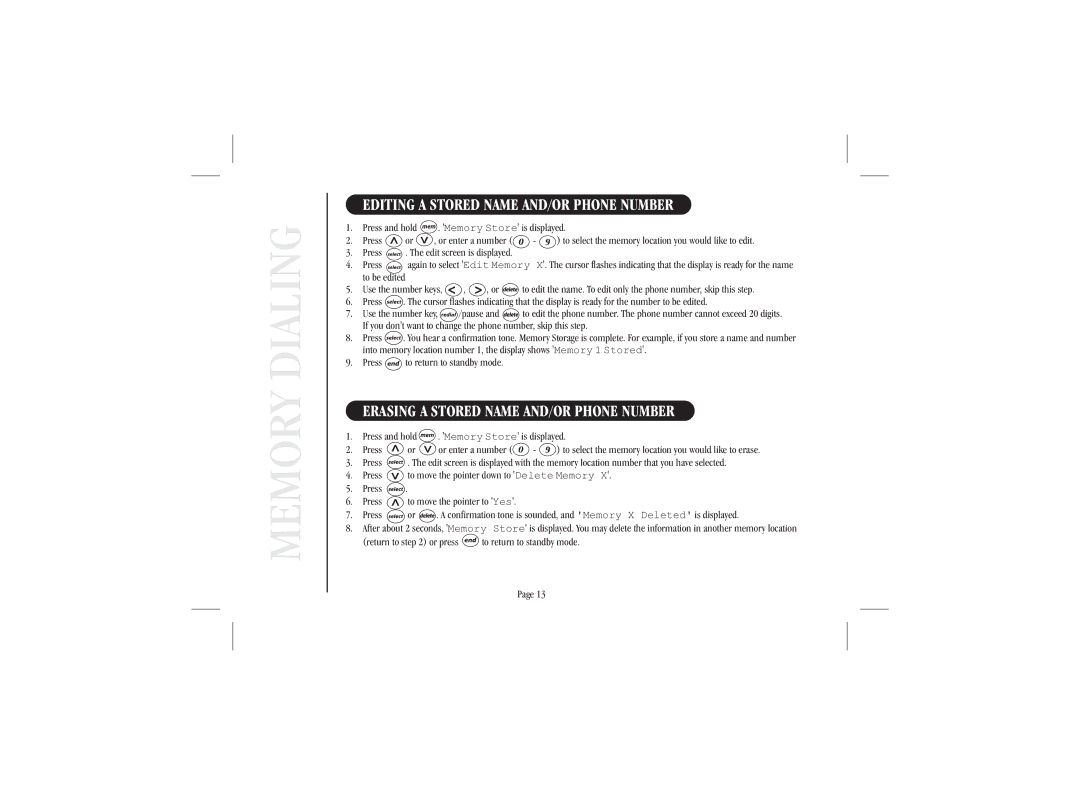MEMORY DIALING
EDITING A STORED NAME AND/OR PHONE NUMBER
1. | Press and hold | . 'Memory Store' is displayed. | ||
2. | Press | or | , or enter a number ( 0 - | 9 ) to select the memory location you would like to edit. |
3. | Press | . The edit screen is displayed. |
| |
4. | Press | again to select 'Edit Memory X'. The cursor flashes indicating that the display is ready for the name | ||
to be edited
5.Use the number keys, , , or ![]()
![]()
![]() to edit the name. To edit only the phone number, skip this step.
to edit the name. To edit only the phone number, skip this step.
6.Press ![]()
![]()
![]() . The cursor flashes indicating that the display is ready for the number to be edited.
. The cursor flashes indicating that the display is ready for the number to be edited.
7.Use the number key, ![]()
![]()
![]() /pause and
/pause and ![]()
![]()
![]() to edit the phone number. The phone number cannot exceed 20 digits. If you don't want to change the phone number, skip this step.
to edit the phone number. The phone number cannot exceed 20 digits. If you don't want to change the phone number, skip this step.
8.Press ![]()
![]()
![]() . You hear a confirmation tone. Memory Storage is complete. For example, if you store a name and number into memory location number 1, the display shows 'Memory 1 Stored'.
. You hear a confirmation tone. Memory Storage is complete. For example, if you store a name and number into memory location number 1, the display shows 'Memory 1 Stored'.
9.Press  to return to standby mode.
to return to standby mode.
ERASING A STORED NAME AND/OR PHONE NUMBER
1. Press and hold 
 . 'Memory Store' is displayed.
. 'Memory Store' is displayed.
2. Press | or | or enter a number ( 0 - 9 ) to select the memory location you would like to erase. |
3.Press ![]()
![]()
![]() . The edit screen is displayed with the memory location number that you have selected.
. The edit screen is displayed with the memory location number that you have selected.
4.Press ![]() to move the pointer down to 'Delete Memory X'.
to move the pointer down to 'Delete Memory X'.
5.Press ![]()
![]()
![]() .
.
6. Press | to move the pointer to 'Yes'. |
7.Press ![]()
![]()
![]() or
or ![]()
![]()
![]() . A confirmation tone is sounded, and 'Memory X Deleted' is displayed.
. A confirmation tone is sounded, and 'Memory X Deleted' is displayed.
8.After about 2 seconds, 'Memory Store' is displayed. You may delete the information in another memory location
(return to step 2) or press ![]() to return to standby mode.
to return to standby mode.
Page 13