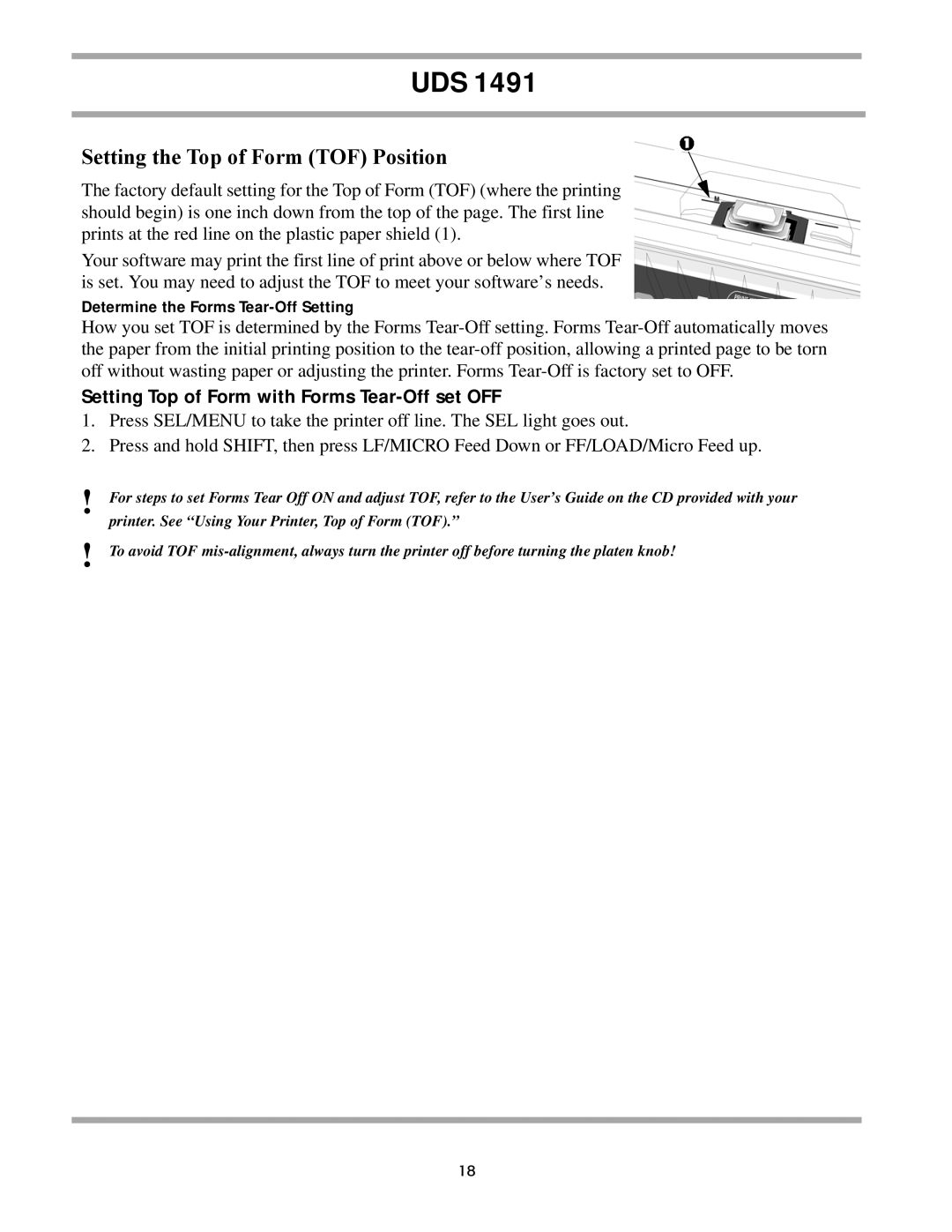UDS 1491 specifications
Unisys UDS 1491 is a powerful mainframe system that stands out in the landscape of enterprise computing. Known for its robust performance and reliability, the UDS 1491 is designed to meet the demands of businesses requiring high availability and scalability. This system is particularly well-suited for mission-critical applications and large-scale transaction processing.One of the main features of the UDS 1491 is its advanced processing capabilities. It employs the latest multi-core processors, which allow for parallel processing and significantly enhance performance. This architecture enables the system to handle a high volume of transactions simultaneously, making it ideal for industries such as finance, telecommunications, and government services.
The UDS 1491 also supports a variety of operating environments, including proprietary Unisys OS 2200, as well as open systems, ensuring compatibility with a wide range of applications. This flexibility allows organizations to modernize their legacy systems while retaining critical data and applications. The system can easily integrate with cloud services, enabling businesses to leverage hybrid computing strategies, which is essential in today’s fast-paced digital landscape.
Security is another hallmark of the UDS 1491. Built-in security features, including advanced encryption protocols and access controls, protect sensitive data from unauthorized access. Compliance with regulatory standards such as GDPR and HIPAA is facilitated by these robust security measures.
Connectivity is enhanced through state-of-the-art networking technologies. The UDS 1491 offers options for high-speed data transfers and seamless integration with existing IT infrastructure. This capability enables organizations to take advantage of the Internet of Things (IoT) and big data analytics, allowing for real-time processing and decision-making.
Furthermore, the UDS 1491 is backed by Unisys’ commitment to customer support and maintenance. With comprehensive service plans, organizations can ensure their systems operate continuously and efficiently. This guarantees minimal downtime and maximum productivity, which is critical for maintaining a competitive edge.
In conclusion, the Unisys UDS 1491 mainframe system combines advanced processing power, versatile operating environment support, robust security features, and seamless connectivity. Its ability to scale alongside business needs makes it a trusted choice for organizations looking to optimize their operational capabilities while ensuring data integrity and security.