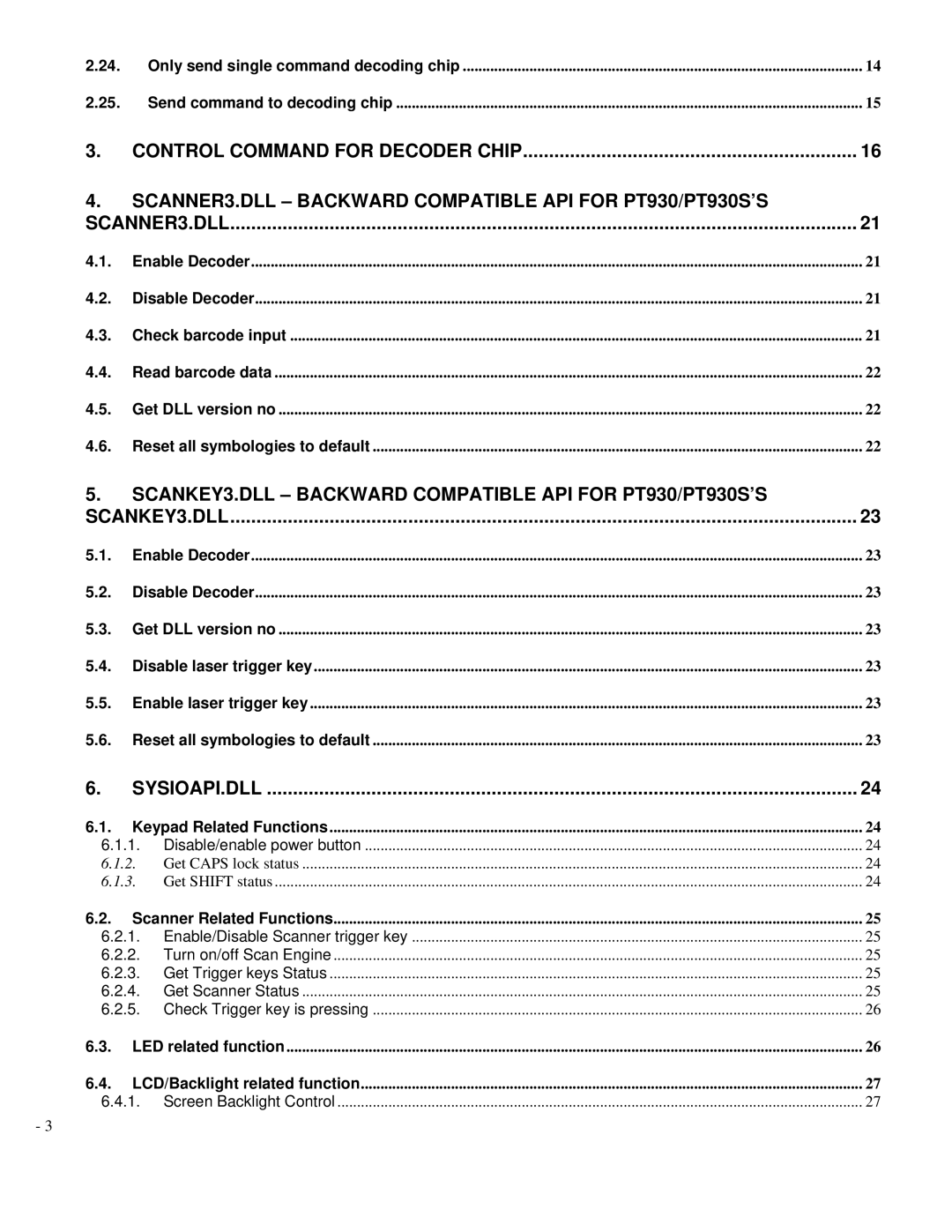2.24. Only send single command decoding chip | 14 |
2.25. Send command to decoding chip | 15 |
3. CONTROL COMMAND FOR DECODER CHIP | 16 |
4.SCANNER3.DLL – BACKWARD COMPATIBLE API FOR PT930/PT930S’S
SCANNER3.DLL | 21 | |
4.1. | Enable Decoder | 21 |
4.2. | Disable Decoder | 21 |
4.3. | Check barcode input | 21 |
4.4. | Read barcode data | 22 |
4.5. Get DLL version no | 22 | |
4.6. Reset all symbologies to default | 22 | |
5.SCANKEY3.DLL – BACKWARD COMPATIBLE API FOR PT930/PT930S’S
SCANKEY3.DLL | 23 | |
5.1. | Enable Decoder | 23 |
5.2. | Disable Decoder | 23 |
5.3. Get DLL version no | 23 | |
5.4. Disable laser trigger key | 23 | |
5.5. Enable laser trigger key | 23 | |
5.6. Reset all symbologies to default | 23 | |
6. | SYSIOAPI.DLL | 24 | |
6.1. | Keypad Related Functions | 24 | |
6.1.1. | Disable/enable power button | 24 | |
6.1.2. | Get CAPS lock status | 24 | |
6.1.3. | Get SHIFT status | 24 | |
6.2. | Scanner Related Functions | 25 | |
6.2.1. | Enable/Disable Scanner trigger key | 25 | |
6.2.2. | Turn on/off Scan Engine | 25 | |
6.2.3. | Get Trigger keys Status | 25 | |
6.2.4. | Get Scanner Status | 25 | |
6.2.5. | Check Trigger key is pressing | 26 | |
6.3. | LED related function | 26 | |
6.4. | LCD/Backlight related function | 27 | |
6.4.1. | Screen Backlight Control | 27 | |
- 3