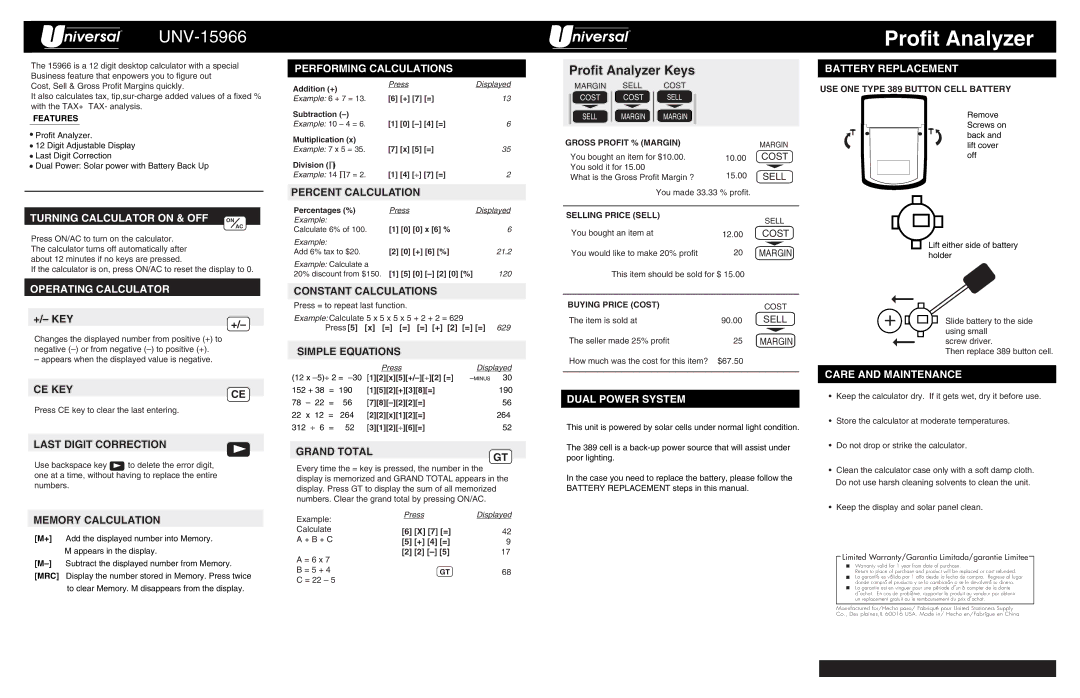®UNV-15966
The 15966 is a 12 digit desktop calculator with a special Business feature that enpowers you to figure out Cost, Sell & Gross Profit Margins quickly.
It also calculates tax,
FEATURES
![]() Profit Analyzer.
Profit Analyzer.
![]() 12 Digit Adjustable Display
12 Digit Adjustable Display
![]() Last Digit Correction
Last Digit Correction
![]() Dual Power: Solar power with Battery Back Up
Dual Power: Solar power with Battery Back Up
TURNING CALCULATOR ON & OFF ON
AC
Press ON/AC to turn on the calculator. The calculator turns off automatically after about 12 minutes if no keys are pressed.
If the calculator is on, press ON/AC to reset the display to 0.
OPERATING CALCULATOR
+/– KEY | +/– |
|
Changes the displayed number from positive (+) to negative
– appears when the displayed value is negative.
CE KEY | CE |
|
Press CE key to clear the last entering.
LAST DIGIT CORRECTION
Use backspace key ![]() to delete the error digit, one at a time, without having to replace the entire numbers.
to delete the error digit, one at a time, without having to replace the entire numbers.
MEMORY CALCULATION
[M+] Add the displayed number into Memory. M appears in the display.
to clear Memory. M disappears from the display.
PERFORMING CALCULATIONS
Addition (+) |
|
| Press | Displayed | |
|
|
|
|
| |
Example: 6 + 7 = 13. |
| [6] [+] [7] [=] |
| 13 | |
Subtraction |
|
|
|
| |
Example: 10 – 4 = 6. |
| [1] [0] |
| 6 | |
Multiplication (x) |
|
|
|
| |
Example: 7 x 5 = 35. |
| [7] [x] [5] [=] |
| 35 | |
Division (∏) |
|
|
|
|
|
Example: 14 ∏7 = 2. |
| [1] [4] [⎟] [7] [=] |
| 2 | |
PERCENT CALCULATION |
|
| |||
Percentages (%) |
| Press | Displayed | ||
Example: |
|
|
|
|
|
Calculate 6% of 100. |
| [1] [0] [0] x [6] % |
| 6 | |
Example: |
|
|
|
|
|
Add 6% tax to $20. |
| [2] [0] [+] [6] [%] |
| 21.2 | |
Example: Calculate a |
|
|
| ||
20% discount from $150. | [1] [5] [0] | 120 | |||
CONSTANT CALCULATIONS |
|
| |||
Press = to repeat last function. |
|
| |||
Example: Calculate 5 x 5 x 5 x 5 + 2 + 2 = 629 |
| ||||
Press [5] [x] | [=] [=] [=] [+] [2] | [=] [=] | 629 | ||
SIMPLE EQUATIONS |
|
| |||
(12 x | Press | Displayed | |||
30 | |||||
152 + 38 = 190 | [1][5][2][+][3][8][=] |
| 190 | ||
78 – 22 = | 56 |
| 56 | ||
22 x 12 = | 264 | [2][2][x][1][2][=] |
| 264 | |
312 ⎟ 6 = | 52 | [3][1][2][⎟][6][=] |
| 52 | |
GRAND TOTAL | GT |
|
Every time the = key is pressed, the number in the display is memorized and GRAND TOTAL appears in the display. Press GT to display the sum of all memorized numbers. Clear the grand total by pressing ON/AC.
Example: | Press | Displayed | |
|
|
| |
Calculate | [6] | [X] [7] [=] | 42 |
A + B + C | [5] | [+] [4] [=] | 9 |
A = 6 x 7 | [2] | [2] | 17 |
|
|
| |
B = 5 + 4 |
| GT | 68 |
C = 22 – 5 |
|
|
|
®
Profit Analyzer Keys
MARGIN | SELL | COST |
|
|
COST | COST | SELL |
|
|
SELL | MARGIN | MARGIN |
|
|
GROSS PROFIT % (MARGIN) |
| MARGIN | ||
You bought an item for $10.00. | 10.00 | COST | ||
You sold it for 15.00 |
| 15.00 | SELL | |
What is the Gross Profit Margin ? | ||||
| You made 33.33 % profit. |
| ||
|
|
|
| |
SELLING PRICE (SELL) |
|
| SELL | |
|
|
|
| |
You bought an item at |
| 12.00 | COST | |
You would like to make 20% profit | 20 | MARGIN | ||
| This item should be sold for $ 15.00 |
| ||
|
|
|
| |
BUYING PRICE (COST) |
|
| COST | |
The item is sold at |
| 90.00 | SELL | |
The seller made 25% profit | 25 | MARGIN | ||
How much was the cost for this item? | $67.50 |
| ||
|
|
|
|
|
DUAL POWER SYSTEM
This unit is powered by solar cells under normal light condition.
The 389 cell is a
In the case you need to replace the battery, please follow the BATTERY REPLACEMENT steps in this manual.
Profit Analyzer
BATTERY REPLACEMENT
USE ONE TYPE 389 BUTTON CELL BATTERY
Remove Screws on back and lift cover off
Lift either side of battery holder
+![]()
![]()
![]() Slide battery to the side using small
Slide battery to the side using small
screw driver.
Then replace 389 button cell.
CARE AND MAINTENANCE
•Keep the calculator dry. If it gets wet, dry it before use.
•Store the calculator at moderate temperatures.
•Do not drop or strike the calculator.
•Clean the calculator case only with a soft damp cloth. Do not use harsh cleaning solvents to clean the unit.
•Keep the display and solar panel clean.
Limited Warranty/Garantia Limitada/garantie Limitee
Warranty valid for 1 year from date of purchase.
Return to place of purchase and product will be replaced or cost refunded. La garantia es valida por 1 ano desde la fecha de compra. Regrese al lugar donde compro el pruducto y se lo cambiaran o se le devolvera su dinero.
La garantie est en vinguer pour une periode d![]() un a compter de la dante d
un a compter de la dante d![]() achat. En cas de probleme, rapporter le produit au vendeur por obtenir un replacement gratuit ou le remboursement du prix d
achat. En cas de probleme, rapporter le produit au vendeur por obtenir un replacement gratuit ou le remboursement du prix d![]() achat.
achat.
Manufactured for/Hecho para/ Fabrique pour United Stationers Supply Co., Des plaines,IL 60016 USA. Made in/ Hecho en/Fabrigue en China