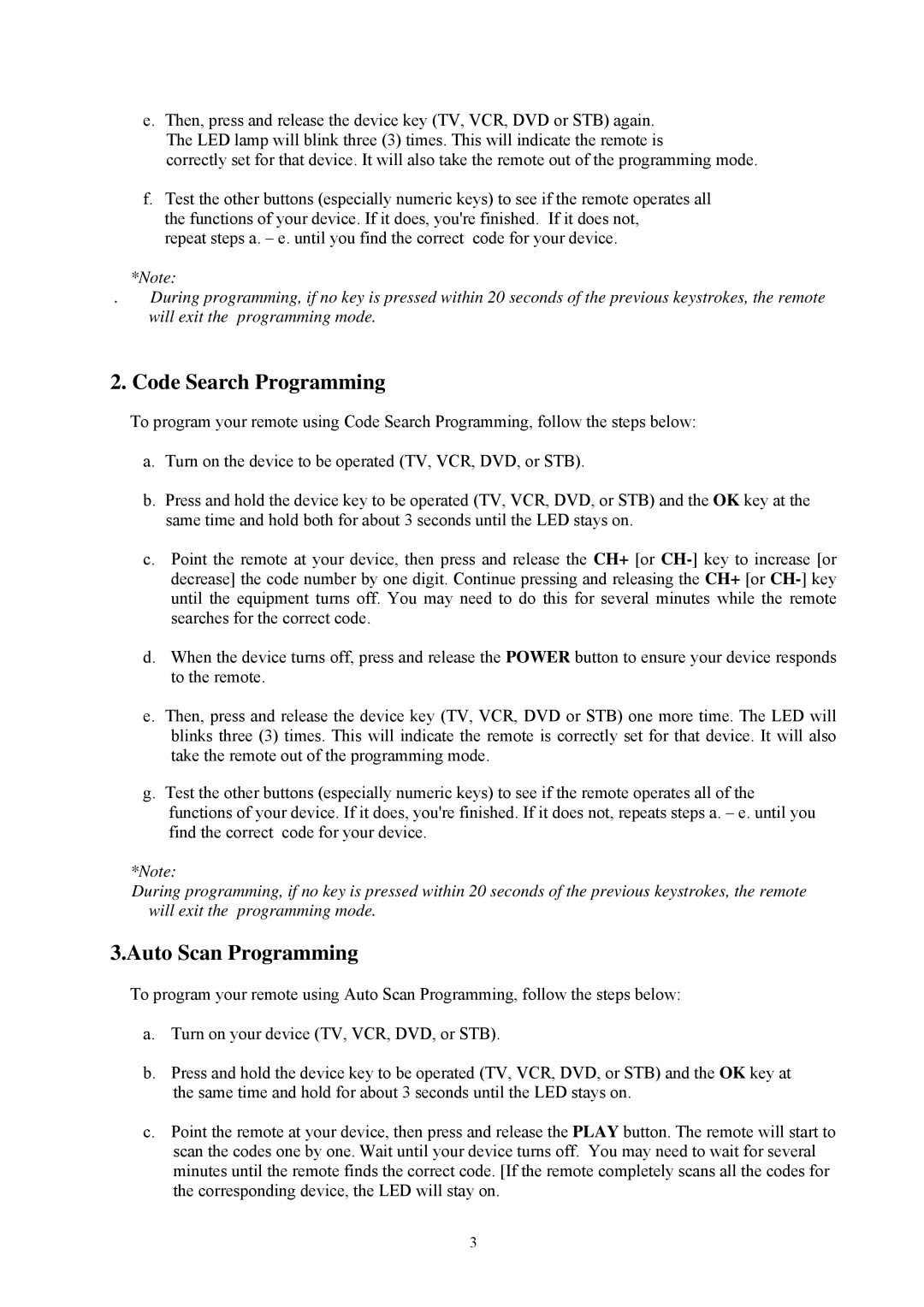e.Then, press and release the device key (TV, VCR, DVD or STB) again. The LED lamp will blink three (3) times. This will indicate the remote is
correctly set for that device. It will also take the remote out of the programming mode.
f.Test the other buttons (especially numeric keys) to see if the remote operates all the functions of your device. If it does, you're finished. If it does not,
repeat steps a. – e. until you find the correct code for your device.
*Note:
. During programming, if no key is pressed within 20 seconds of the previous keystrokes, the remote will exit the programming mode.
2. Code Search Programming
To program your remote using Code Search Programming, follow the steps below:
a.Turn on the device to be operated (TV, VCR, DVD, or STB).
b.Press and hold the device key to be operated (TV, VCR, DVD, or STB) and the OK key at the same time and hold both for about 3 seconds until the LED stays on.
c.Point the remote at your device, then press and release the CH+ [or
d.When the device turns off, press and release the POWER button to ensure your device responds to the remote.
e.Then, press and release the device key (TV, VCR, DVD or STB) one more time. The LED will blinks three (3) times. This will indicate the remote is correctly set for that device. It will also take the remote out of the programming mode.
g.Test the other buttons (especially numeric keys) to see if the remote operates all of the functions of your device. If it does, you're finished. If it does not, repeats steps a. – e. until you find the correct code for your device.
*Note:
During programming, if no key is pressed within 20 seconds of the previous keystrokes, the remote will exit the programming mode.
3.Auto Scan Programming
To program your remote using Auto Scan Programming, follow the steps below:
a.Turn on your device (TV, VCR, DVD, or STB).
b.Press and hold the device key to be operated (TV, VCR, DVD, or STB) and the OK key at the same time and hold for about 3 seconds until the LED stays on.
c.Point the remote at your device, then press and release the PLAY button. The remote will start to scan the codes one by one. Wait until your device turns off. You may need to wait for several minutes until the remote finds the correct code. [If the remote completely scans all the codes for the corresponding device, the LED will stay on.
3