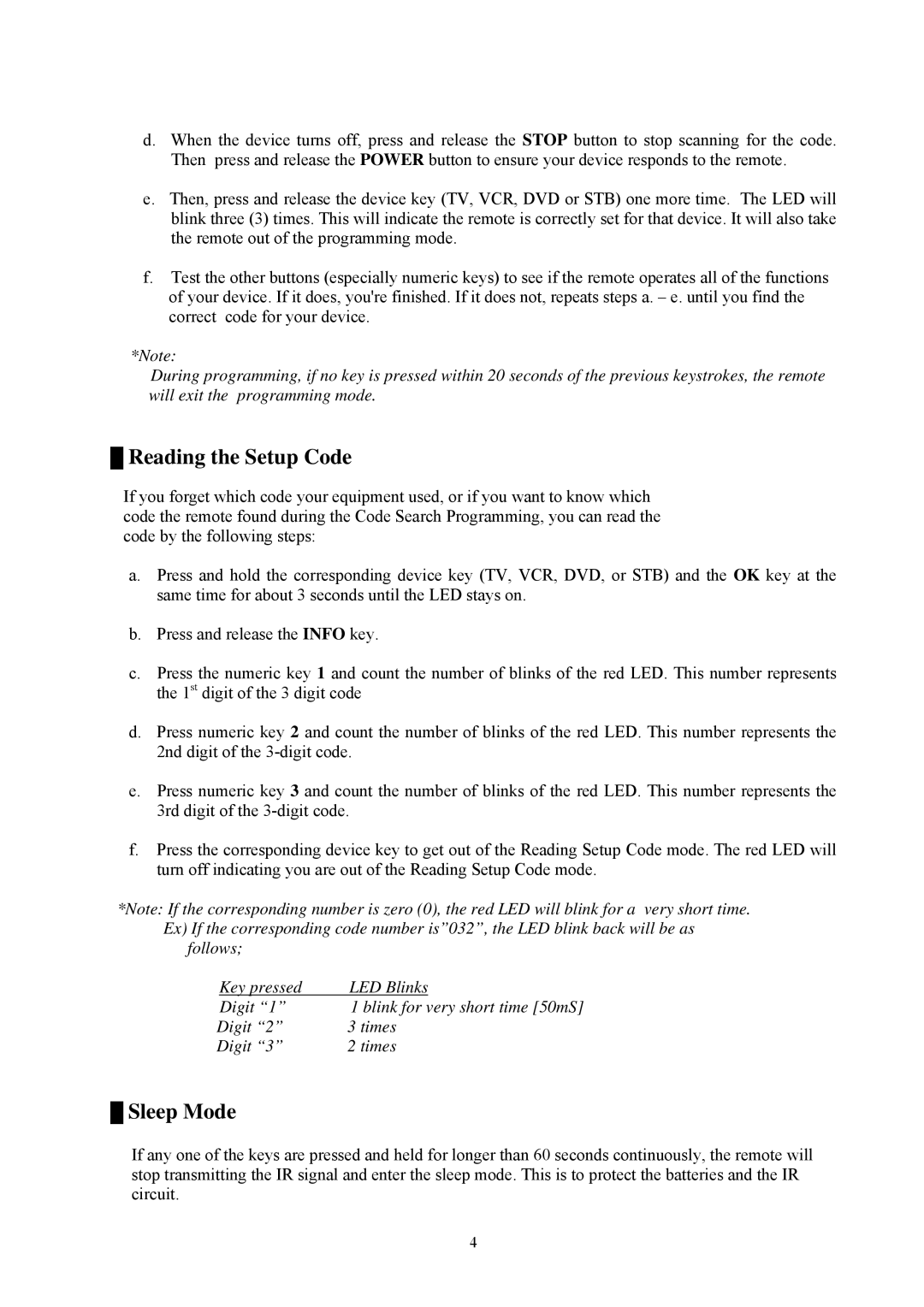d.When the device turns off, press and release the STOP button to stop scanning for the code. Then press and release the POWER button to ensure your device responds to the remote.
e.Then, press and release the device key (TV, VCR, DVD or STB) one more time. The LED will blink three (3) times. This will indicate the remote is correctly set for that device. It will also take the remote out of the programming mode.
f.Test the other buttons (especially numeric keys) to see if the remote operates all of the functions of your device. If it does, you're finished. If it does not, repeats steps a. – e. until you find the correct code for your device.
*Note:
During programming, if no key is pressed within 20 seconds of the previous keystrokes, the remote will exit the programming mode.
█Reading the Setup Code
If you forget which code your equipment used, or if you want to know which code the remote found during the Code Search Programming, you can read the code by the following steps:
a.Press and hold the corresponding device key (TV, VCR, DVD, or STB) and the OK key at the same time for about 3 seconds until the LED stays on.
b.Press and release the INFO key.
c.Press the numeric key 1 and count the number of blinks of the red LED. This number represents the 1st digit of the 3 digit code
d.Press numeric key 2 and count the number of blinks of the red LED. This number represents the 2nd digit of the
e.Press numeric key 3 and count the number of blinks of the red LED. This number represents the 3rd digit of the
f.Press the corresponding device key to get out of the Reading Setup Code mode. The red LED will turn off indicating you are out of the Reading Setup Code mode.
*Note: If the corresponding number is zero (0), the red LED will blink for a very short time. Ex) If the corresponding code number is”032”, the LED blink back will be as
follows;
| Key pressed | LED Blinks | |
| Digit “1” | 1 blink for | very short time [50mS] |
Digit “2” | 3 times | ||
Digit “3” | 2 times | ||
█Sleep Mode
If any one of the keys are pressed and held for longer than 60 seconds continuously, the remote will stop transmitting the IR signal and enter the sleep mode. This is to protect the batteries and the IR circuit.
4