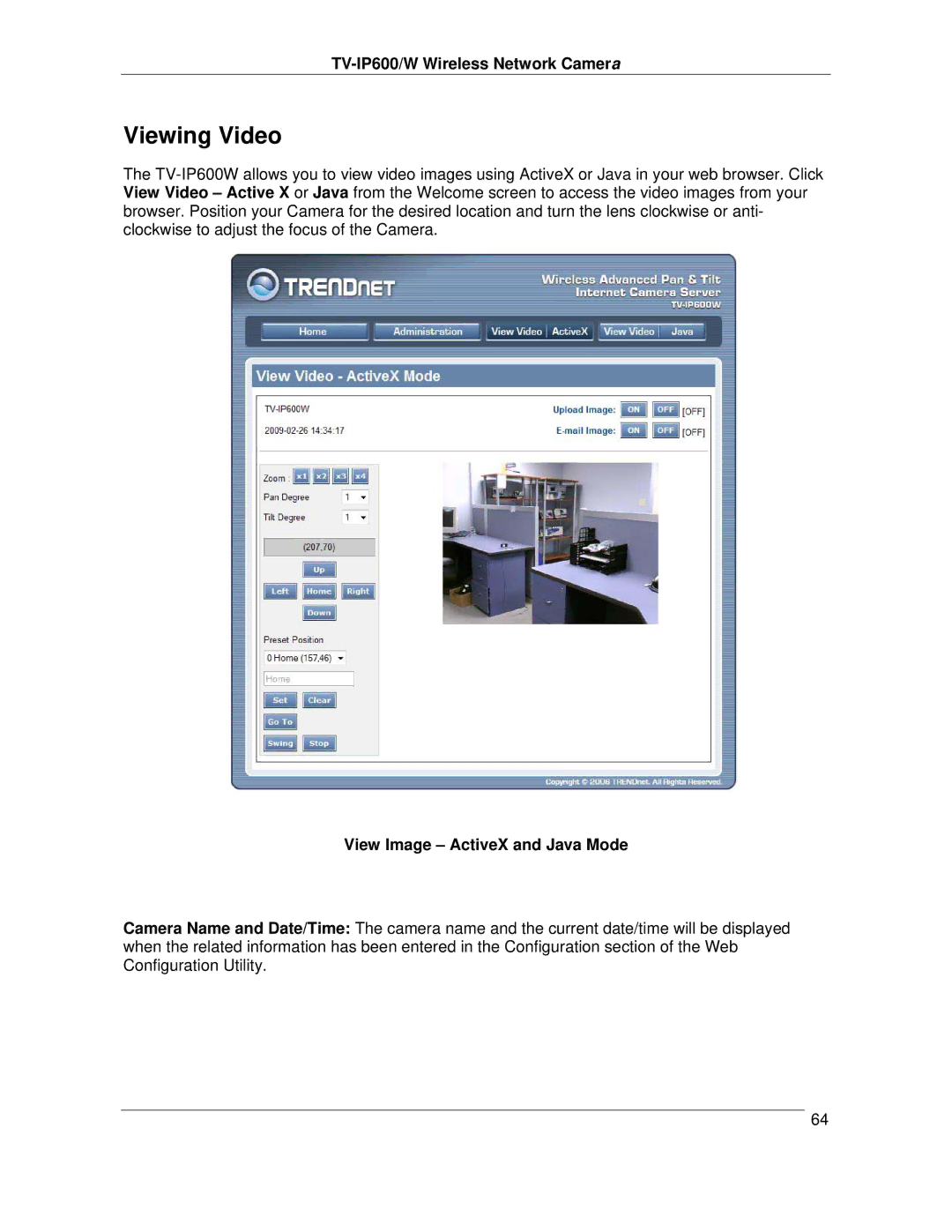TV-IP600/W Wireless Network Camera
Viewing Video
The
View Image – ActiveX and Java Mode
Camera Name and Date/Time: The camera name and the current date/time will be displayed when the related information has been entered in the Configuration section of the Web Configuration Utility.
64