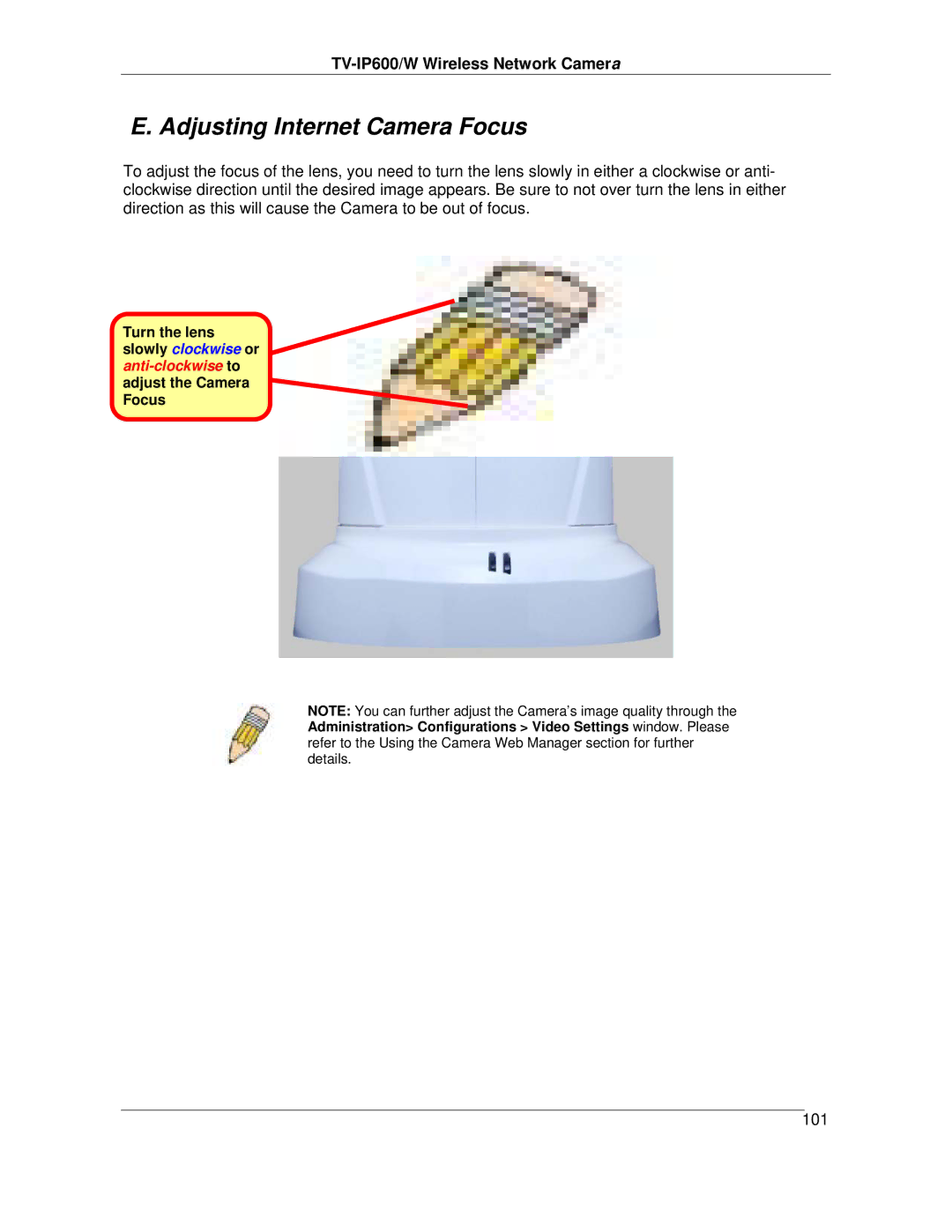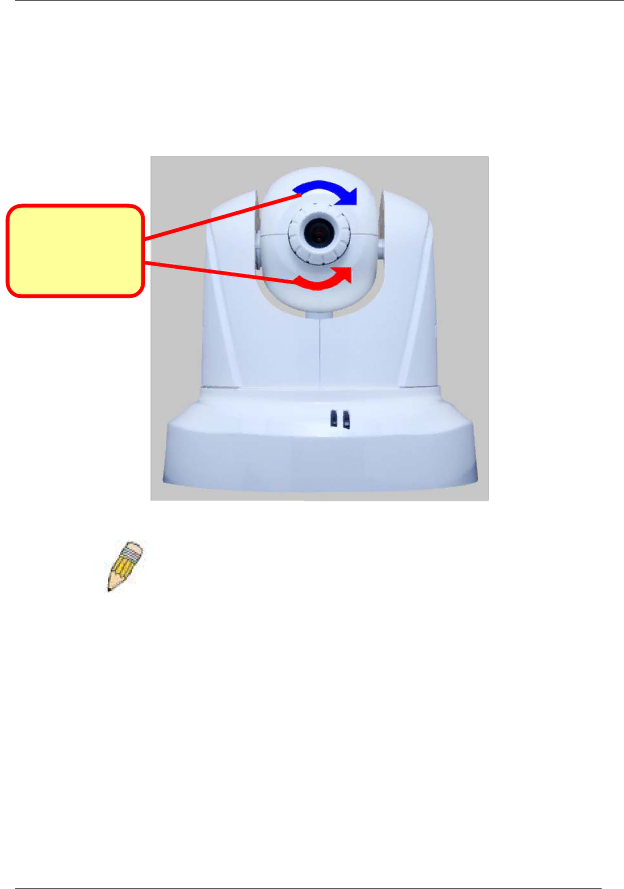
TV-IP600/W Wireless Network Camera
E. Adjusting Internet Camera Focus
To adjust the focus of the lens, you need to turn the lens slowly in either a clockwise or anti- clockwise direction until the desired image appears. Be sure to not over turn the lens in either direction as this will cause the Camera to be out of focus.
Turn the lens slowly clockwise or
NOTE: You can further adjust the Camera’s image quality through the Administration> Configurations > Video Settings window. Please refer to the Using the Camera Web Manager section for further details.
101