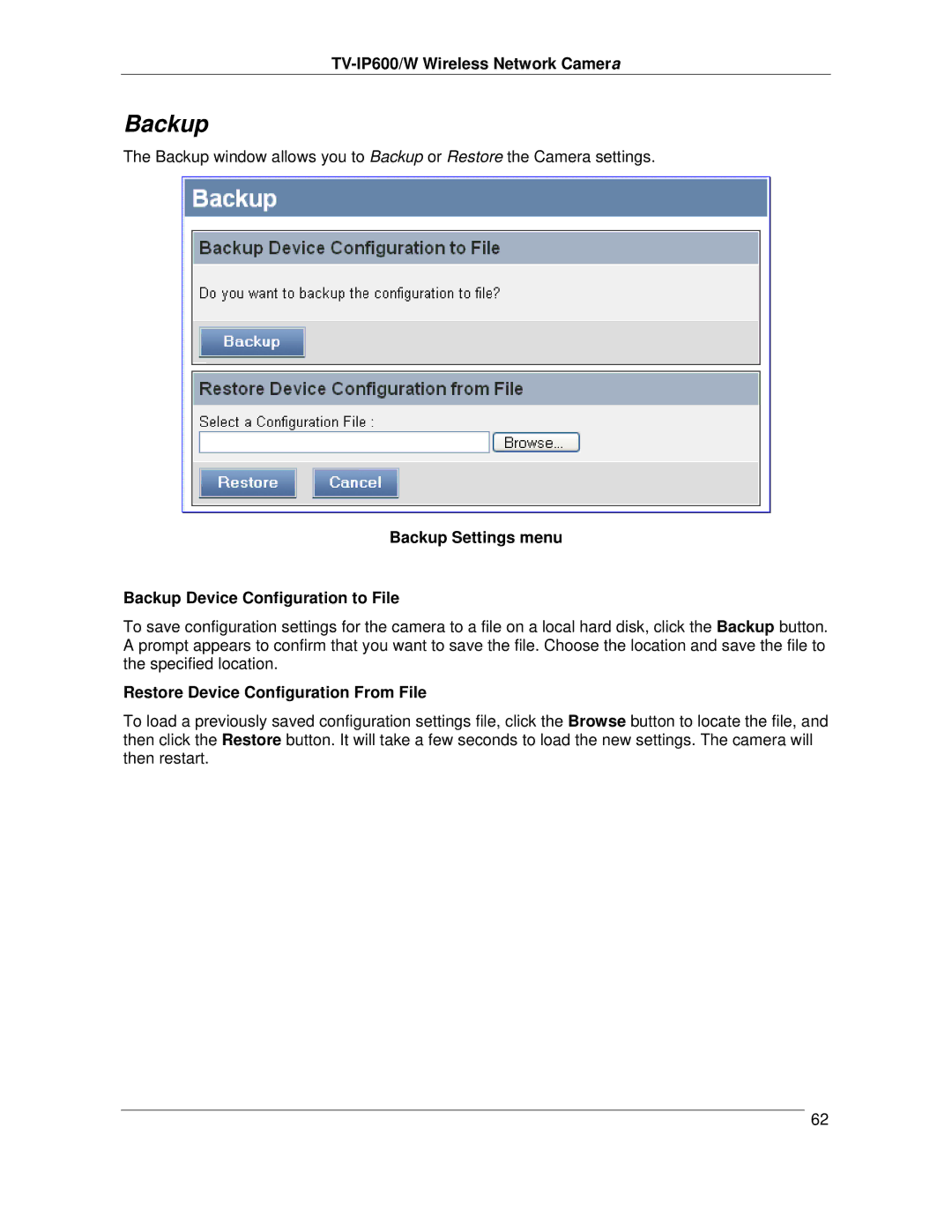TV-IP600/W Wireless Network Camera
Backup
The Backup window allows you to Backup or Restore the Camera settings.
Backup Settings menu
Backup Device Configuration to File
To save configuration settings for the camera to a file on a local hard disk, click the Backup button. A prompt appears to confirm that you want to save the file. Choose the location and save the file to the specified location.
Restore Device Configuration From File
To load a previously saved configuration settings file, click the Browse button to locate the file, and then click the Restore button. It will take a few seconds to load the new settings. The camera will then restart.
62