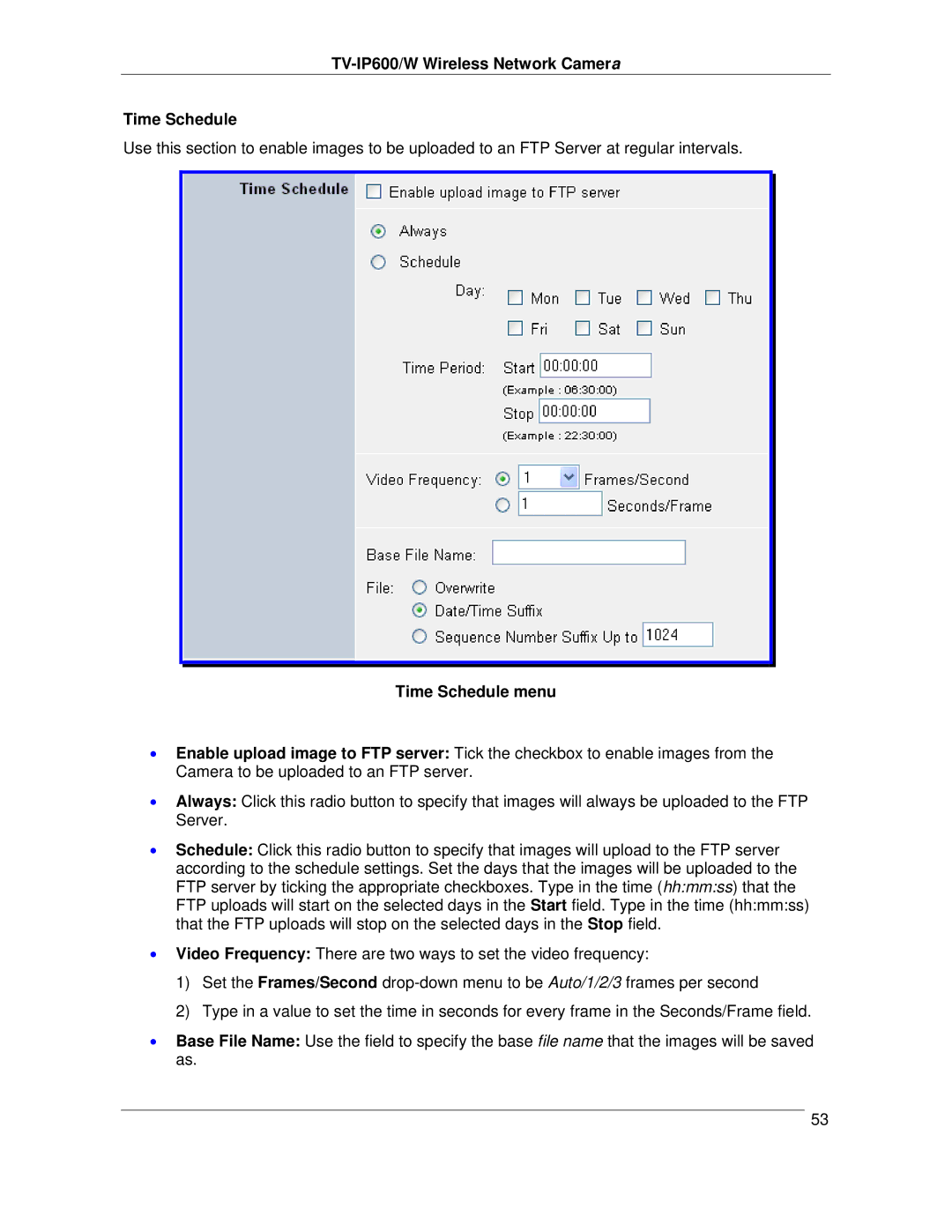TV-IP600/W Wireless Network Camera
Time Schedule
Use this section to enable images to be uploaded to an FTP Server at regular intervals.
Time Schedule menu
•Enable upload image to FTP server: Tick the checkbox to enable images from the Camera to be uploaded to an FTP server.
•Always: Click this radio button to specify that images will always be uploaded to the FTP Server.
•Schedule: Click this radio button to specify that images will upload to the FTP server according to the schedule settings. Set the days that the images will be uploaded to the FTP server by ticking the appropriate checkboxes. Type in the time (hh:mm:ss) that the FTP uploads will start on the selected days in the Start field. Type in the time (hh:mm:ss) that the FTP uploads will stop on the selected days in the Stop field.
•Video Frequency: There are two ways to set the video frequency:
1)Set the Frames/Second
2)Type in a value to set the time in seconds for every frame in the Seconds/Frame field.
•Base File Name: Use the field to specify the base file name that the images will be saved as.
53