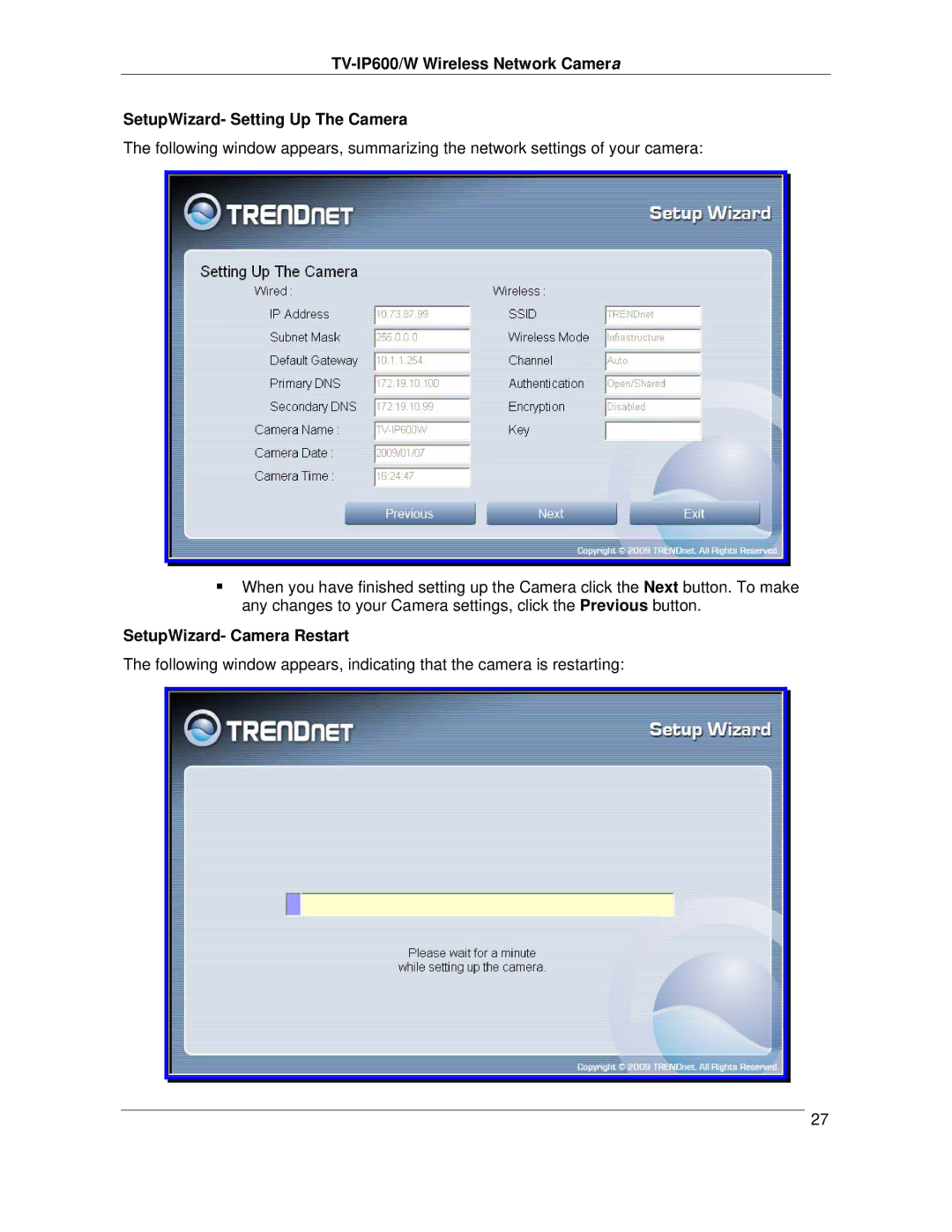SetupWizard- Setting Up The Camera
The following window appears, summarizing the network settings of your camera:
When you have finished setting up the Camera click the Next button. To make any changes to your Camera settings, click the Previous button.
SetupWizard- Camera Restart
The following window appears, indicating that the camera is restarting:
27