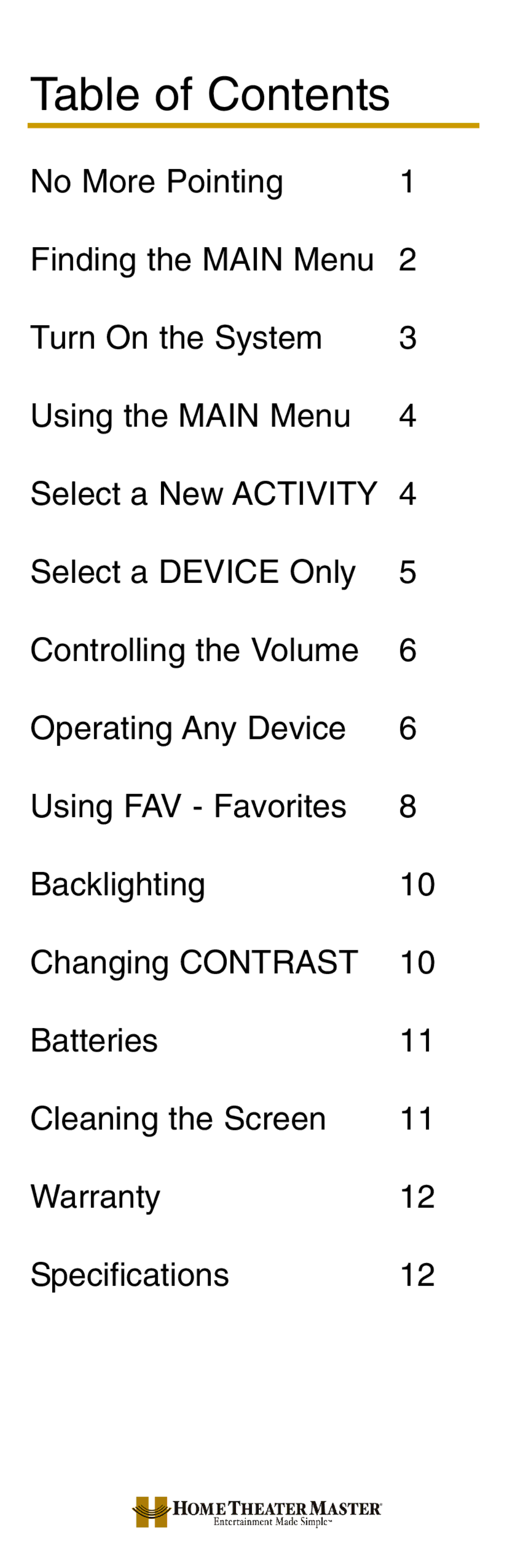Table of Contents
No More Pointing | 1 |
Finding the MAIN Menu | 2 |
Turn On the System | 3 |
Using the MAIN Menu | 4 |
Select a New ACTIVITY | 4 |
Select a DEVICE Only | 5 |
Controlling the Volume | 6 |
Operating Any Device | 6 |
Using FAV - Favorites | 8 |
Backlighting | 10 |
Changing CONTRAST | 10 |
Batteries | 11 |
Cleaning the Screen | 11 |
Warranty | 12 |
Specifications | 12 |