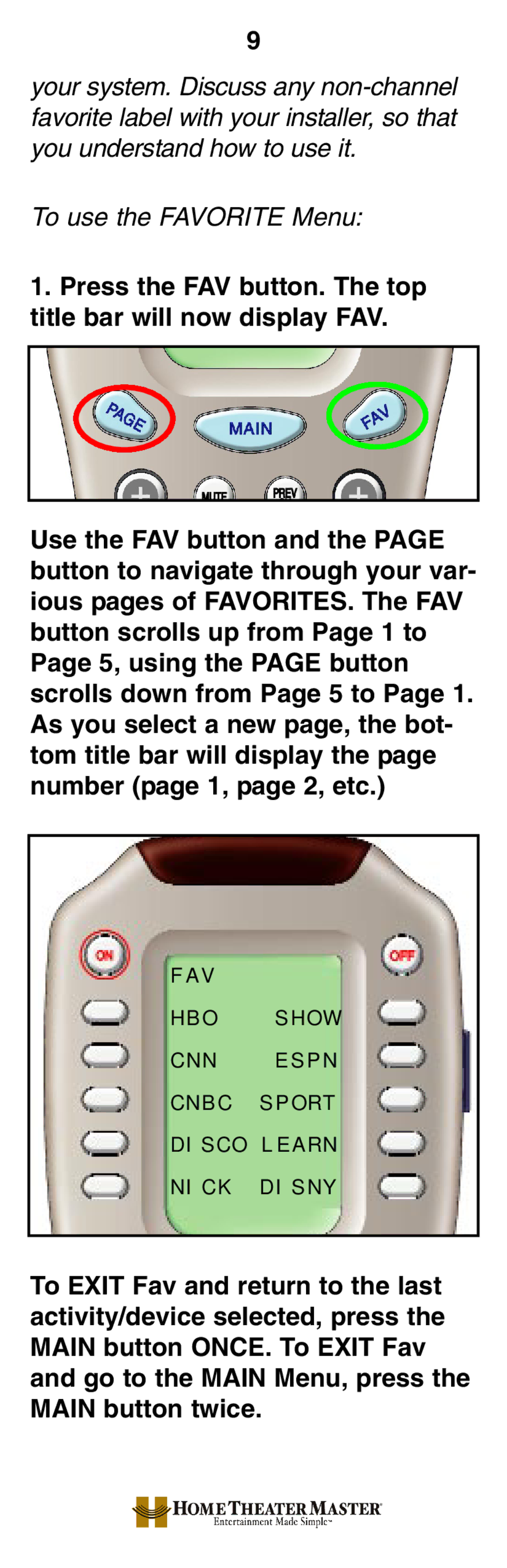9
your system. Discuss any
To use the FAVORITE Menu:
1.Press the FAV button. The top title bar will now display FAV.
Use the FAV button and the PAGE button to navigate through your var- ious pages of FAVORITES. The FAV button scrolls up from Page 1 to Page 5, using the PAGE button scrolls down from Page 5 to Page 1. As you select a new page, the bot- tom title bar will display the page number (page 1, page 2, etc.)
FAV
HBO SHOW
CNN ESPN
CNBC SPORT
DISCO LEARN
NICK DISNY
To EXIT Fav and return to the last activity/device selected, press the MAIN button ONCE. To EXIT Fav and go to the MAIN Menu, press the MAIN button twice.