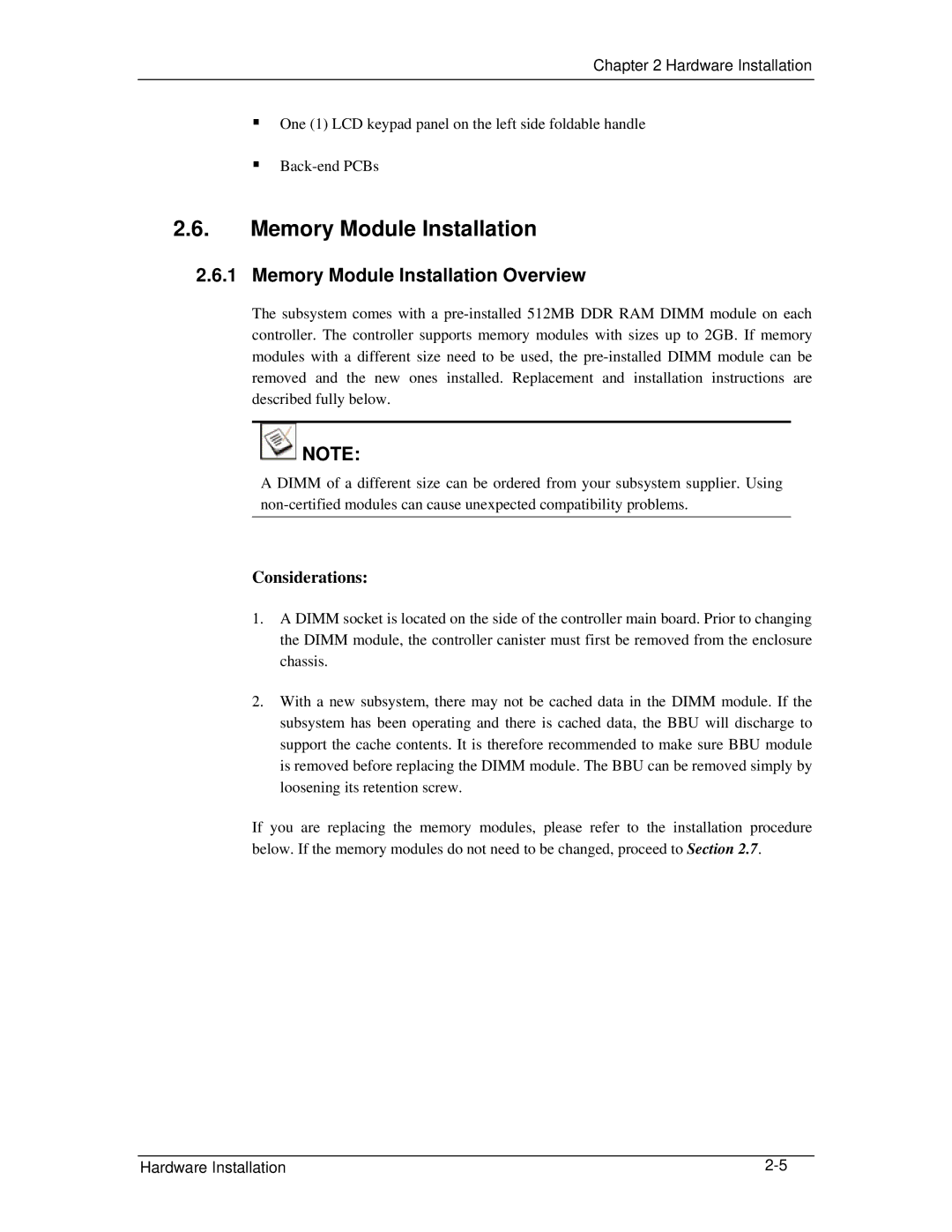Chapter 2 Hardware Installation
One (1) LCD keypad panel on the left side foldable handle
2.6.Memory Module Installation
2.6.1Memory Module Installation Overview
The subsystem comes with a
![]() NOTE:
NOTE:
A DIMM of a different size can be ordered from your subsystem supplier. Using
Considerations:
1.A DIMM socket is located on the side of the controller main board. Prior to changing the DIMM module, the controller canister must first be removed from the enclosure chassis.
2.With a new subsystem, there may not be cached data in the DIMM module. If the subsystem has been operating and there is cached data, the BBU will discharge to support the cache contents. It is therefore recommended to make sure BBU module is removed before replacing the DIMM module. The BBU can be removed simply by loosening its retention screw.
If you are replacing the memory modules, please refer to the installation procedure below. If the memory modules do not need to be changed, proceed to Section 2.7.
Hardware Installation |