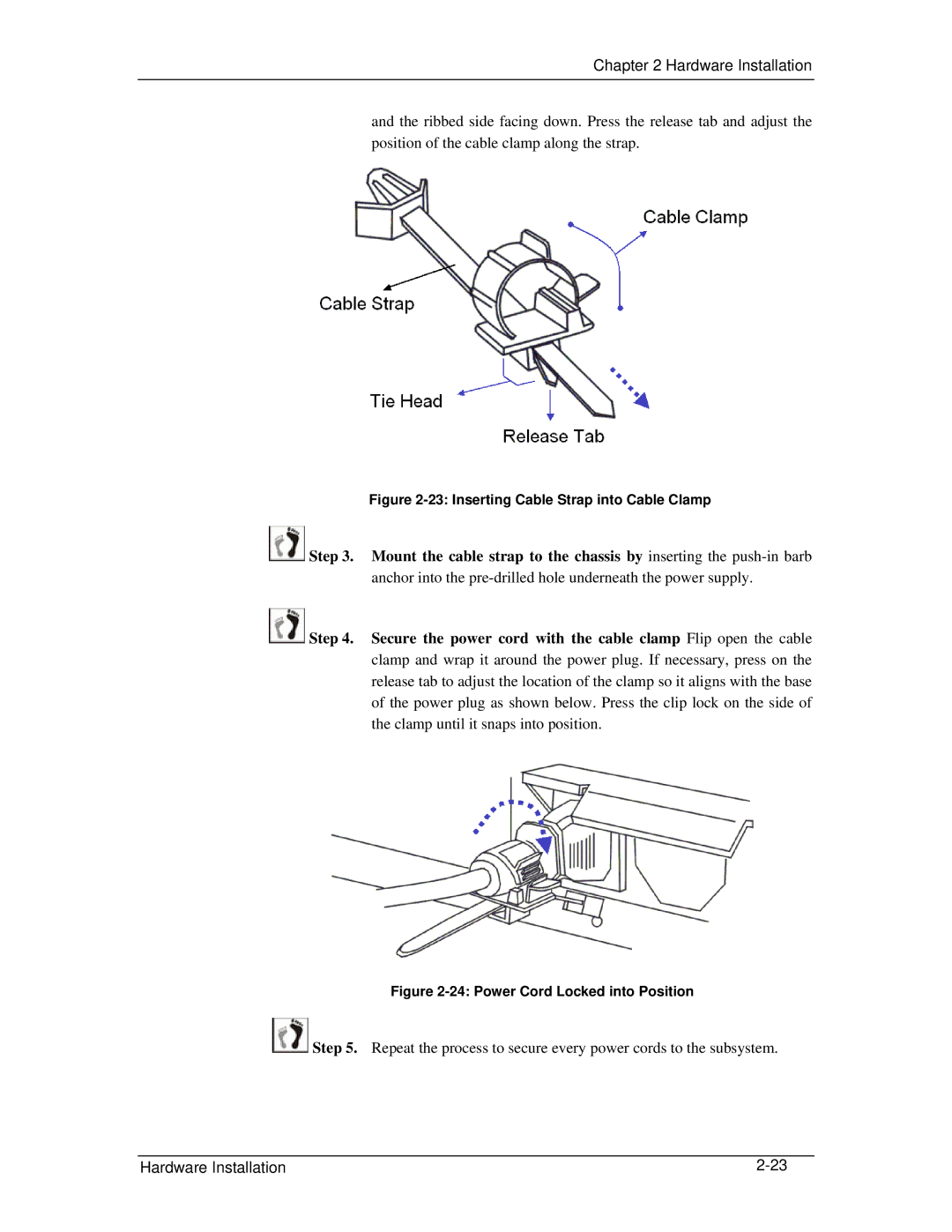Chapter 2 Hardware Installation
and the ribbed side facing down. Press the release tab and adjust the position of the cable clamp along the strap.
Figure 2-23: Inserting Cable Strap into Cable Clamp
![]() Step 3. Mount the cable strap to the chassis by inserting the
Step 3. Mount the cable strap to the chassis by inserting the
![]() Step 4. Secure the power cord with the cable clamp Flip open the cable clamp and wrap it around the power plug. If necessary, press on the release tab to adjust the location of the clamp so it aligns with the base of the power plug as shown below. Press the clip lock on the side of the clamp until it snaps into position.
Step 4. Secure the power cord with the cable clamp Flip open the cable clamp and wrap it around the power plug. If necessary, press on the release tab to adjust the location of the clamp so it aligns with the base of the power plug as shown below. Press the clip lock on the side of the clamp until it snaps into position.
Figure 2-24: Power Cord Locked into Position
![]() Step 5. Repeat the process to secure every power cords to the subsystem.
Step 5. Repeat the process to secure every power cords to the subsystem.
Hardware Installation |