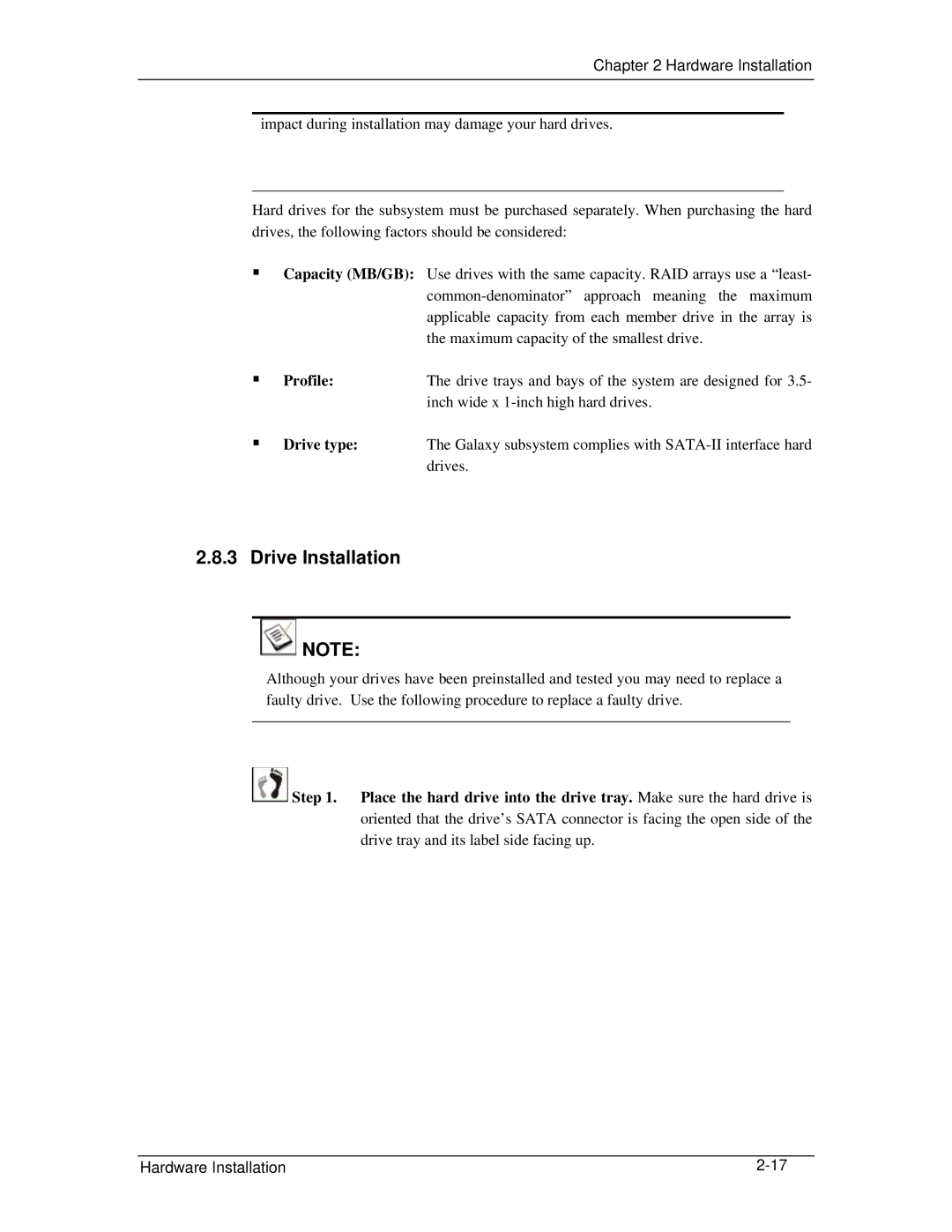Chapter 2 Hardware Installation
impact during installation may damage your hard drives.
Hard drives for the subsystem must be purchased separately. When purchasing the hard drives, the following factors should be considered:
Capacity (MB/GB): Use drives with the same capacity. RAID arrays use a “least-
Profile:The drive trays and bays of the system are designed for 3.5- inch wide x
Drive type: The Galaxy subsystem complies with
2.8.3Drive Installation
![]() NOTE:
NOTE:
Although your drives have been preinstalled and tested you may need to replace a faulty drive. Use the following procedure to replace a faulty drive.
![]() Step 1. Place the hard drive into the drive tray. Make sure the hard drive is oriented that the drive’s SATA connector is facing the open side of the drive tray and its label side facing up.
Step 1. Place the hard drive into the drive tray. Make sure the hard drive is oriented that the drive’s SATA connector is facing the open side of the drive tray and its label side facing up.
Hardware Installation |