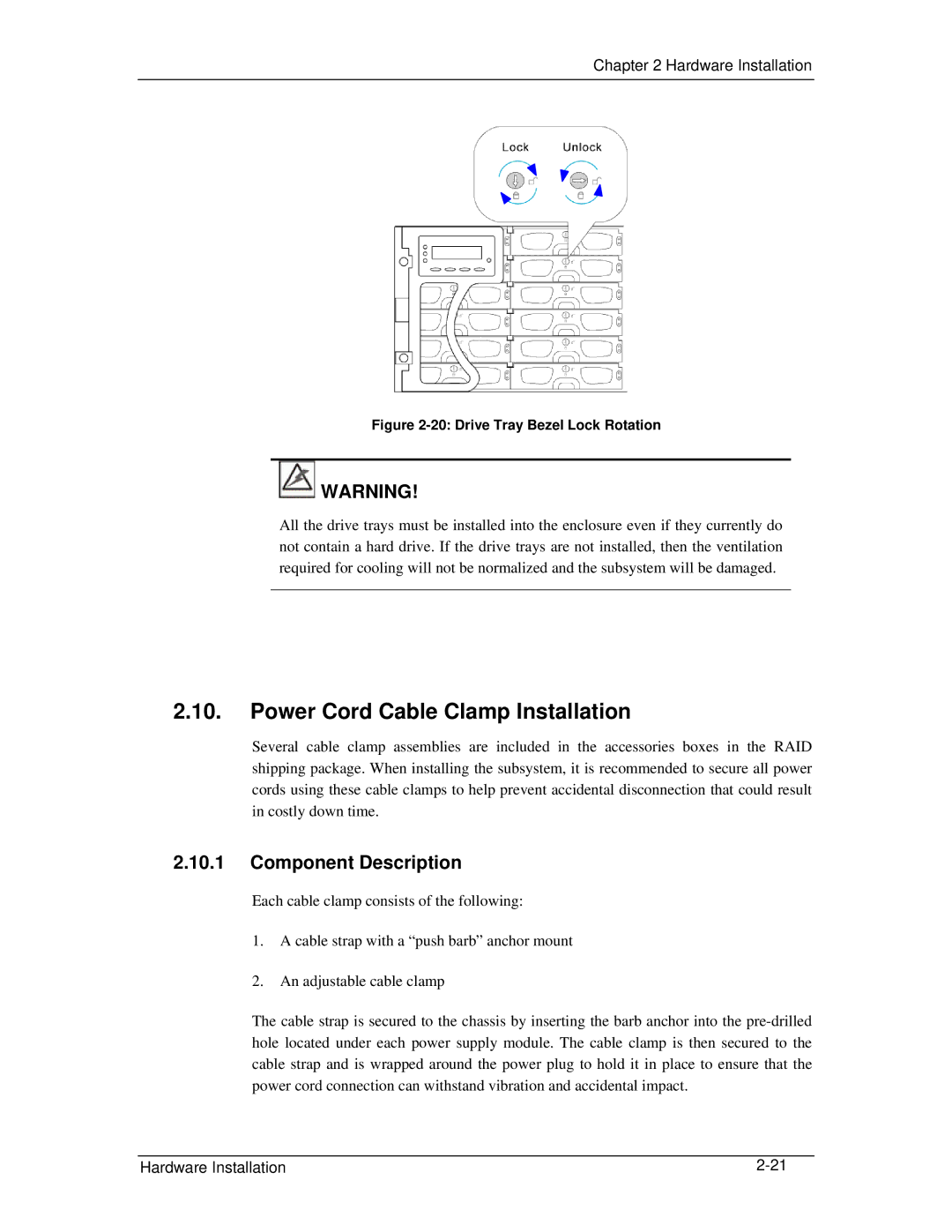Chapter 2 Hardware Installation
Figure 2-20: Drive Tray Bezel Lock Rotation
![]() WARNING!
WARNING!
All the drive trays must be installed into the enclosure even if they currently do not contain a hard drive. If the drive trays are not installed, then the ventilation required for cooling will not be normalized and the subsystem will be damaged.
2.10.Power Cord Cable Clamp Installation
Several cable clamp assemblies are included in the accessories boxes in the RAID shipping package. When installing the subsystem, it is recommended to secure all power cords using these cable clamps to help prevent accidental disconnection that could result in costly down time.
2.10.1Component Description
Each cable clamp consists of the following:
1.A cable strap with a “push barb” anchor mount
2.An adjustable cable clamp
The cable strap is secured to the chassis by inserting the barb anchor into the
Hardware Installation |