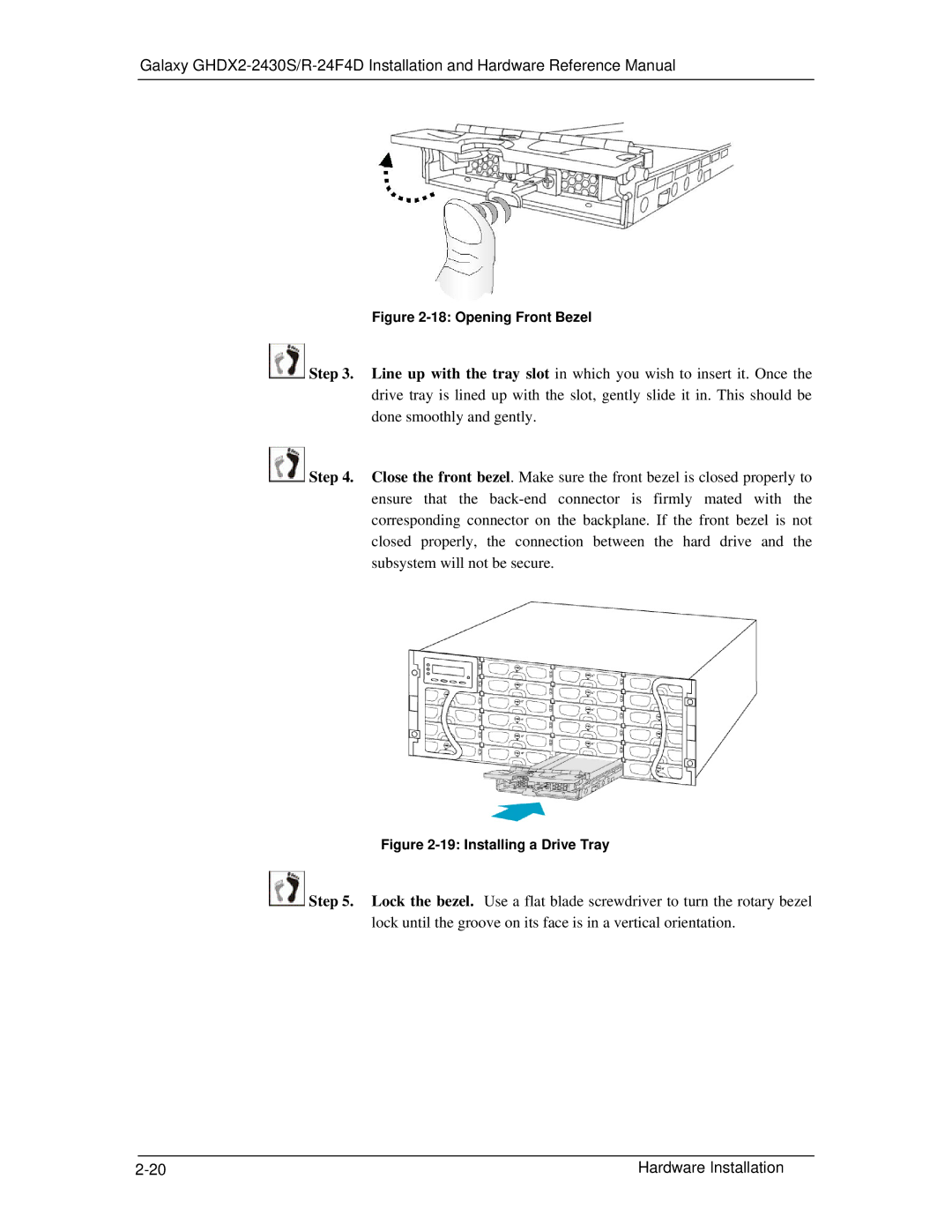Galaxy
Figure 2-18: Opening Front Bezel
![]() Step 3. Line up with the tray slot in which you wish to insert it. Once the drive tray is lined up with the slot, gently slide it in. This should be done smoothly and gently.
Step 3. Line up with the tray slot in which you wish to insert it. Once the drive tray is lined up with the slot, gently slide it in. This should be done smoothly and gently.
![]() Step 4. Close the front bezel. Make sure the front bezel is closed properly to ensure that the
Step 4. Close the front bezel. Make sure the front bezel is closed properly to ensure that the
Figure 2-19: Installing a Drive Tray
![]() Step 5. Lock the bezel. Use a flat blade screwdriver to turn the rotary bezel lock until the groove on its face is in a vertical orientation.
Step 5. Lock the bezel. Use a flat blade screwdriver to turn the rotary bezel lock until the groove on its face is in a vertical orientation.
Hardware Installation |