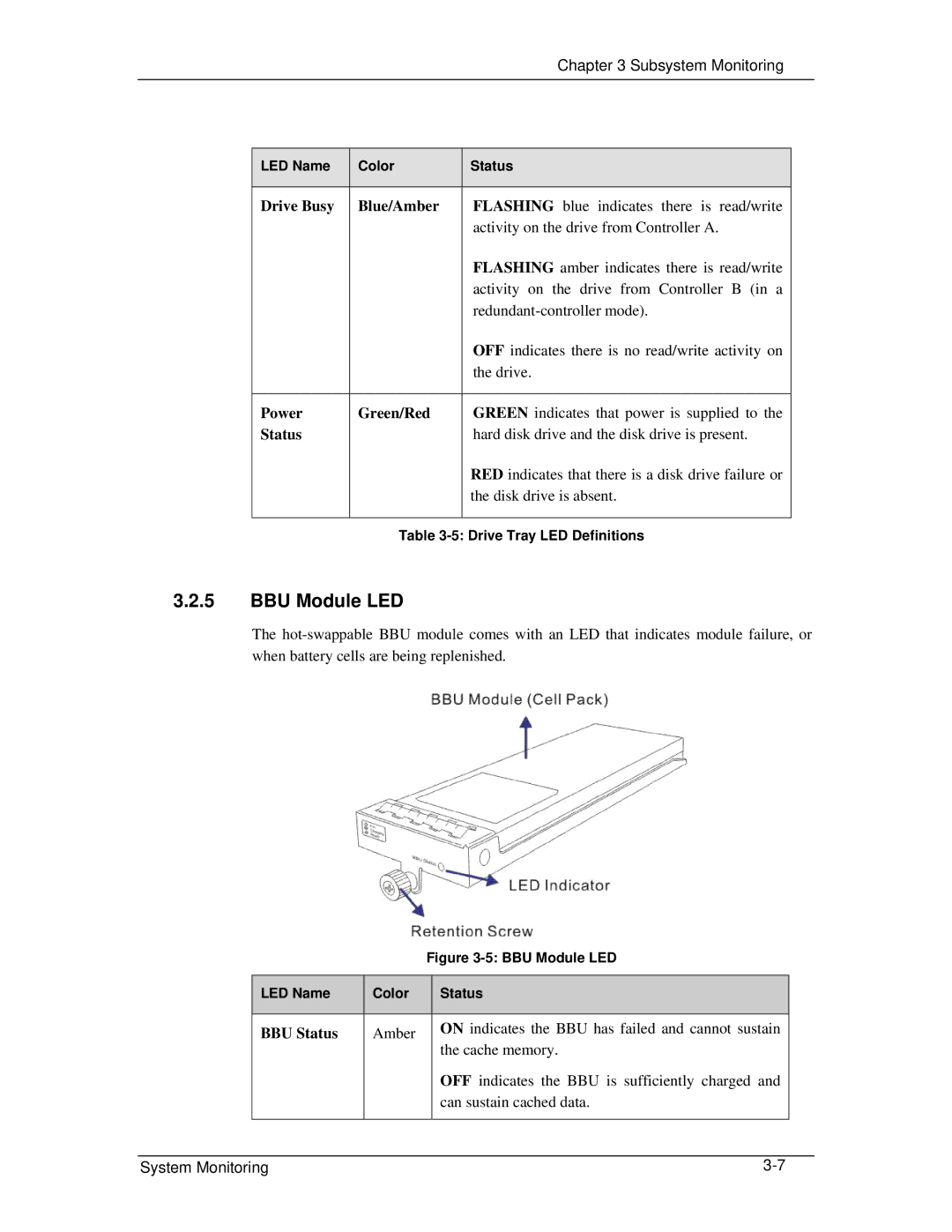Chapter 3 Subsystem Monitoring
LED Name | Color | Status |
|
|
|
Drive Busy | Blue/Amber | FLASHING blue indicates there is read/write |
|
| activity on the drive from Controller A. |
|
| FLASHING amber indicates there is read/write |
|
| activity on the drive from Controller B (in a |
|
| |
|
| OFF indicates there is no read/write activity on |
|
| the drive. |
|
|
|
Power | Green/Red | GREEN indicates that power is supplied to the |
Status |
| hard disk drive and the disk drive is present. |
|
| RED indicates that there is a disk drive failure or |
|
| the disk drive is absent. |
|
|
|
Table
3.2.5BBU Module LED
The
|
| Figure | |
|
|
|
|
LED Name | Color |
| Status |
|
|
|
|
BBU Status | Amber |
| ON indicates the BBU has failed and cannot sustain |
|
|
| the cache memory. |
|
|
| OFF indicates the BBU is sufficiently charged and |
|
|
| can sustain cached data. |
|
|
|
|
System Monitoring |