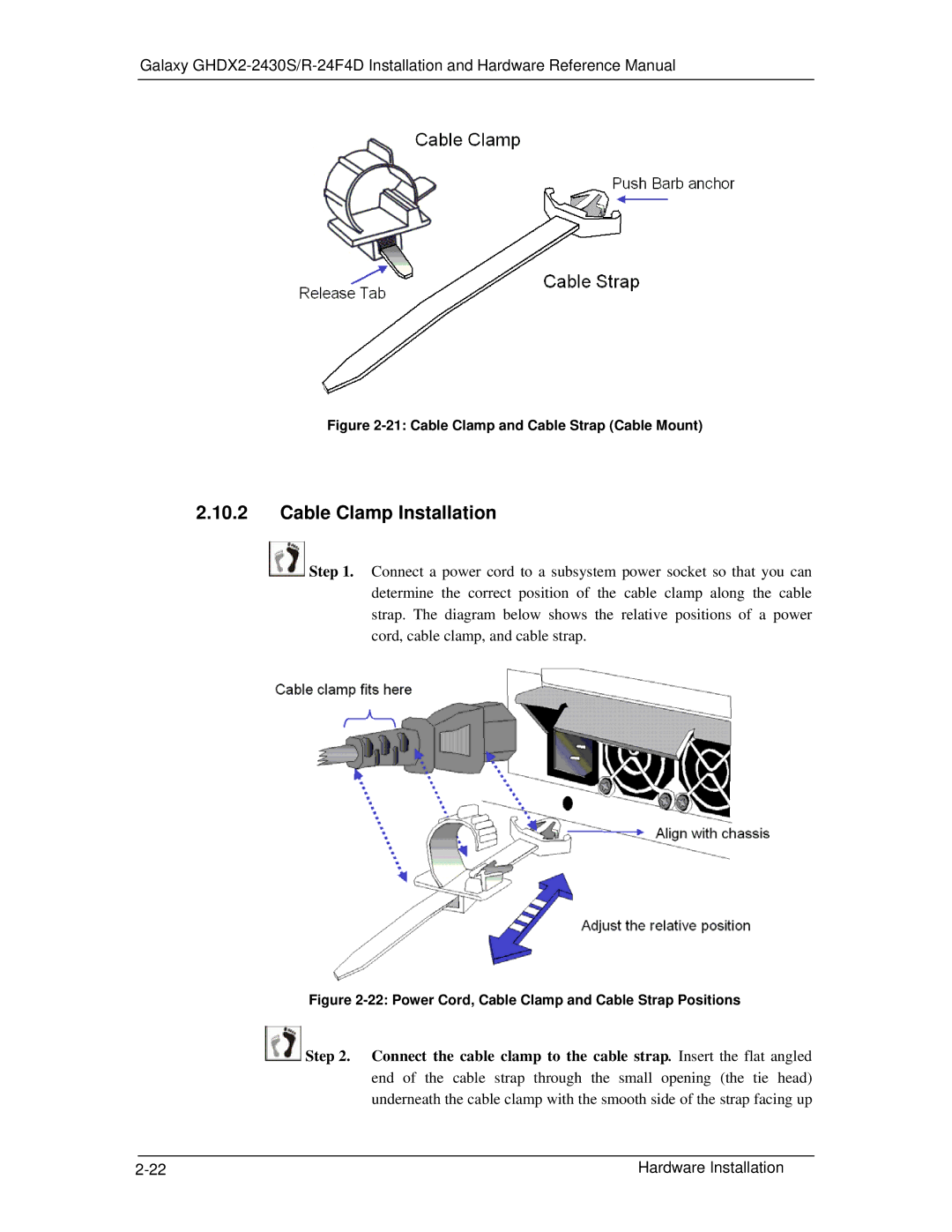Galaxy
Figure 2-21: Cable Clamp and Cable Strap (Cable Mount)
2.10.2Cable Clamp Installation
![]() Step 1. Connect a power cord to a subsystem power socket so that you can determine the correct position of the cable clamp along the cable strap. The diagram below shows the relative positions of a power cord, cable clamp, and cable strap.
Step 1. Connect a power cord to a subsystem power socket so that you can determine the correct position of the cable clamp along the cable strap. The diagram below shows the relative positions of a power cord, cable clamp, and cable strap.
Figure 2-22: Power Cord, Cable Clamp and Cable Strap Positions
![]() Step 2. Connect the cable clamp to the cable strap. Insert the flat angled end of the cable strap through the small opening (the tie head) underneath the cable clamp with the smooth side of the strap facing up
Step 2. Connect the cable clamp to the cable strap. Insert the flat angled end of the cable strap through the small opening (the tie head) underneath the cable clamp with the smooth side of the strap facing up
Hardware Installation |