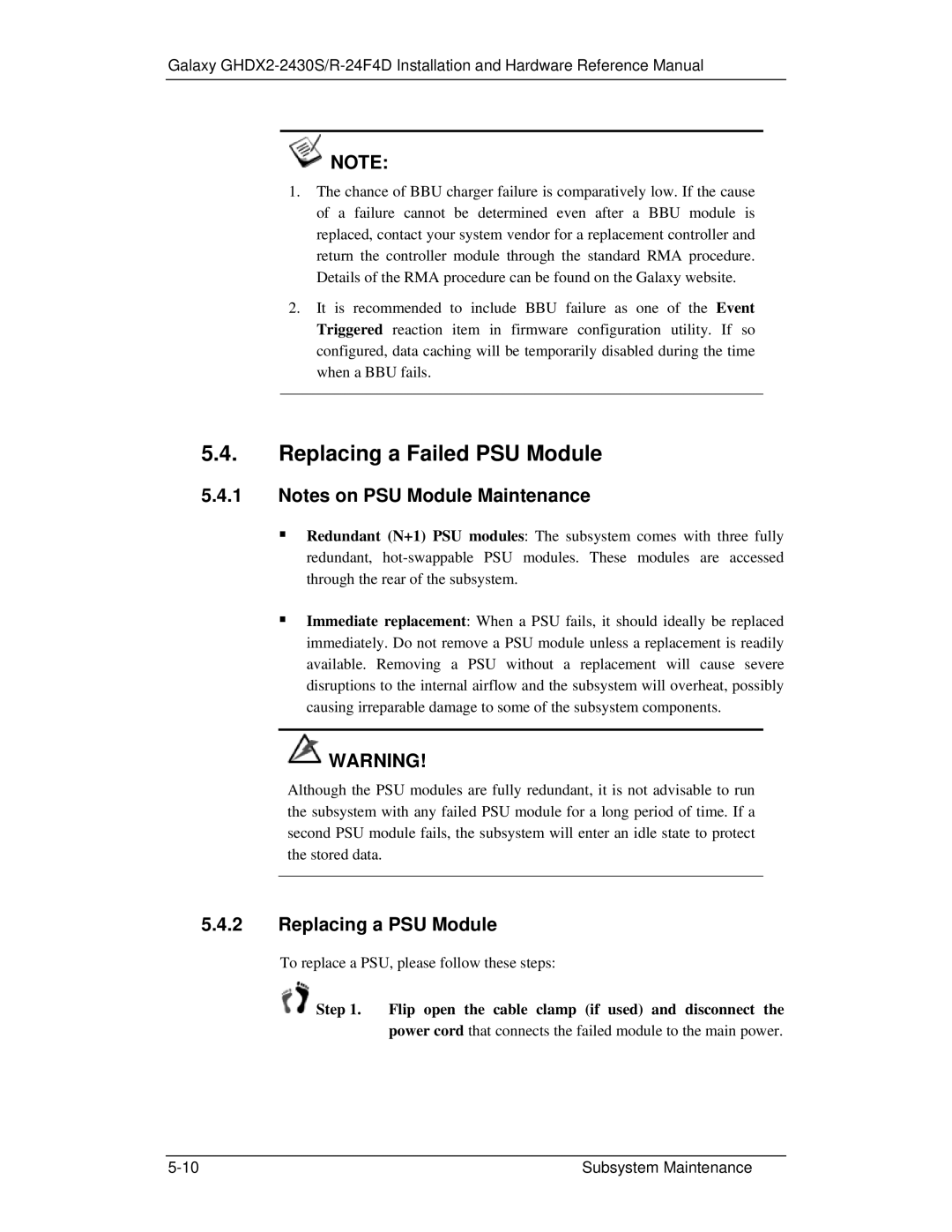Galaxy
![]() NOTE:
NOTE:
1.The chance of BBU charger failure is comparatively low. If the cause of a failure cannot be determined even after a BBU module is replaced, contact your system vendor for a replacement controller and return the controller module through the standard RMA procedure. Details of the RMA procedure can be found on the Galaxy website.
2.It is recommended to include BBU failure as one of the Event Triggered reaction item in firmware configuration utility. If so configured, data caching will be temporarily disabled during the time when a BBU fails.
5.4.Replacing a Failed PSU Module
5.4.1Notes on PSU Module Maintenance
Redundant (N+1) PSU modules: The subsystem comes with three fully redundant,
Immediate replacement: When a PSU fails, it should ideally be replaced immediately. Do not remove a PSU module unless a replacement is readily available. Removing a PSU without a replacement will cause severe disruptions to the internal airflow and the subsystem will overheat, possibly causing irreparable damage to some of the subsystem components.
![]() WARNING!
WARNING!
Although the PSU modules are fully redundant, it is not advisable to run the subsystem with any failed PSU module for a long period of time. If a second PSU module fails, the subsystem will enter an idle state to protect the stored data.
5.4.2Replacing a PSU Module
To replace a PSU, please follow these steps:
![]() Step 1. Flip open the cable clamp (if used) and disconnect the power cord that connects the failed module to the main power.
Step 1. Flip open the cable clamp (if used) and disconnect the power cord that connects the failed module to the main power.
Subsystem Maintenance |