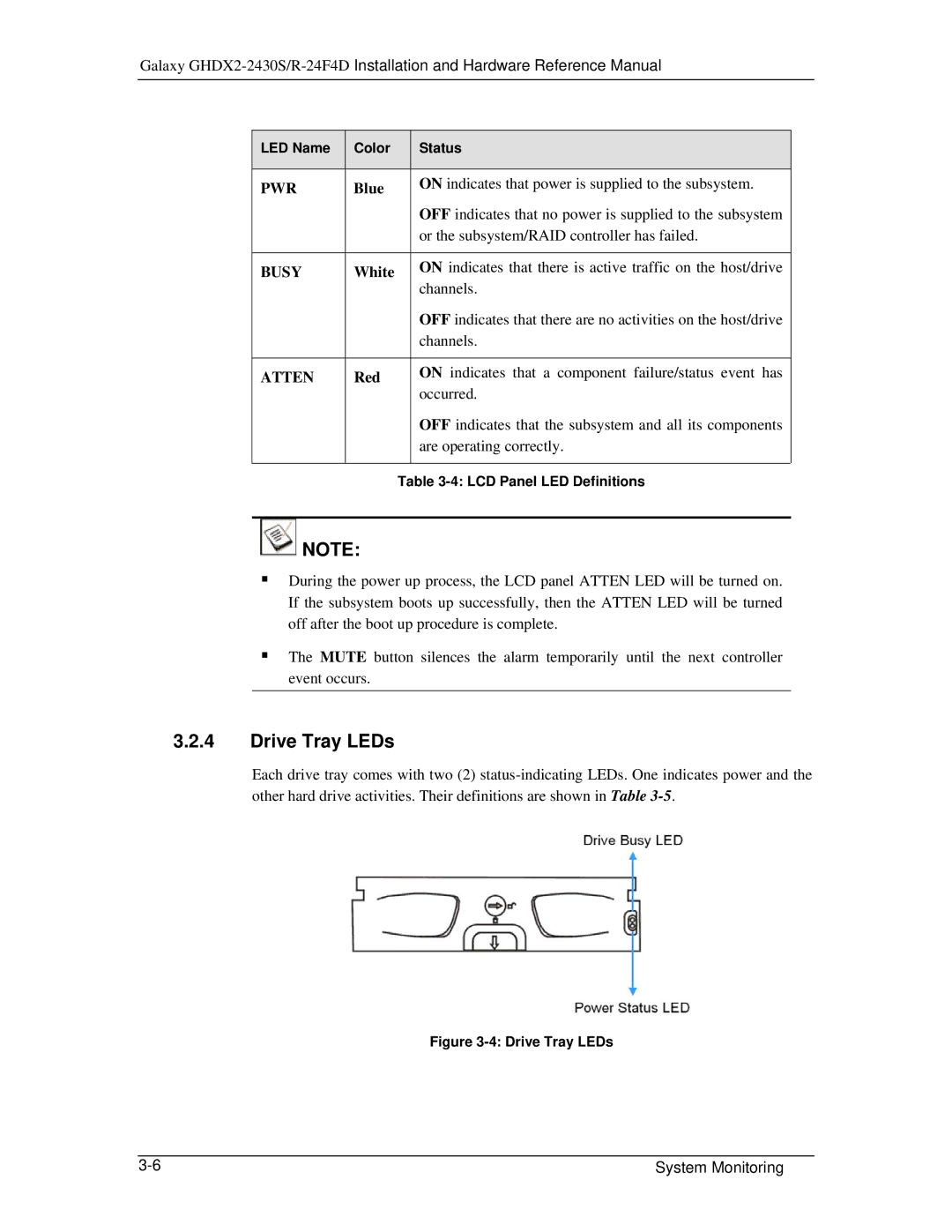Galaxy
LED Name | Color |
| Status |
|
|
|
|
PWR | Blue |
| ON indicates that power is supplied to the subsystem. |
|
|
| OFF indicates that no power is supplied to the subsystem |
|
|
| or the subsystem/RAID controller has failed. |
|
|
|
|
BUSY | White |
| ON indicates that there is active traffic on the host/drive |
|
|
| channels. |
|
|
| OFF indicates that there are no activities on the host/drive |
|
|
| channels. |
|
|
|
|
ATTEN | Red |
| ON indicates that a component failure/status event has |
|
|
| occurred. |
|
|
| OFF indicates that the subsystem and all its components |
|
|
| are operating correctly. |
|
|
|
|
|
| Table | |
![]() NOTE:
NOTE:
During the power up process, the LCD panel ATTEN LED will be turned on. If the subsystem boots up successfully, then the ATTEN LED will be turned off after the boot up procedure is complete.
The MUTE button silences the alarm temporarily until the next controller event occurs.
3.2.4Drive Tray LEDs
Each drive tray comes with two (2)
Figure 3-4: Drive Tray LEDs
System Monitoring |