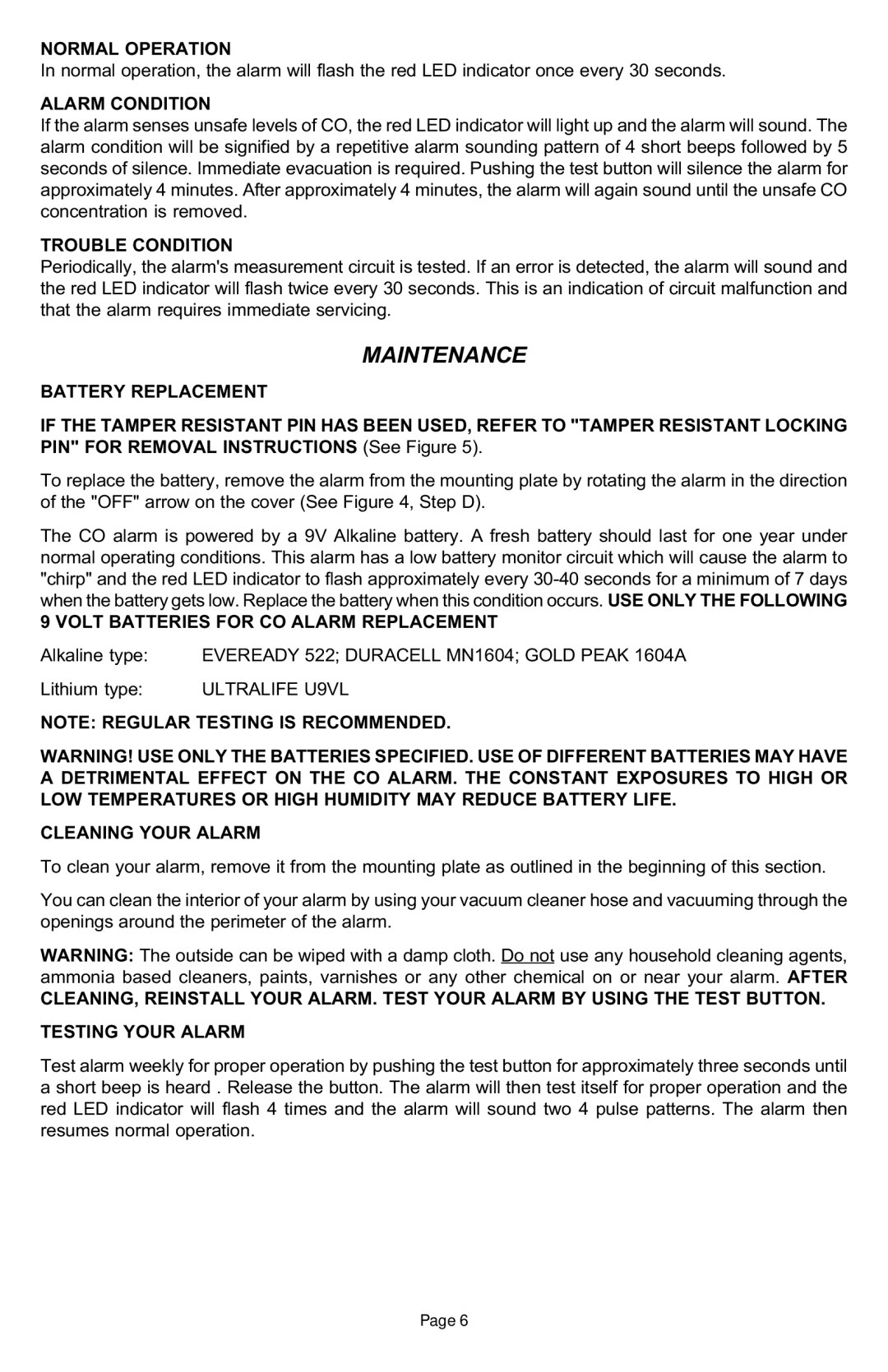NORMAL OPERATION
In normal operation, the alarm will flash the red LED indicator once every 30 seconds.
ALARM CONDITION
If the alarm senses unsafe levels of CO, the red LED indicator will light up and the alarm will sound. The alarm condition will be signified by a repetitive alarm sounding pattern of 4 short beeps followed by 5 seconds of silence. Immediate evacuation is required. Pushing the test button will silence the alarm for approximately 4 minutes. After approximately 4 minutes, the alarm will again sound until the unsafe CO concentration is removed.
TROUBLE CONDITION
Periodically, the alarm's measurement circuit is tested. If an error is detected, the alarm will sound and the red LED indicator will flash twice every 30 seconds. This is an indication of circuit malfunction and that the alarm requires immediate servicing.
MAINTENANCE
BATTERY REPLACEMENT
IF THE TAMPER RESISTANT PIN HAS BEEN USED, REFER TO "TAMPER RESISTANT LOCKING PIN" FOR REMOVAL INSTRUCTIONS (See Figure 5).
To replace the battery, remove the alarm from the mounting plate by rotating the alarm in the direction of the "OFF" arrow on the cover (See Figure 4, Step D).
The CO alarm is powered by a 9V Alkaline battery. A fresh battery should last for one year under normal operating conditions. This alarm has a low battery monitor circuit which will cause the alarm to "chirp" and the red LED indicator to flash approximately every
Alkaline type: | EVEREADY 522; DURACELL MN1604; GOLD PEAK 1604A |
Lithium type: | ULTRALIFE U9VL |
NOTE: REGULAR TESTING IS RECOMMENDED.
WARNING! USE ONLY THE BATTERIES SPECIFIED. USE OF DIFFERENT BATTERIES MAY HAVE A DETRIMENTAL EFFECT ON THE CO ALARM. THE CONSTANT EXPOSURES TO HIGH OR LOW TEMPERATURES OR HIGH HUMIDITY MAY REDUCE BATTERY LIFE.
CLEANING YOUR ALARM
To clean your alarm, remove it from the mounting plate as outlined in the beginning of this section.
You can clean the interior of your alarm by using your vacuum cleaner hose and vacuuming through the openings around the perimeter of the alarm.
WARNING: The outside can be wiped with a damp cloth. Do not use any household cleaning agents, ammonia based cleaners, paints, varnishes or any other chemical on or near your alarm. AFTER CLEANING, REINSTALL YOUR ALARM. TEST YOUR ALARM BY USING THE TEST BUTTON.
TESTING YOUR ALARM
Test alarm weekly for proper operation by pushing the test button for approximately three seconds until a short beep is heard . Release the button. The alarm will then test itself for proper operation and the red LED indicator will flash 4 times and the alarm will sound two 4 pulse patterns. The alarm then resumes normal operation.
Page 6