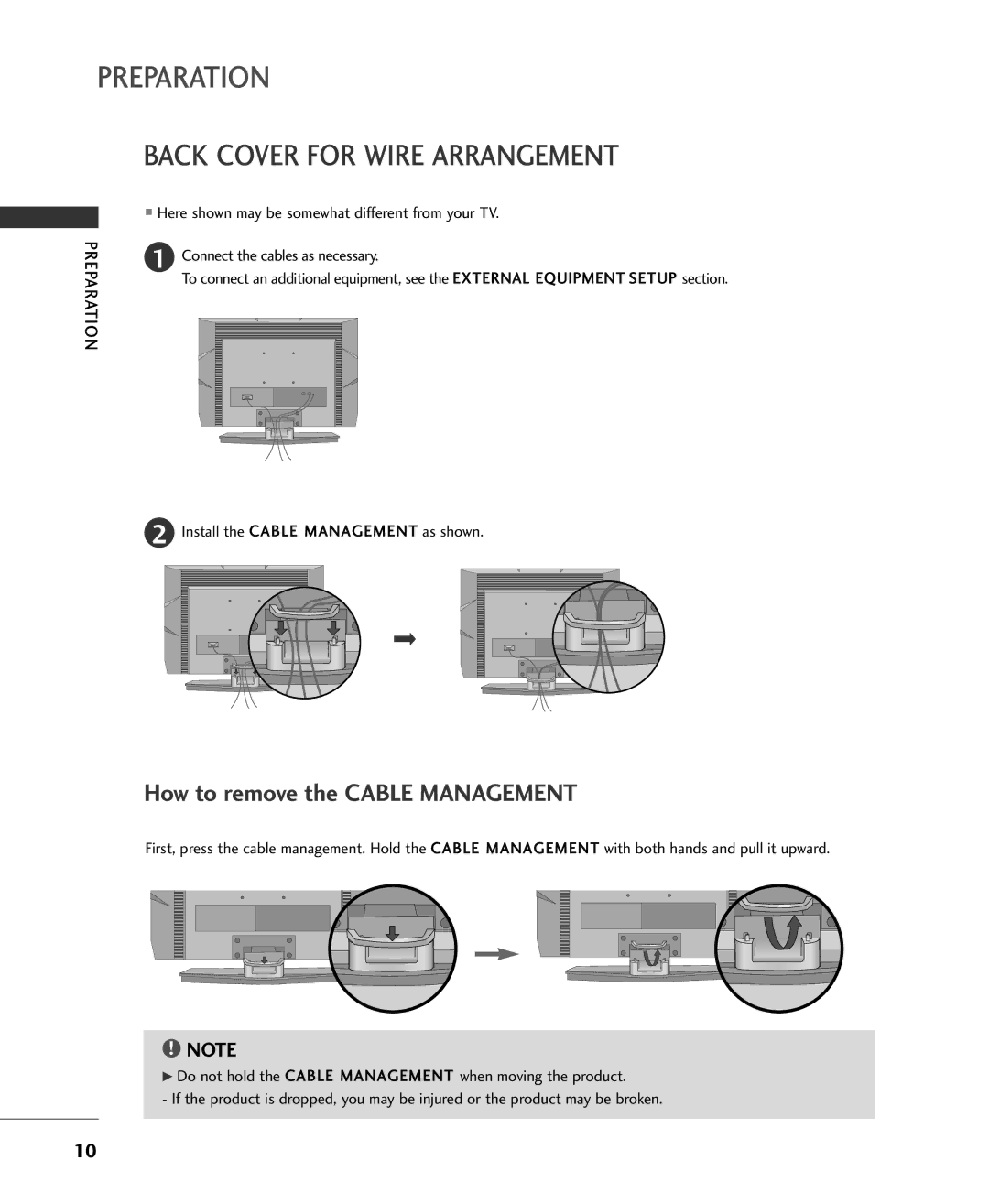15LS1RA, MFL34797015, 20LS1RA specifications
Univex is well-known for its innovative and high-performance products designed for the food processing and service industry. Among their notable offerings are the Univex 20LS1RA, MFL34797015, and 15LS1RA models, each equipped with advanced features and technologies to enhance food preparation efficiency.The Univex 20LS1RA is a heavy-duty dough mixer well-suited for commercial kitchens. One of its main features is the powerful motor that can handle large batches of dough, making it ideal for bakeries and pizzerias. This model is equipped with a dual-action mixing system, which ensures thorough mixing of ingredients. The ergonomic design includes easy-to-use controls that enhance user experience. Moreover, the stainless steel construction ensures durability and easy cleaning, which is crucial in maintaining hygiene standards.
The MFL34797015 is another standout product in the Univex lineup, recognized for its versatility. This model is a food processor designed to handle various tasks, from slicing and shredding to pureeing and chopping. Its powerful motor enables it to process food quickly, saving time in busy kitchen environments. The MFL34797015 features multiple cutting discs and attachments, allowing chefs to customize their food preparation according to their needs. A built-in safety mechanism ensures that the unit only operates when properly assembled, significantly minimizing the risk of accidents.
The Univex 15LS1RA mixer is a compact yet powerful device ideal for establishments with limited space. Despite its smaller size, it does not compromise on power or performance. With a flexible speed control feature, this mixer caters to different mixing requirements, whether for delicate cake batters or more robust bread doughs. Its ability to switch between different mixing speeds allows users to achieve the desired consistency with ease. The mixer’s bowl-lift design provides convenience when adding or removing ingredients and makes it easy to clean after use.
All three models showcase Univex’s commitment to quality and innovation, incorporating robust construction, user-centric design, and advanced technology. These kitchen appliances not only enhance productivity but also ensure that food preparation processes are more efficient and enjoyable for chefs. Whether in a busy bakery or a restaurant, these Univex solutions deliver the performance and reliability that culinary professionals require. With their focus on technology and customer satisfaction, Univex continues to stand out as a leader in the food processing equipment industry.