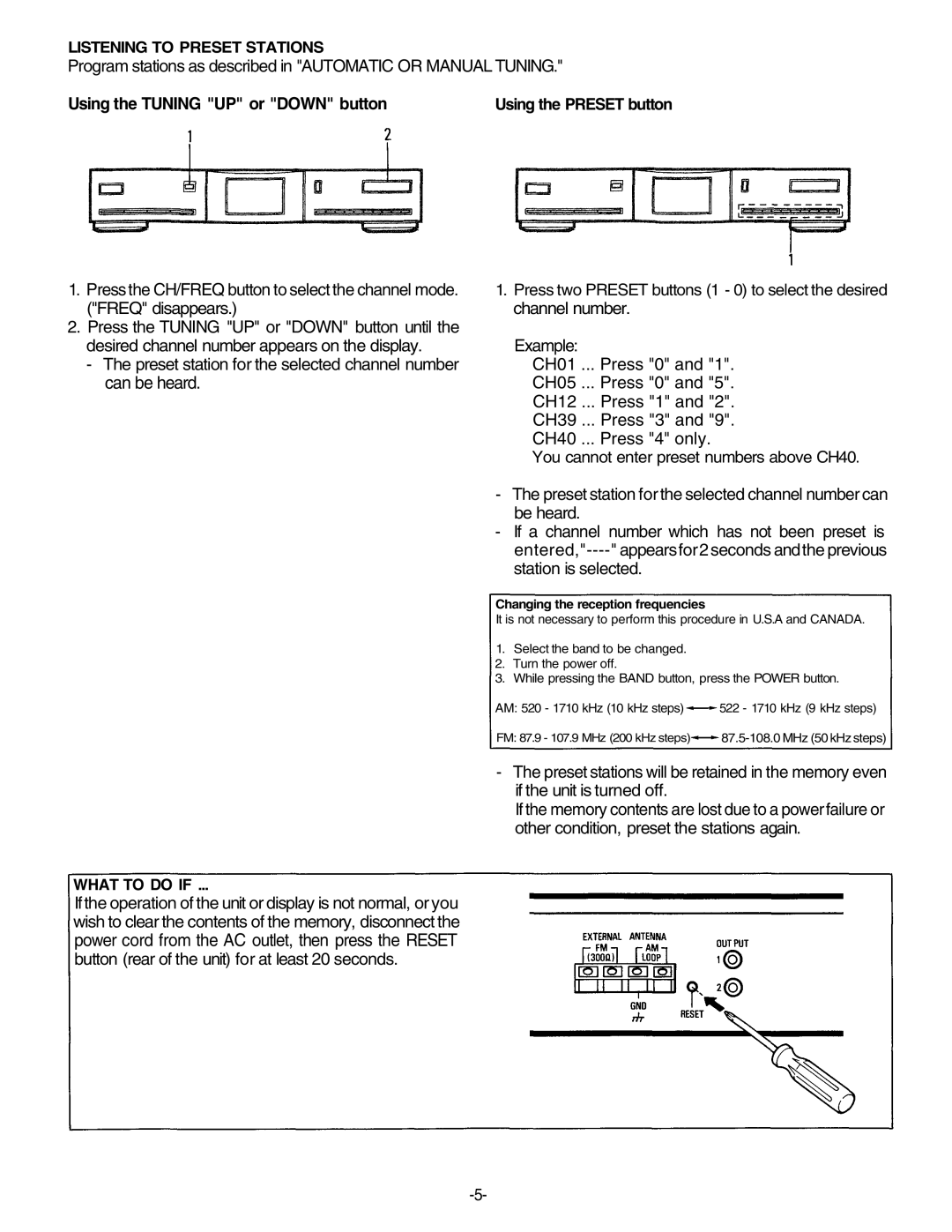DT-920 specifications
The Unwind DT-920 is a remarkable addition to the realm of digital therapy devices, designed to offer an innovative approach to relaxation and stress relief. This advanced device employs a variety of features and technologies, making it a valuable tool for anyone looking to enhance their wellness routine.One of the standout features of the Unwind DT-920 is its versatility. It encompasses multiple therapeutic modalities, including white noise generation, soothing music playback, and guided meditation sessions. Users can easily customize their experience to suit their preferences and needs, whether they are looking for background noise for better concentration or calming sounds for relaxation at the end of a long day.
In terms of technology, the Unwind DT-920 utilizes cutting-edge sound engineering to create high-quality audio output. The built-in speakers are expertly tuned to deliver crisp sound that immerses users in a tranquil atmosphere. Additionally, the device is equipped with Bluetooth connectivity, allowing users to stream their favorite playlists or meditation tracks from their smartphones or tablets effortlessly.
The user interface of the Unwind DT-920 is another highlight. It features an intuitive touchscreen display that provides easy navigation through various modes and settings. Users can adjust volume levels, select different soundscapes, and set timers for sessions, making it an intuitive option for anyone, regardless of their technological proficiency.
Another characteristic that sets the Unwind DT-920 apart is its portability. Designed with a sleek and lightweight build, the device is highly convenient for travel or daily commutes. It can easily fit into bags or backpacks, allowing users to take their stress-relief sessions anywhere they go.
The device also supports a rechargeable battery, enabling extended use without the hassle of constant power supply. This feature is particularly beneficial for users who wish to unwind in outdoor settings or while on vacation.
In summary, the Unwind DT-920 embodies the perfect blend of technology, intuitiveness, and portability, making it an ideal choice for those seeking to enhance their relaxation, mindfulness, and overall well-being. Its multitude of features gives users the autonomy to tailor their experience, ensuring that everyone can find their ideal path to tranquility.