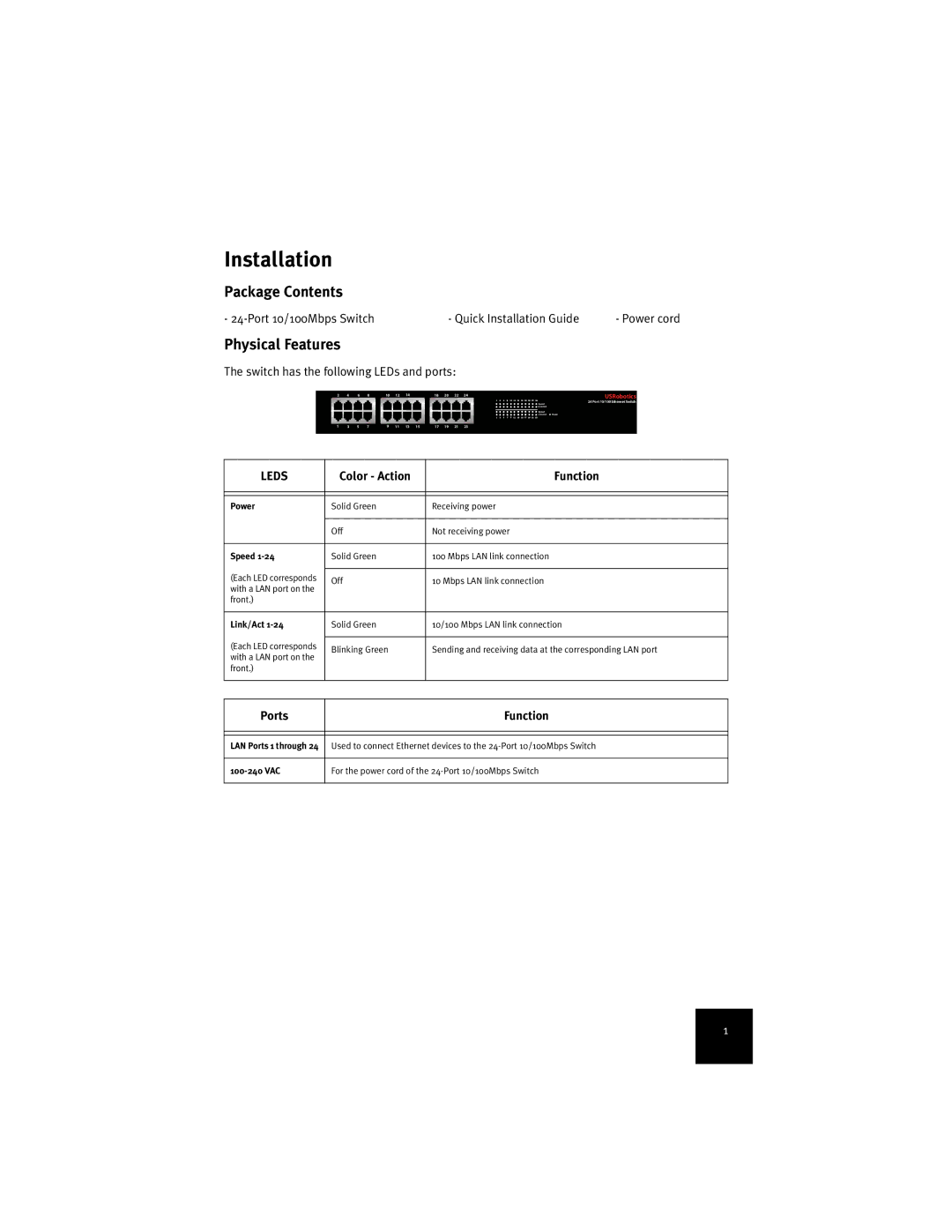Installation
Package Contents
- | - Quick Installation Guide | - Power cord |
Physical Features
The switch has the following LEDs and ports:
2 | 4 | 6 | 8 | 10 | 12 | 14 |
| 18 | 20 | 22 | 24 | USRobotics |
|
|
|
|
|
|
|
|
|
|
|
| |
|
|
|
|
|
|
|
|
|
|
|
| 24 Port 10/100 Ethernet Switch |
|
|
|
|
|
|
|
|
|
|
|
| Speed |
|
|
|
|
|
|
|
|
|
|
|
| Link/Act |
|
|
|
|
|
|
|
|
|
|
|
| Speed |
|
|
|
|
|
|
|
|
|
|
|
| Link/Act Power |
1 | 3 | 5 | 7 | 9 | 11 | 13 | 15 | 17 | 19 | 21 | 23 |
|
|
|
|
|
|
|
|
|
|
|
|
|
|
LEDS | Color - Action | Function | |
|
|
| |
|
|
| |
Power | Solid Green | Receiving power | |
|
|
| |
| Off | Not receiving power | |
|
|
| |
Speed | Solid Green | 100 Mbps LAN link connection | |
(Each LED corresponds |
|
| |
Off | 10 Mbps LAN link connection | ||
with a LAN port on the | |||
|
| ||
front.) |
|
| |
|
|
| |
Link/Act | Solid Green | 10/100 Mbps LAN link connection | |
(Each LED corresponds |
|
| |
Blinking Green | Sending and receiving data at the corresponding LAN port | ||
with a LAN port on the | |||
|
| ||
front.) |
|
| |
|
|
|
Ports
Function
LAN Ports 1 through 24
Used to connect Ethernet devices to the
For the power cord of the
1