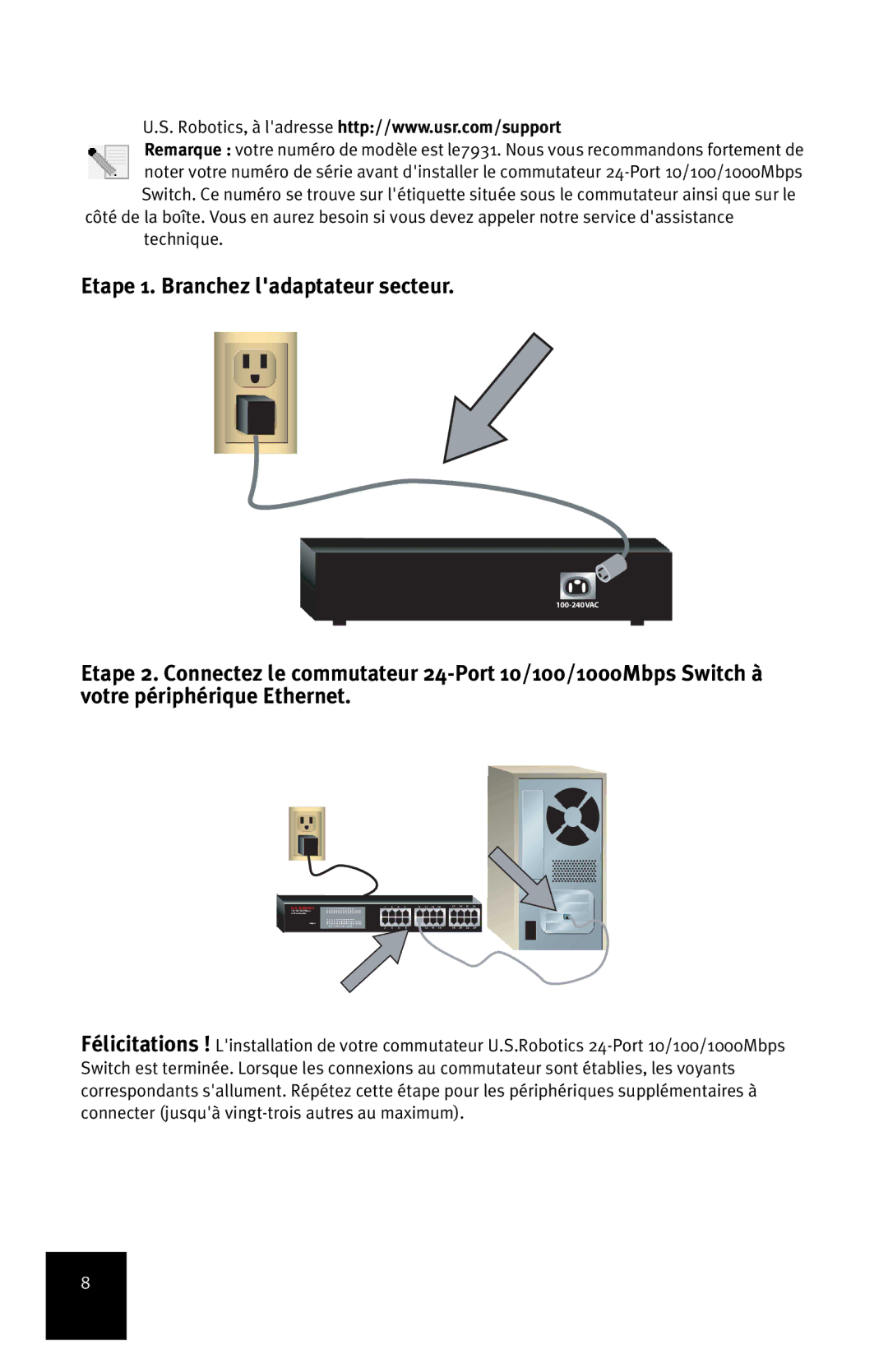7931 specifications
The USRobotics 7931 is a versatile and robust networking device that caters to the needs of both home and small office environments. As a modem designed for DSL connections, it has gained popularity for its reliability and performance. This article explores its main features, technologies, and characteristics that make it a preferred choice among users.One of the standout features of the USRobotics 7931 is its high-speed connectivity. Supporting ADSL2+ standards, it enables internet speeds of up to 24 Mbps downstream and 1 Mbps upstream, providing users with the speed necessary for streaming, gaming, and large file downloads. This modem is backward compatible with ADSL and ADSL2, ensuring that even users with older technology can benefit from a stable internet connection.
The user-friendly setup process is another significant advantage of the USRobotics 7931. It comes with an intuitive web-based interface that simplifies configuration for users of all technical levels. This interface allows for easy adjustments to settings, providing greater control over the network. Additionally, the modem supports both IPv4 and IPv6, ensuring compatibility with modern internet protocols.
In terms of connectivity, the USRobotics 7931 features multiple Ethernet ports, which facilitate wired connections for devices like laptops, desktops, and gaming consoles. These ports are beneficial for users who prefer the stability of wired connections over wireless options. On the wireless front, the modem incorporates reliable wireless technology, enabling users to connect their devices without the need for cables, thus enhancing convenience and mobility.
Security is a top priority for any networking device, and the USRobotics 7931 addresses this concern with robust security protocols. It supports WPA and WPA2 encryption, ensuring that wireless connections remain secure against unauthorized access. Additionally, the built-in firewall offers an added layer of protection against potential threats.
The design of the USRobotics 7931 is both functional and aesthetic. Its compact form factor allows it to fit easily into any setup, while its ventilation design helps in maintaining optimal operating temperatures. Overall, the USRobotics 7931 stands out as a reliable, high-performance modem, making it an ideal choice for users seeking efficient internet solutions. With its combination of speed, ease of use, and security features, it continues to be a strong contender in the networking device market.