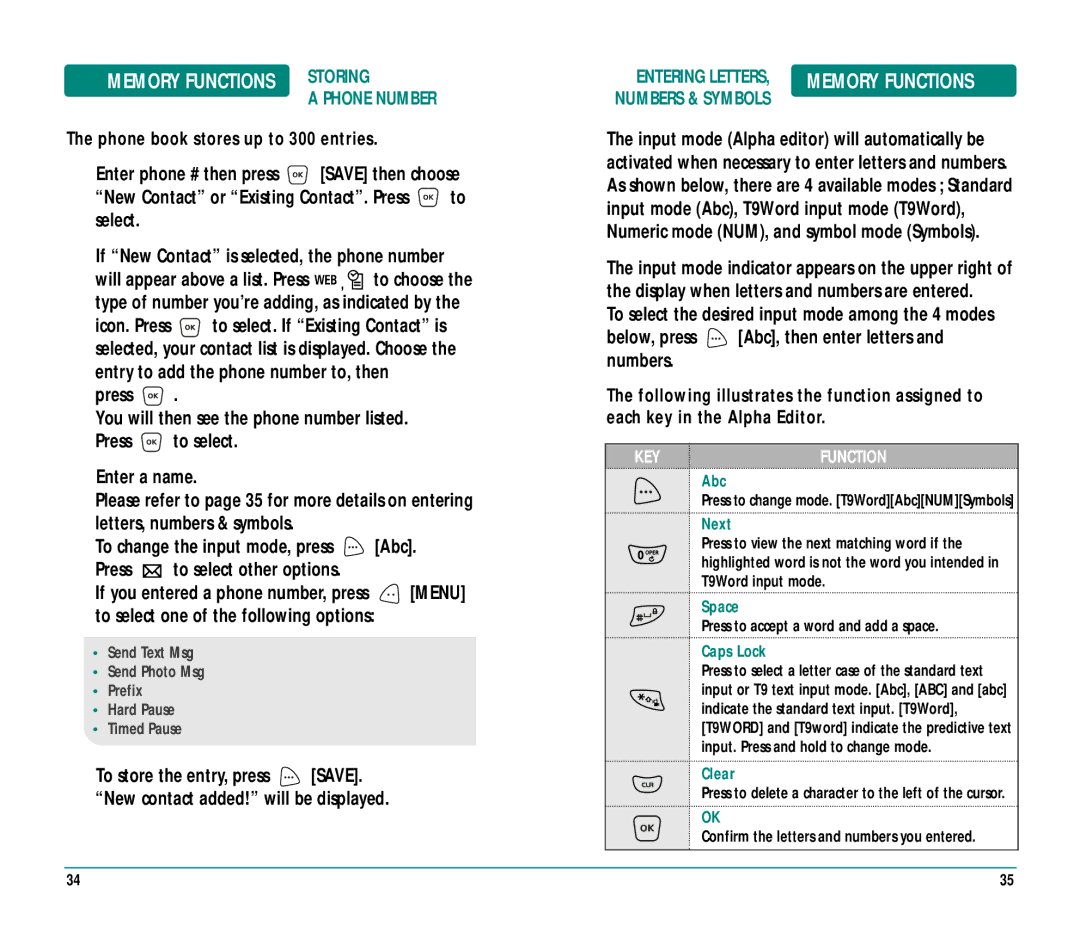CDM89215 specifications
The UTStarcom CDM89215 is a sophisticated mobile communications device that has gained recognition for its advanced features and robust performance. Designed primarily for wireless communication, the CDM89215 embodies the essence of technological innovation in mobile device engineering.One of the standout characteristics of the CDM89215 is its lightweight and compact design, making it highly portable and user-friendly. The device boasts a sleek form factor that enhances its usability while ensuring ease of handling. This feature is especially beneficial for users who prioritize convenience and mobility in their daily communication needs.
The CDM89215 employs cutting-edge CDMA (Code Division Multiple Access) technology, which significantly enhances the quality and reliability of voice calls and data services. CDMA enables multiple users to share the same frequency channel without interference, resulting in clearer voice communication and faster data transmission. This technology also improves overall network capacity, allowing more users to connect simultaneously without compromising service quality.
Another key feature of the UTStarcom CDM89215 is its impressive battery life. Equipped with a high-capacity battery, the device ensures that users can rely on it throughout the day without the constant need for recharging. This is particularly advantageous for business professionals and travelers who rely heavily on their devices for communication and data access.
The CDM89215 also includes a range of multimedia capabilities, allowing users to enjoy features such as video playback, music streaming, and camera functionality. This multimedia support does not just enhance user experience; it also makes the device versatile for both personal and professional use.
Furthermore, the CDM89215 is compatible with various network bands, making it suitable for a wide range of geographical locations and network providers. This adaptability ensures that users remain connected seamlessly, whether they are in urban settings or remote areas.
In addition to its communication functions, the device incorporates an intuitive user interface, making navigation simple and efficient. Users can easily access applications, settings, and features, promoting a fluid experience that caters to both tech-savvy individuals and those less familiar with mobile technology.
To sum up, the UTStarcom CDM89215 is a feature-rich mobile communication device that stands out due to its lightweight design, CDMA technology, excellent battery life, multimedia capabilities, and adaptable network compatibility. This combination of attributes makes it an ideal choice for consumers who seek a reliable and versatile mobile device for everyday use. Whether for business or leisure, the CDM89215 delivers performance and convenience that users can depend on.