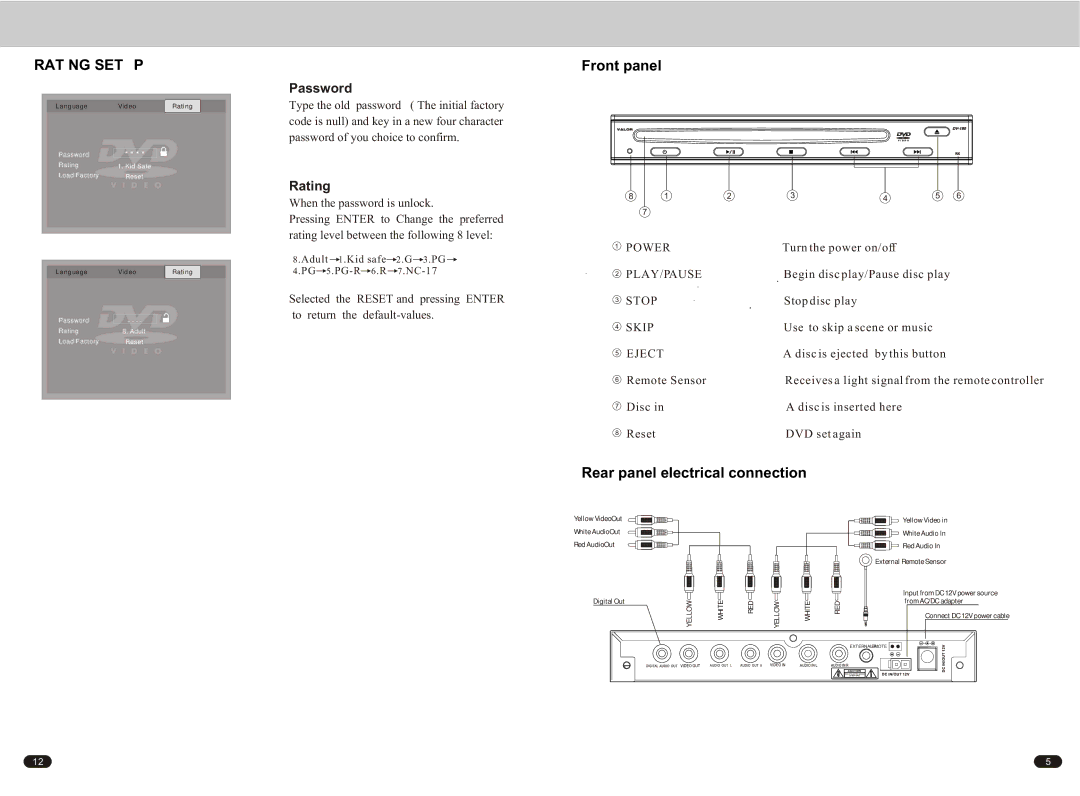RATING SETUP
Language | Video | Rating |
Password | * * * * |
|
Rating | 1. Kid Safe |
|
Load Factory | Reset |
|
Language | Video | Rating |
Password | - - - - |
|
Rating | 8. Adult |
|
Load Factory | Reset |
|
Password
Type the old password ( The initial factory code is null) and key in a new four character password of you choice to confirm.
Rating
When the password is unlock.
Pressing ENTER to Change the preferred rating level between the following 8 level:
8.Adult 1.Kid safe![]() 2.G
2.G![]() 3.PG
3.PG ![]()
![]() 5.PG-R
5.PG-R![]() 6.R
6.R![]() 7.NC-17
7.NC-17
Selected the RESET and pressing ENTER to return the
Front panel
8 | 1 | 2 | 3 | 4 | 5 | 6 |
| 7 |
|
|
|
|
|
1 | POWER | Turn the power on/off |
2 | PLAY/PAUSE | Begin disc play/Pause disc play |
3 | STOP | Stop disc play |
4 | SKIP | Use to skip a scene or music |
5 | EJECT | A disc is ejected by this button |
6 | Remote Sensor | Receives a light signal from the remote controller |
7 | Disc in | A disc is inserted here |
8 | Reset | DVD set again |
Rear panel electrical connection
Yellow VideoOut
White AudioOut
Red AudioOut
Digital Out
YELLOW | WHITE | RED | YELLOW | WHITE | RED |
Yellow Video in
White Audio In
Red Audio In
![]() External Remote Sensor
External Remote Sensor
Input from DC 12V power source from AC/DC adapter
Connect DC 12V power cable
EXTERNAL REMOTE |
12 | 5 |