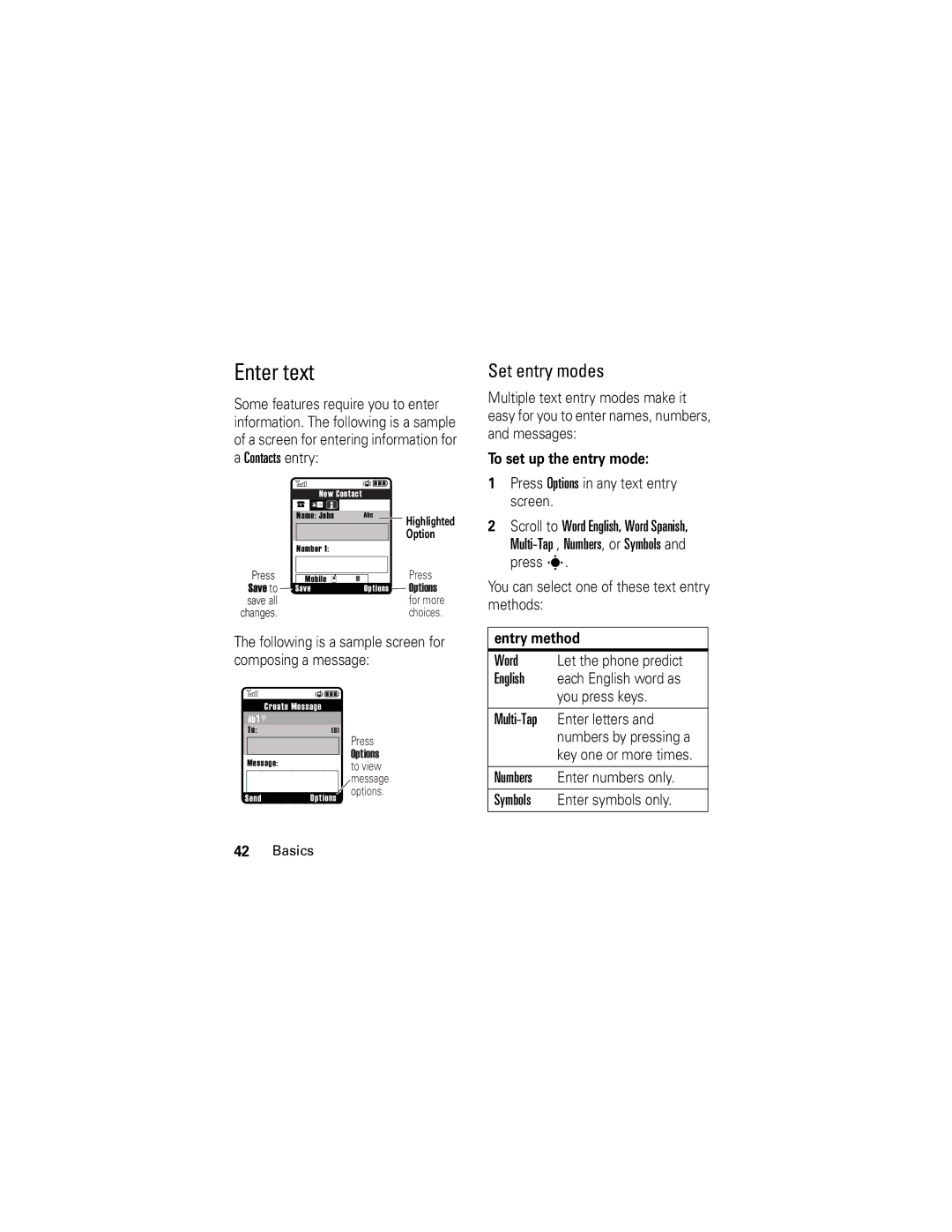Boost Mobile
User’s Guide
Page
Dependable Nationwide Network
Introduction
Welcome to Boost Mobile
Activating Your Service
Charge your Battery
Locate your Activation Number
Get Connected Get your Personal Phone Number
How To Add Funds To Your Account
Pay With Cash
Pay With Credit
Handset by pressing the web key
Monthly Payment Date
Automatic Payments
What You Need To Know
Getting Started
Send Key Back Key Make Camera
Press the center
Motorola, Inc User’s authority to operate the equipment
Motorola, Inc Consumer Advocacy Office
United States Canada
Contents
Smart Practices While Driving Index
Settings/Tools Menu
Main Menu
Page
Use and Care
Battery tips
Symbols
Essentials
About this guide
Center for proper battery disposal
To save battery life
Adjust the backlight to turn off more quickly
Contact your local recycling
Install the battery Charge the battery
To charge using the charger Insert the charger Into
Turn it on & off
Make a call
Answer a call
To charge from your computer
Adjust volume
Change the call alert
Call a stored phone number
Flip open
View your phone number
Options Phone Info My Phone Number
Main Attractions
Contacts
Features Assign ringer ID to entry
Features Activate ringer IDs
Features Set picture ID for entry
Features Add more numbers or email addresses to entry
Set speed dial number for entry
Filter-By
Customize
Ringtones & alerts
Set a style
Set alerts
Wallpaper
Backlight
Voice guide
Agps & your location
Agps limitations & tips
Location, often within 150 feet
To improve Agps accuracy
Meters but sometimes much farther from your actual location
Voice commands
Features Call Name
Personalize
Send Text Name or #
Voice command setup
Features Lookup Name
Call History
Go To App
Return a missed call
Option
Way call
Calendar
Copy calendar event
Copy a datebook event to another date and/or time
Features of your phone, please see your phone’s user guide
Features To take a picture
Messages
Media Mail
Sharing media mail
Creating your media mail password
Features To create your media mail password
Features To share media mail from your phone
Features
Features To share media mail from messaging
Features To compose an SMS text message
Sending a text message
Messaging Send Message Text Message
Features To reply to an SMS text message
Replying to SMS text messages
Review your message and select Send left softkey
Enter the recipient’s phone number and press s
Features
System status indicators
Indicator
Basics
Home screen
I1X
Call Received an
Call
Tethered, or Or WAP/BREW Embedded Application
Menu shortcuts
MicroSD Card
Using a microSD Card
Select by number
Sideloading Music on Your microSD Card
Viewing the microSD Card Indicator
Replace the battery and the back cover
To set up the entry mode
Enter text
Set entry modes
Entry method
Word method
Symbol method
Numeric method
Repeat the step above to enter more characters
First character of every sentence is capitalized. If
Delete letters & words
Codes & passwords
External display
Airplane mode
Lock & unlock phone
Lock external keys
If you forget a code
Sometimes we think of ways
Phone updates
Find it s u Settings Others Airplane Mode
Calls
Automatic redial
Turn off a call alert
Emergency calls
For best results
Your phone’s Agps feature must be turned on see
Agps might not work for emergency calls
One-touch dial
Entertainment
Take a photo
Take photo
To view other options, press Options
Adjust camera settings
Fun & games
Launch micro- browser
Manage pictures
Manage sounds
Connections
Cable connections
If you use a USB cable connection
Make sure both your phone and the computer are turned on
Connections
Turn Bluetooth power on/ off
Place phone in discovery mode
Find it s à Bluetooth Handsfree Look For Devices
Set Bluetooth power to be on whenever your phone is on
Press Options, then select Connect Bluetooth
Connect to handsfree device during a call
Copy files to another device
Connect to the other device see
Not busy with another similar Bluetooth connection
Receive files from another device
Set Bluetooth options
Set TTY mode
TTY operation
Disconnect from a device
Return to voice mode
Data & fax calls
Other Features
Features Limit use
Advanced calling
Hands-free
Software update
Personal organizer
Features Play voice record
Features Lock phone
Security
Calculator
Accessories
Boost Mobile
Unlimited by Boost Customer Care
TLK-MORE 1-877-855-6673 or dial 611 from your K1m phone
Supported Bluetooth Profiles
Service & repairs
If you have questions or need assistance, we’re here to help
Specific Absorption Rate Data
Page
Important Safety Legal Information
Safety and General Information
Operational Precautions
Exposure to Radio Frequency RF Energy
External Antenna Care
Follow Instructions to Avoid Interference Problems
Implantable Medical Devices
Hearing Aids
Facilities
Driving Precautions
Operational Warnings
Potentially Explosive Atmospheres
Batteries and Chargers
Seizures/Blackouts
Choking Hazards
Glass Parts
Repetitive Motion
Industry Canada Notice
Industry Canada Notice to Users
Operation is subject to the following two conditions
FCC Notice To Users
Products and Accessories
Motorola Limited Warranty for the United States and Canada
What Does this Warranty Cover?
CD-ROM, or floppy disk Purchase
Software
Exclusions
Who Is Covered?
What Will Motorola Do?
What Other Limitations Are There?
Hearing Aid Compatibility
Hearing Aids
Any combined rating equal to four is considered usable
Information from the World Health Organization
Product Registration
Export Law Assurances
Online Product Registration
Wireless The New Recyclable
California Perchlorate Label
Privacy and Data Security
Smart Practices While Driving
Drive Safe, Call Smart SM
Wherever wireless phone service is available
1X indicator Indicator
Index
Alert
Answer a call 17
Data call Data call/tethered/embedded WAP/BREW indicator
Indicators 1X
Airplane mode 39 battery level 38 Bluetooth connection
Hands-free use 61 headset
Alert, turning off 18 unlocking
Make a call 17 message indicator 39 missed calls message
Navigation key
Ring alert turning off Ringer ID 21 ringtone, setting
Shortcuts
WHO information Your phone number Patent Re ,976
Volume keys
Wallpaper 24 warranty